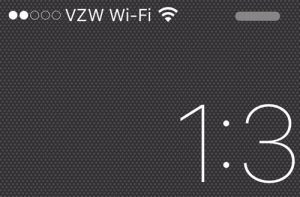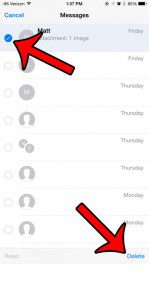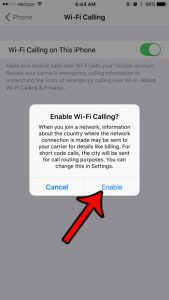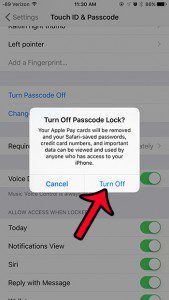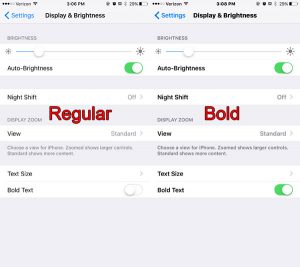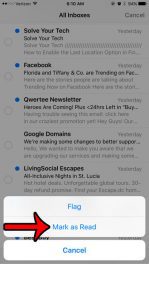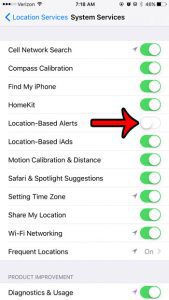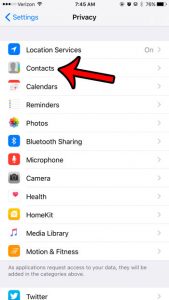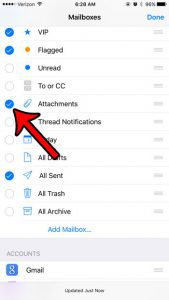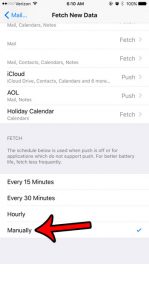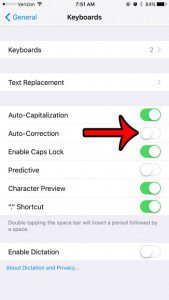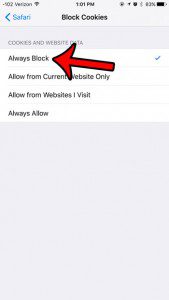What are Badges on iPhone?
Your iPhone has a variety of different notification settings that can alert you to information about a particular app. The badge is one such option, although it may not be immediately obvious what it means. Our article will answer questions that you have about iPhone badges.