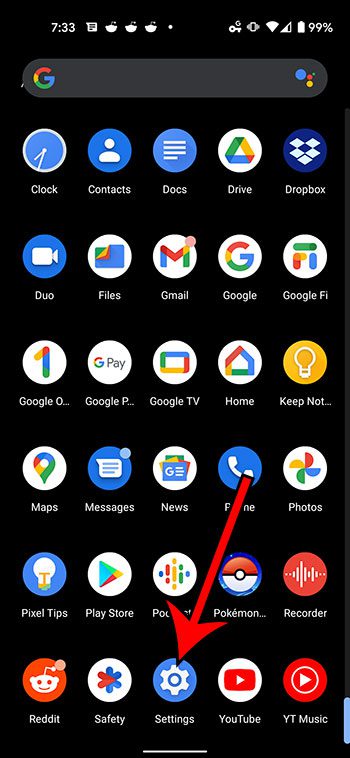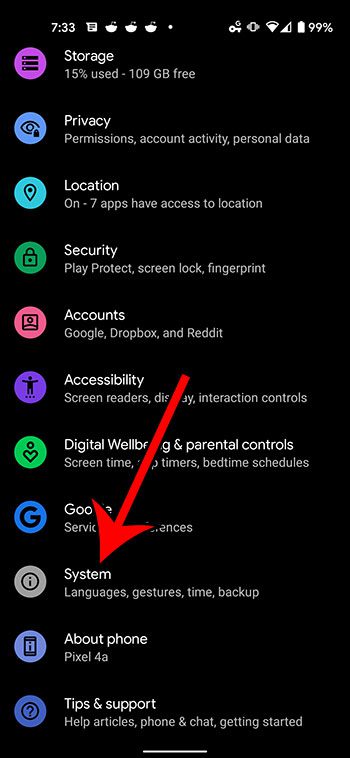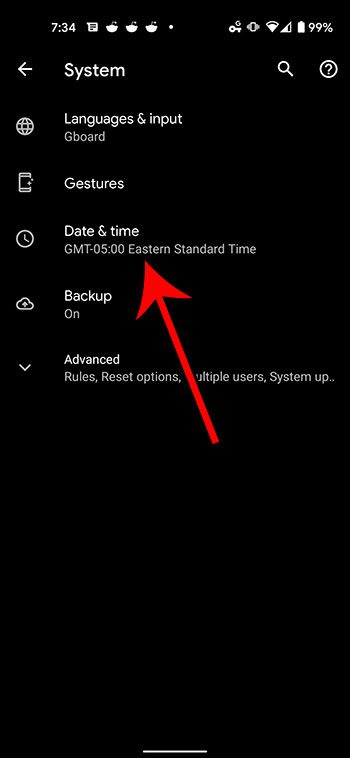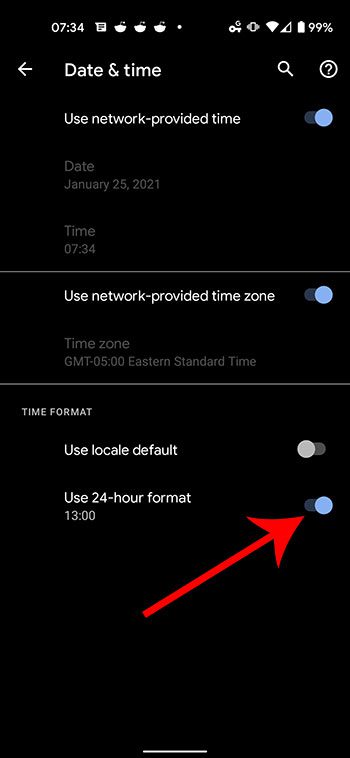Your Google Pixel 4A likely is configured to automatically adjust its time for things like Daylight Savings Time or time zone changes. However, you might want to know how to use military time on the Google Pixel 4A instead of the current mode.
While the Pixel 4A will handle a lot of time settings and adjustments by default, it also sets the time format based on the current locale.
For many Pixel users, this likely means that it will use the standard 12 hour format.
But you might prefer to use a 24 hour, or military, format instead.
Fortunately this is an option you can use on the device. Continue reading below to learn how to switch to 24 hour time on the Pixel 4A.
How to Use Military Time on the Google Pixel 4A
- Open the Apps menu.
- Choose Settings.
- Select System.
- Touch Date & time.
- Turn off Use locale default.
- Enable Use 24-hour format.
Continue reading below to learn more about switching to military time on the Google Pixel 4A, including pictures for the steps above.
How to Switch to 24 Hour Format on the Google Pixel 4A
The steps in this article were performed on a Google Pixel 4A using the Android 11 operating system.
Step 1: Swipe up on the Home screen to open the Apps menu.
Step 2: Scroll down and select the Settings option.
Step 3: Scroll down and choose System.
Step 4: Tap the Date & time button.
Step 5: Tap the button to the right of Use locale default to turn it off.
Step 6: Tap the button to the right of Use 24-hour format to switch to military time.
Note that this Date & time menu includes a number of other options for adjusting your date and time settings as well. For example, if you wanted to manually set your time zone you could turn off the Use network-provided time zone option.
Find out how to turn on the Pixel 4A flashlight to illuminate the camera flash and use it as a flashlight when you don’t have an actual flashlight available.

Matthew Burleigh has been writing tech tutorials since 2008. His writing has appeared on dozens of different websites and been read over 50 million times.
After receiving his Bachelor’s and Master’s degrees in Computer Science he spent several years working in IT management for small businesses. However, he now works full time writing content online and creating websites.
His main writing topics include iPhones, Microsoft Office, Google Apps, Android, and Photoshop, but he has also written about many other tech topics as well.