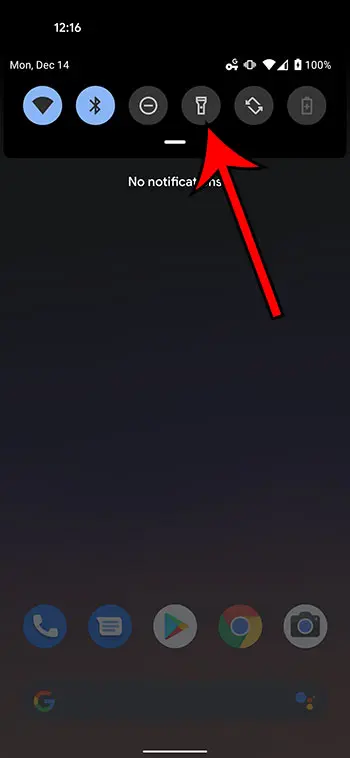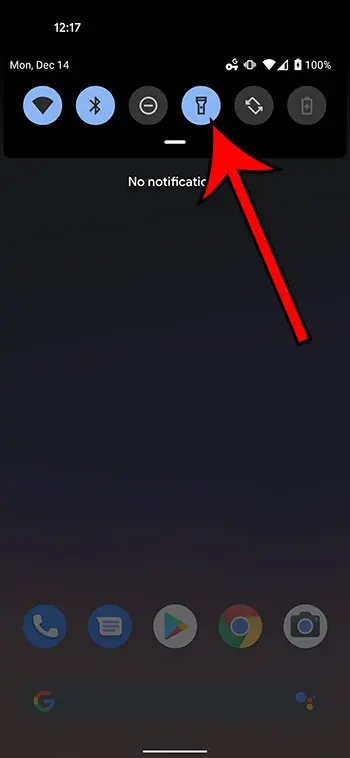Many current smartphones have a way to use the device as a flashlight, and the Google Pixel 4A is no exception.
But the way to use the flashlight on a smartphone can vary, so you may be having trouble figuring out how to do it on the Pixel 4A.
Fortunately it’s an option that’s available on the device by default, meaning that you don’t need to download any third-party apps or anything.
Our guide below will show you how to turn on the Google Pixel 4A in just a few short steps.
How to Use the Flashlight on the Google Pixel 4A
- Swipe down from the top of the screen.
- Tap the flashlight icon.
Our guide continues below with additional information, including pictures of these steps.
If you had turned on the setting that causes your camera flash to go off when you get a text message, then our how to turn flash notification off tutorial can show you how to disable it.
How to Use the Flashlight on the Google Pixel 4A (Guide with Pictures)
The steps in this article were performed on a Google Pixel 4A. These same steps will work for many other devices using the Android operating system as well.
Step 1: Swipe down from the top of the screen.
This opens a small widget menu that contains a number of useful tools.
Step 2: Tap the flashlight icon.
The flash on the back of the device should now be illuminated, creating a bright light that you can use as a flashlight.
You can swipe down and tap the flashlight icon again to turn it off when you are done.
Find out how to take a screenshot on your Pixel 4A so that you can save and share images of your screen.

Matthew Burleigh has been writing tech tutorials since 2008. His writing has appeared on dozens of different websites and been read over 50 million times.
After receiving his Bachelor’s and Master’s degrees in Computer Science he spent several years working in IT management for small businesses. However, he now works full time writing content online and creating websites.
His main writing topics include iPhones, Microsoft Office, Google Apps, Android, and Photoshop, but he has also written about many other tech topics as well.