If you send and receive a lot of text messages on your iPhone, especially when you are in a quieter environment such as work or school, then all of the sounds that are associated with those messages can be unwanted.
Fortunately you have the ability to customize the text message sounds on your device, even to the point of turning them off completely.
The guide below will provide you with several options for shutting off the text tones on your iPhone in iOS 9 so that it becomes a much quieter activity.
Disable Text Message Sounds on an iPhone 6
The steps in this article will adjust the settings for text messages on your iPhone so that there is no sound when you send a text message, or when you receive a text message.
If you would still like to have the text message sound notification, but only wish to disable the sound temporarily, then consider using the Mute switch on the side of your iPhone instead. If you are using an iPhone that is running iOS 8 instead of iOS 9, then you can read here to disable text sounds in iOS 8.
Step 1: Open the Settings menu.

Step 2: Scroll down and select the Sounds option.

Step 3: Tap the Text Tone button.
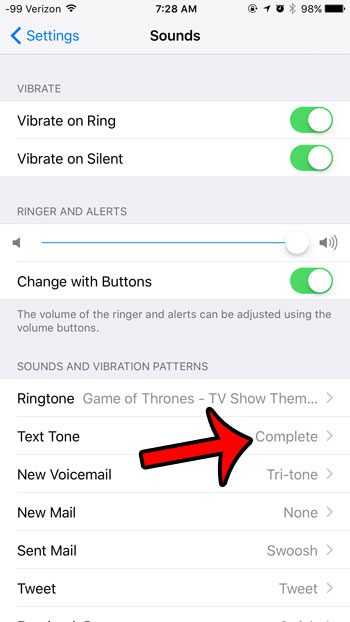
Step 4: Tap the None option. If you also want to turn off the vibration, then select the Vibration option at the top of the screen, and select the None option for that as well.
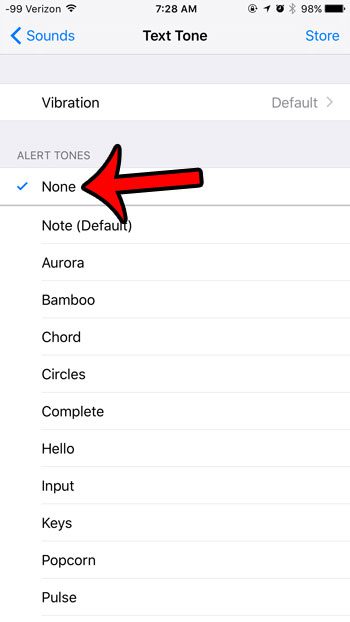
If you want to turn off the clicking sound that plays when you tap a key on your keyboard, then that option can be found by going to Settings > Sounds, then scrolling all the way to the bottom of the screen and turning off the Keyboard Clicks option.

Now that you know how to turn off text message sounds in iOS 9 you will be able to take control of these noises and prevent them from playing if you don’t want or need to hear them.
You can also set custom ringtones and text message tones for your individual contacts, if you want to hear specific sounds for certain people.
You can find these settings by opening the Phone app, choosing the Contacts tab, selecting a contact, tapping Edit, then choosing the Ringtone or Text Tone option and selecting a particular sound.
Once you have finished making your changes, be sure to tap the Save button at the top-right of the contact card,
Do you manually mark all of your email messages as read to avoid seeing the red circle on your Mail icon? Learn how to remove the number in the red circle on your Mail app by disabling the badge app icon.
Continue Reading

Matthew Burleigh has been writing tech tutorials since 2008. His writing has appeared on dozens of different websites and been read over 50 million times.
After receiving his Bachelor’s and Master’s degrees in Computer Science he spent several years working in IT management for small businesses. However, he now works full time writing content online and creating websites.
His main writing topics include iPhones, Microsoft Office, Google Apps, Android, and Photoshop, but he has also written about many other tech topics as well.