You can be alerted to new notifications on your iPhone via both sounds and vibrations. Vibrations often occur when the iPhone is in silent mode but can also occur in situations such as emergency alerts.
Vibrations can be very useful if your phone is in your pocket or if you frequently have your phone on silent.
But you might eventually decide that you no longer wish to use the vibration feature to inform you of new notifications and seek to turn it off completely.
You can accomplish this in iOS 9 by disabling the Vibration setting that is found on the Accessibility menu. This will allow you to turn off vibration completely on your iPhone instead of configuring the vibration setting individually for all of your notifications.
Check out our video about how to shut off all vibration on an iPhone 14 for additional discussion on this topic.
As an Amazon affiliate, I earn from qualifying purchases.
Disabling Vibration on an iPhone in iOS 9
The steps in this article were performed on an iPhone 6 Plus in iOS 9. If you haven’t yet done so, then you can upgrade to iOS 9 directly from your device.
Enabling this setting will override any other vibration settings that you have enabled for individual apps or notifications.
Step 1: Open the Settings menu.

Step 2: Select the General option.

Step 3: Tap the Accessibility button.

Step 4: Scroll down and tap the Vibration button.

Step 5: Tap the button to the right of Vibration to turn it off. The option is turned off when there is not any green shading around the button. Vibration has been turned off in the image below.
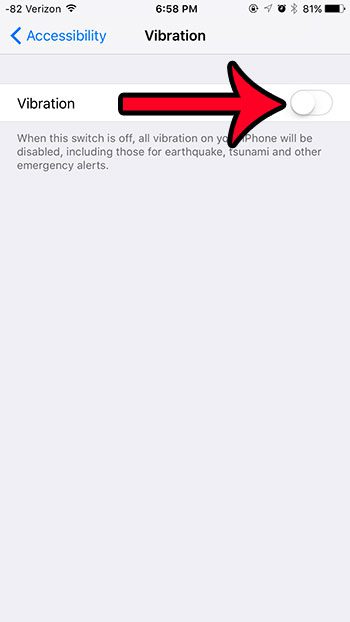
If you have been thinking about upgrading to a newer iPhone model, then check out Amazon. They have a great selection of cell phones and plans at excellent prices.
Now that you know how to turn off all vibration in iOS 9, you can use this option to make sure that the device doesn’t vibrate for any reason in the future.
If you have been having a problem with your iPhone battery draining too quickly, then you have probably been hoping for an option that will allow you to improve it. Fortunately, iOS 9 features a Low Power Mode that will modify the settings for some of the features on your iPhone so that the battery life will be improved.
Video About Stopping All iPhone Vibrations
Continue Reading

Matthew Burleigh has been writing tech tutorials since 2008. His writing has appeared on dozens of different websites and been read over 50 million times.
After receiving his Bachelor’s and Master’s degrees in Computer Science he spent several years working in IT management for small businesses. However, he now works full time writing content online and creating websites.
His main writing topics include iPhones, Microsoft Office, Google Apps, Android, and Photoshop, but he has also written about many other tech topics as well.