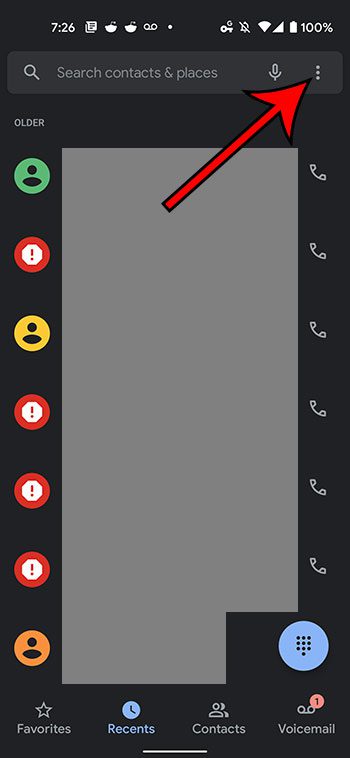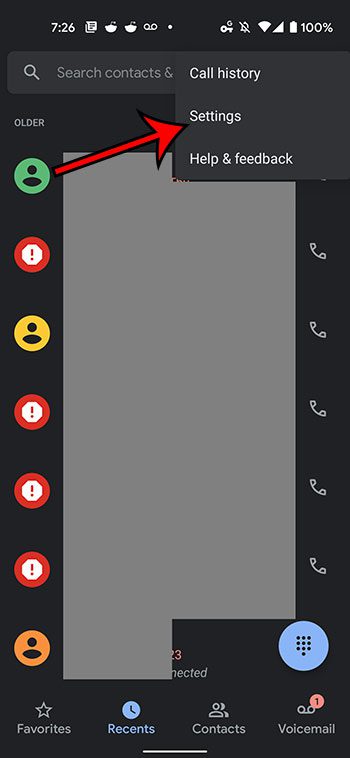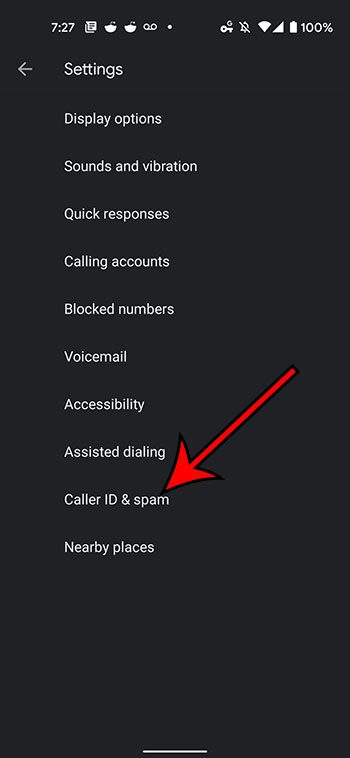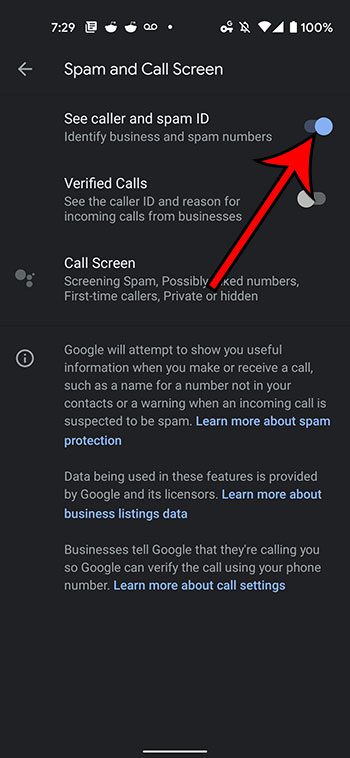Spam and telemarketer calls are a big problem for a lot of cell phone owners. Fortunately many mobile phones are now giving their users options to deal with them. For example, you can find out how to identify business and spam numbers on your Google Pixel 4A.
The Android operating system has a handful of settings that can be helpful in taking care of unwanted calls.
You can use a call screening feature that will block many of them, you can manually block calls, and you can use a setting that identifies business and spam calls.
These settings can typically be enabled or used with just a few short steps, and the one that we will discuss in this article is no exception.
Our guide below will show you how to activate the feature that identifies business and spam numbers on your device.
How to Identify Business and Spam Numbers on a Google Pixel 4A
- Open the Phone app.
- Touch the three dots.
- Choose Settings.
- Select Spam and Call Screen.
- Enable See caller and spam ID.
Our article continues below with additional information on using the business and spam ID feature on your Pixel 4A, including pictures of these steps.
How to Turn on the Google Pixel 4A Business and Spam ID Feature
The steps in this article were performed on a Google Pixel 4A using the Android 11 operating system.
Step 1: Open the Phone app.
Step 2: Tap the button with three dots at the top-right corner of the screen.
Step 3: Select the Settings option from the dropdown menu.
Step 4: Choose the Spam and Call Screen option.
It might say Caller ID and spam instead.
Step 5: Tap the button to the right of See caller and spam ID to turn it on.
It’s possible that this feature is already active on your device, as it is typically turned on by default.
Read more

Matthew Burleigh has been writing tech tutorials since 2008. His writing has appeared on dozens of different websites and been read over 50 million times.
After receiving his Bachelor’s and Master’s degrees in Computer Science he spent several years working in IT management for small businesses. However, he now works full time writing content online and creating websites.
His main writing topics include iPhones, Microsoft Office, Google Apps, Android, and Photoshop, but he has also written about many other tech topics as well.