Set-top streaming boxes, such as the Apple TV, are devices that are always connected to your TV.
They allow you to stream videos from the Internet through services like Netflix or Hulu. Many of these devices do not have power switches or the ability to turn them off, so they rely on timers that put them to sleep after a certain period of inactivity.
This is a good solution to save power or prevent any burn-in on screen that are susceptible to it. But if you do not want your Apple TV to ever go to sleep, you can follow the steps below.
SolveYourTech.com is a participant in the Amazon Services LLC Associates Program, an affiliate advertising program designed to provide a means for sites to earn advertising fees by advertising and linking to Amazon.com.
Check out the Google Chromecast on Amazon if you want to be able to watch Netflix or YouTube on another TV, but want to spend less money than you did on the Apple TV.
Get the Apple TV to Stop Turning Off
While the instructions below are meant to specifically adjust the Apple TV settings so that it stops going to sleep entirely, you will have the ability to select a different amount of time. The available sleep time options are 15 minutes, 30 minutes, 1 hour, five hours or never.
Step 1: Turn on your TV and the Apple TV.
Step 2: Switch the TV to the channel to which the Apple TV is connected.
Step 3: Hold down the Menu button on the Apple TV remote control until you are returned to the main Apple TV menu.
Step 4: Select the Settings option.

Step 5: Choose the General option.

Step 6: Scroll down and highlight the Sleep After option, then press the silver button on the Apple TV remote until the Never option is displayed.
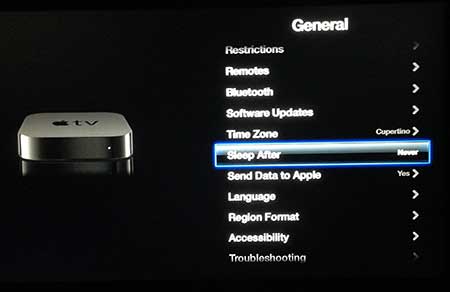
Do you need another HDMI cable for a cable box, or to connect your iPad to a different TV. Amazon sells great ones at a low price.
If you’ve been wondering why your Apple TV doesn’t have certain features, then you might need to update your Apple TV.

Matthew Burleigh has been writing tech tutorials since 2008. His writing has appeared on dozens of different websites and been read over 50 million times.
After receiving his Bachelor’s and Master’s degrees in Computer Science he spent several years working in IT management for small businesses. However, he now works full time writing content online and creating websites.
His main writing topics include iPhones, Microsoft Office, Google Apps, Android, and Photoshop, but he has also written about many other tech topics as well.