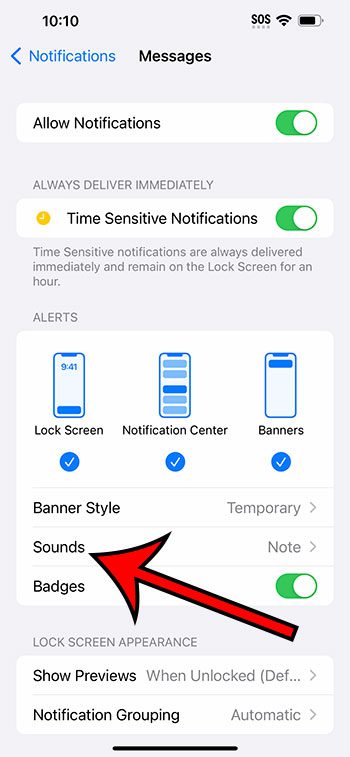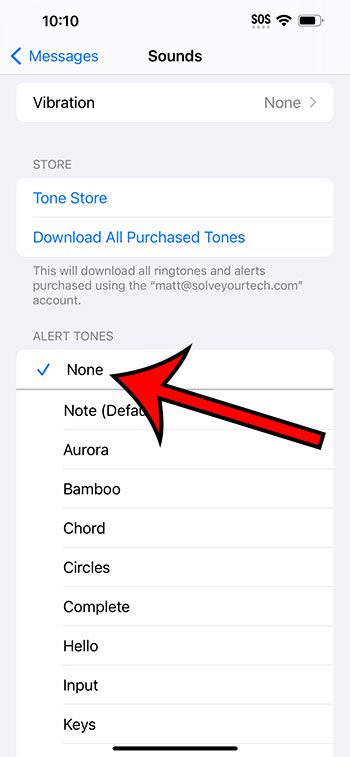You can silence iPhone 14 text messages by going to Settings > Notifications > Messages > Sounds > then scroll down and choose None.
Our guide continues below with additional information about turning off the iPhone’s text message notification sound, including pictures of these steps.
You can also check out our video about how to silence text notifications on iPhone 14 for more on this topic.
How to Turn Off the iPhone Text Message Sound (Guide with Pictures)
The steps in this article were performed on an iPhone 14 Plus in the iOS 16.5 operating system.
You can use these same steps on many other versions of iOS as well and on many other iPhone models, including the following:
- iPhone 14
- iPhone 14 Pro
- iPhone 14 Pro Max
Step 1: Find the Settings icon on your Home screen and tap it to open the menu.
Step 2: Scroll down and choose the Notifications option.
Step 3: Scroll down and choose Messages from the list of apps.
Step 4: Select the Sounds option.
Step 5: Scroll to the bottom of the list of tones and choose the None option.
Now that you know how to silence text notifications on iPhone 14, you will be able to use your phone and receive text messages and iMessage without hearing that notification sound every time.
Note that you can also choose the Vibration option on the top of the Sounds page and select the None option there as well if you also don’t want your phone to vibrate when they come in.
Video About Muting the iPhone 14 Text Notification Sound
Summary – Turn Off iPhone 14 Text Message Sound
- Open Settings.
- Select Notifications.
- Choose Messages.
- Tap Sounds.
- Select None.
Related: iMessage Sent as Text Message Guide
Conclusion
if you don’t have your iPhone silenced all the time, then you are probably aware of all the different sounds that it can make.
Whether that involves the sound that you hear when you lock or unlock the iPhone or the sound that the phone makes when you are typing, your iPhone is pretty frequently making noises.
But many of these sounds can be turned off, including the notification sound that you hear for new text messages.
Hopefully, our tutorial above about how to silence text notifications on iPhone 14 has helped you to find that setting and turn it off so that you no longer hear anything when you receive a new message on your device.
Continue Reading

Matthew Burleigh has been writing tech tutorials since 2008. His writing has appeared on dozens of different websites and been read over 50 million times.
After receiving his Bachelor’s and Master’s degrees in Computer Science he spent several years working in IT management for small businesses. However, he now works full time writing content online and creating websites.
His main writing topics include iPhones, Microsoft Office, Google Apps, Android, and Photoshop, but he has also written about many other tech topics as well.