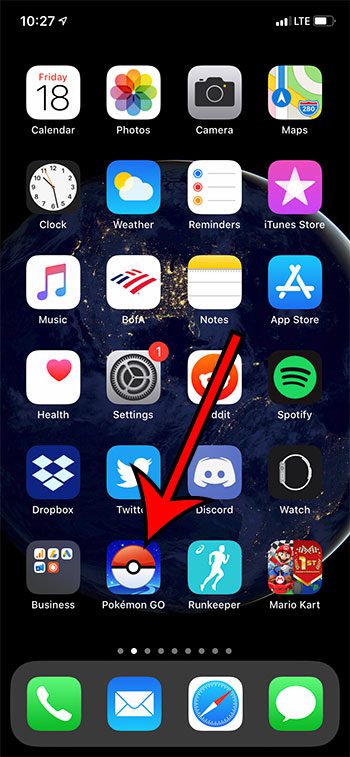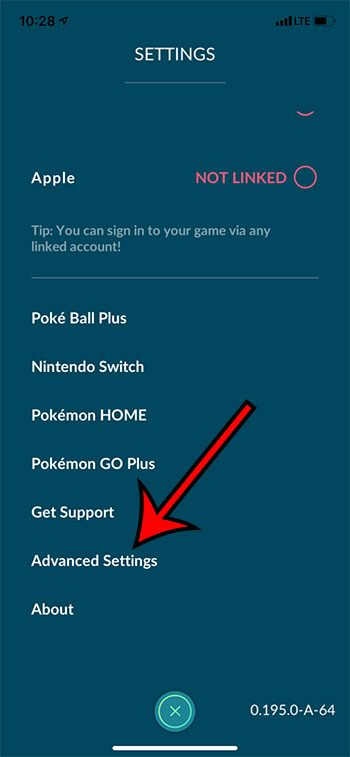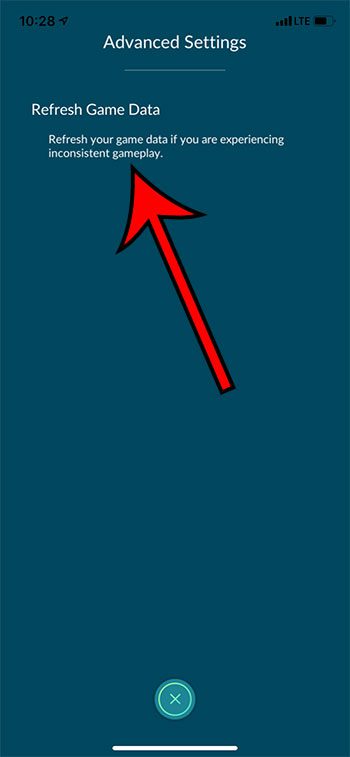The Pokemon Go app is very large in size when you download and install it.
It also uses a lot of data to handle all of the game’s Pokemon, stops, gyms, raids, and more. This is especially apparent if you’re on cellular and check on its data usage.
All of this data, coupled with the constant updating and sheer size of the app, means that it’s possible you might experience problems when playing the game.
Sometimes these problems are related to the game files, or various bugs or issues, but occasionally they might be due to an issue with the game data on your phone.
Fortunately there’s a way to refresh game data in Pokemon Go which you can try out to see if it resolves your problems.
How to Refresh Game Data in Pokemon Go
- Open Pokemon Go.
- Touch the Pokeball icon.
- Choose Settings.
- Select Advanced Settings.
- Touch Refresh Game Data.
- Tap Yes to confirm.
Our article continues below with additional information and pictures of these steps.
How to Refresh Pokemon Go Game Data
The steps in this article were performed on an iPhone 11 in iOS 13.6.1, using the most current version of the Pokemon Go app that was available when this article was written.
Step 1: Open the Pokemon Go game.
Step 2: Tap the red and white Pokeball icon at the bottom of the screen.
Step 3: Touch the Settings button at the top-right.
Step 4: Scroll to the bottom of the menu and touch the Advanced Settings option.
Step 5: Tap the Refresh Game Data button.
Step 6: Touch Yes to confirm that you would like to refresh the game data.
Note that this can reset some current settings, so you should check them to ensure that they are what you want. For example, this will likely turn off Adventure Sync if it’s enabled.
Continue Reading
- How to log out of Pokemon Go
- How to turn on the camera in Pokemon Go
- How to rename in Pokemon Go
- Pokemon Go storage space
- How to turn off AR in Pokemon Go

Matthew Burleigh has been writing tech tutorials since 2008. His writing has appeared on dozens of different websites and been read over 50 million times.
After receiving his Bachelor’s and Master’s degrees in Computer Science he spent several years working in IT management for small businesses. However, he now works full time writing content online and creating websites.
His main writing topics include iPhones, Microsoft Office, Google Apps, Android, and Photoshop, but he has also written about many other tech topics as well.