Being able to stream all of the movies that you want from apps like Amazon Prime is a great way to stay entertained.
But streaming videos requires an Internet connection, which means that you may not be able to watch those movies in places where you can’t get online.
Luckily you can save movies from Amazon to your iPhone so that you can view them offline.
As an Amazon affiliate, I earn from qualifying purchases.
How to Save an Amazon Prime Move to Your iPhone for Offline Viewing
- Open the Amazon Prime app.
- Find the movie to download.
- Tap the Download button.
Our guide continues below with additional information on downloading an Amazon movie to your phone, including pictures of these steps.
When you own a digital copy of a movie or TV show, then you are likely to encounter a time when you want to watch it on a phone, tablet, or computer.
When you are connected to the Internet, the easiest way to do this is usually by simply streaming the movie.
But if you are in a situation where you don’t have Internet access or if you don’t want to use the data on your data plan, then a simple way to watch a video from Amazon Instant on your iPhone 5 is to download it to the device.
Watching Amazon Instant Videos on the iPhone 5 Without Being Online (guide with Pictures)
You are going to have to be online at some point in order to download the movie, as it is originating from the Internet.
So it’s best if you have the ability to plan when you will want to watch the movie without an Internet connection so that you have time to download it to your iPhone.
But once the video is downloaded to your iPhone, you will be able to watch it through the Amazon Instant app on your phone without having an Internet connection.
Step 1: Launch the Amazon Instant app.

Step 2: Select the Library tab at the bottom of the screen.

Step 3: Select the movie that you want to download to your iPhone 5.
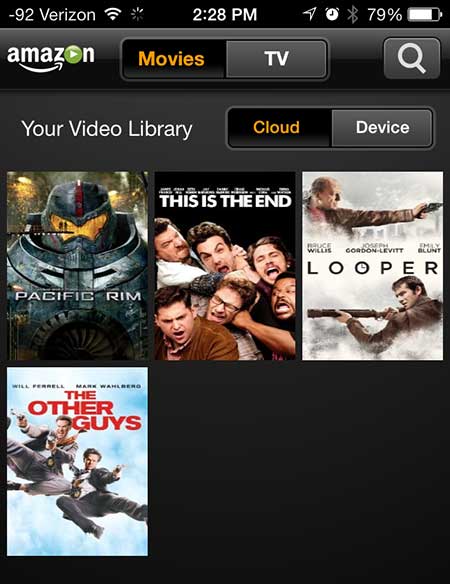
Step 4: Touch the Download button at the right side of the screen.
Note that many video files are very large, and will require a lot of free space on your device.

You can view the progress of the download on this screen. Large videos can take over an hour to download, depending upon your Internet connection screen.

Amazon Prime can also be accessed from this app and gives you a large library of streaming videos that you can watch, similar to Netflix. You also get free two-day shipping on products sold by Amazon. Find out more about Amazon Prime here.
If you don’t have a lot of free space on your iPhone, then deleting songs can help to free up some space. Find out how to delete a song on the iPhone 5.
Continue Reading

Matthew Burleigh has been writing tech tutorials since 2008. His writing has appeared on dozens of different websites and been read over 50 million times.
After receiving his Bachelor’s and Master’s degrees in Computer Science he spent several years working in IT management for small businesses. However, he now works full time writing content online and creating websites.
His main writing topics include iPhones, Microsoft Office, Google Apps, Android, and Photoshop, but he has also written about many other tech topics as well.