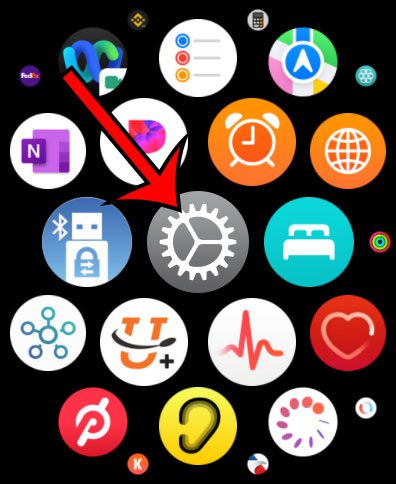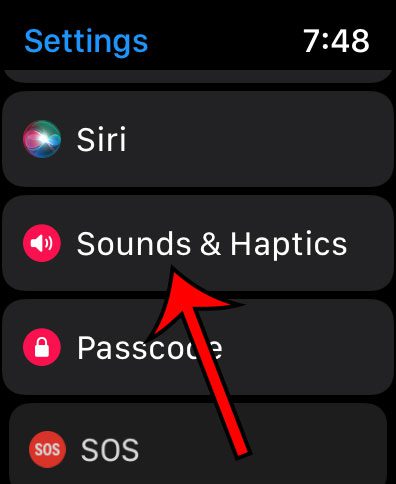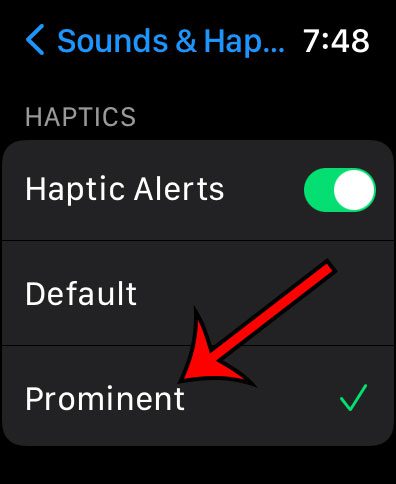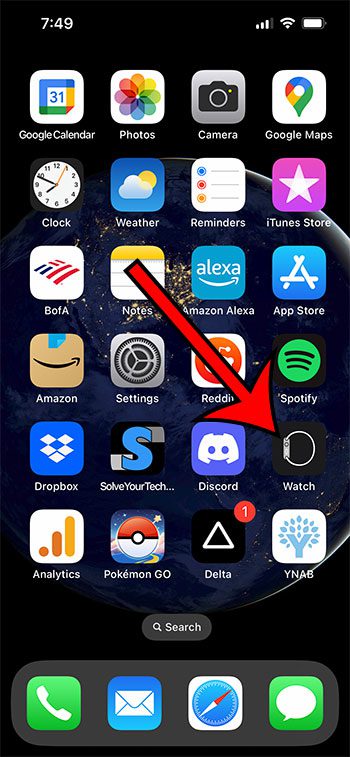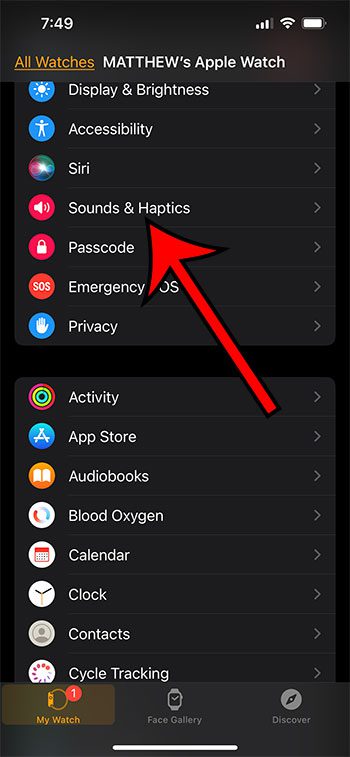While you can probably feel the vibrations on your Apple Watch if you’re just sitting still, then can be more difficult to notice when you’re moving.
If you use the Apple Watch largely because of its ability to notify you of things, then this can be a frustrating thing to happen.
Our tutorial below will show you how ot make Apple Watch vibrate harder by adjusting a setting found in a menu on the device.
How to Turn On Stronger Vibration on the Apple Watch
- Press the digital crown.
- Select Settings.
- Choose Sounds & Haptics.
- Tap Prominent.
Our guide continues below with additional information on how to make Apple Watch vibrate harder, including pictures of these steps.
The Apple Watch is able to play sounds when you get alerts or notifications.
It can also make some vibrations for these notifications as well, which are called “Haptics.”
Depending on how you wear the watch and your activity level, then default haptic strength level might not be strong enough for you to notice every time that they go off.
Since this can cause you to miss some important notifications, you may want to make some adjustments to the watch so that this doesn’t happen.
Our article continues below with more about changing the Apple Watch vibration strength by selecting the “Prominent” option.
Related: This article on how to silence Apple Watch can show you the settings to change if you don’t want any alert sounds to play on the device.
How to Make Apple Watch Vibrate Harder (Guide with Pictures)
The steps in this section were performed on an Apple Watch Series 7 with the WatchOS 8 operating system. These steps will also work on most other Apple Watch models and WatchOS versions.
Step 1: Press the digital crown on the side of the watch, then tap the Settings icon.
Step 2: Scroll down and select the Sounds & Haptics option.
Step 3: Tap Prominent under the Haptics section.
Note that the watch will then play a sample of the prominent haptic feedback so that you can feel what it’s like.
Now that you know how to make Apple Watch vibrate harder, it will be much easier for you to notice when you get a notification by the vibration generated by the watch against your wrist.
The next section of this article will show you how to change this setting through the Watch app on the iPhone instead.
How to Increase Apple Watch Vibration Strength from the iPhone App
The steps in this section were performed on an iPhone 13 in the iOS 16 operating system, but will work on most other iPhones and most other recent versions of iOS.
Step 1: Open the Watch app on your connected iPhone.
Step 2: Choose the My Watch tab at the bottom of the screen.
Step 3: Scroll down and choose the Sounds & Haptics menu.
Step 4: Tap the Prominent option.
With this section, you now have two options for how to make Apple Watch vibrate harder.
What Are Haptic Alerts on Apple Watch?
On the Apple Watch, haptic alerts are vibrations that are produced by the device in order to provide a physical response to notifications or other events.
The Apple Watch wearer can be notified of incoming calls, texts, or other notifications with them, and they can also be used to provide feedback while utilizing particular features like the Digital Crown or Force Touch.
Within the Watch app on the connected iPhone, users are able to make adjustments to the intensity and pattern of haptic notifications.
What is the Apple Watch Haptic Alerts Meaning?
It is possible for haptic alerts on an Apple Watch to have different connotations based on the circumstances in which they are activated. In most cases, haptic alerts are utilized to give the user a notification of an occurrence or action that can be felt with their hands.
A haptic alert can be used, for instance, to tell the user of an incoming call or message or to signal that the device has been unlocked. It can also be used to indicate that the device has been used.
Haptic Alerts also have the capability of providing feedback when particular functionalities are being utilized, such as spinning the Digital Crown or hitting the Force Touch button.
In addition, haptic alerts can be utilized in a variety of apps and games to either present the user with additional information or to improve the overall user experience.
A haptic alert may, for instance, be used in a fitness app to signal that a goal has been accomplished, or it could be used in a game to indicate that the player has taken damage.
Within the Watch app on the connected iPhone, users are able to make adjustments to the intensity and pattern of haptic notifications. Therefore, you are free to pick the one that best suits you.

Matthew Burleigh has been writing tech tutorials since 2008. His writing has appeared on dozens of different websites and been read over 50 million times.
After receiving his Bachelor’s and Master’s degrees in Computer Science he spent several years working in IT management for small businesses. However, he now works full time writing content online and creating websites.
His main writing topics include iPhones, Microsoft Office, Google Apps, Android, and Photoshop, but he has also written about many other tech topics as well.