Many of the apps that you have on your iPhone can improve their functionality by interacting with other apps. For example, a bank app might request access to your camera so that you can use it to deposit checks directly from your iPhone.
But you may inadvertently have provided an app with access to your contacts, or you might be curious about which apps have that permission. Our guide below will direct you to the menu that shows you which of your iPhone apps can view your contacts.
One interaction that you might not like involves some app notifications and your headphones. Our article on how to turn off Airpod notifications can show you how to fix that.
Check Contact Privacy Settings for iOS 9 Apps
The steps in the guide below were performed on an iPhone 6 Plus, in iOS 9.3. The final step of this guide will show a screen that details which apps can currently access the contacts on your device. You can tap the button to the right of one of these apps to prevent it from accessing your contacts.
Step 1: Tap the Settings icon.
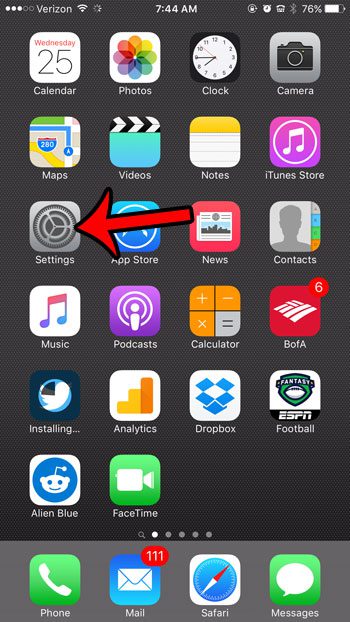
Step 2: Scroll down and select the Privacy option.

Step 3: Tap the Contacts option near the top of the screen.
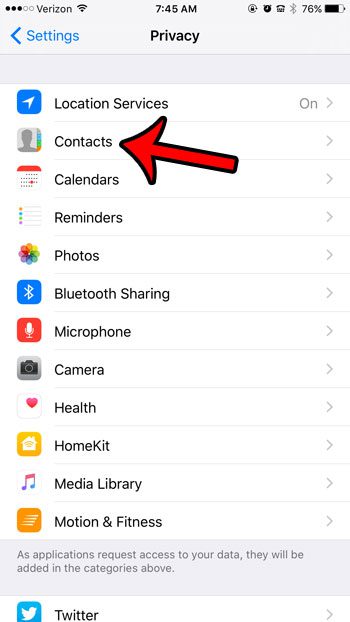
Step 4: View the apps that you have provided with permission to interact with your contacts. As mentioned earlier, apps that have permission have green shading around their buttons. Safari has permission to access my contacts in the image below. You can revoke access by tapping the button to turn it off.
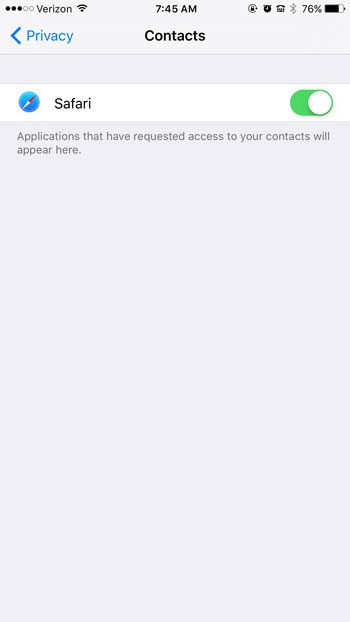
Note that many apps, especially social media apps, do not function the same way without access to your contacts. Additionally, many apps will repeatedly ask you for access to your contacts, so be sure to deny access if they request it again.
Would you like to know more about the apps that are using your location, and causing the GPS arrow to appear at the top of the screen? Find out more information about that GPS arrow and even see how you can prevent apps from using it.
Additional Sources

Matthew Burleigh has been writing tech tutorials since 2008. His writing has appeared on dozens of different websites and been read over 50 million times.
After receiving his Bachelor’s and Master’s degrees in Computer Science he spent several years working in IT management for small businesses. However, he now works full time writing content online and creating websites.
His main writing topics include iPhones, Microsoft Office, Google Apps, Android, and Photoshop, but he has also written about many other tech topics as well.