The Chromecast is still only a few months old at the time of this writing, but we are already starting to see the potential that it has as a primary source of entertainment.
The Chromecast launched with compatibility for Netflix, Google Play and YouTube, then added Hulu Plus later.
Now HBO Go support has been implemented, allowing you to use the HBO Go app on your iPhone 5 to watch HBO movies and TV shows on your TV. You can learn how to watch HBO Go on your Chromecast below.
SolveYourTech.com is a participant in the Amazon Services LLC Associates Program, an affiliate advertising program designed to provide a means for sites to earn advertising fees by advertising and linking to Amazon.com.
If you’re enjoying your Chromecast, why not buy one as a gift? Anyone with a Netflix subscription and a compatible phone can use it, and it makes for a really unique and exciting addition to any home. Visit the Chromecast page at Amazon to see their lowest price.
Watching HBO Go Movies on the Chromecast
This article is going to focus specifically on using the HBO Go app on the iPhone 5, but the process will be the same for an iPad or any other compatible iPhone. If you have not downloaded the HBO Go app on your iPhone 5, then you can read this article to learn how to download an app on the iPhone 5.
Step 1: Turn on your TV, then switch it to the input channel to which the Chromecast is connected.
Step 2: Launch the HBO Go app on your iPhone.

Step 3: Locate the movie or TV episode that you want to watch on your Chromecast.

Step 4: Start playing the movie.
Step 5: Touch the TV icon at the top of the screen.
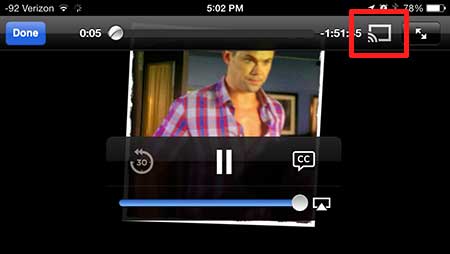
Step 6: Select the Chromecast option, then wait a few seconds as the movie is transferred over to the Chromecast and starts playing on your TV.
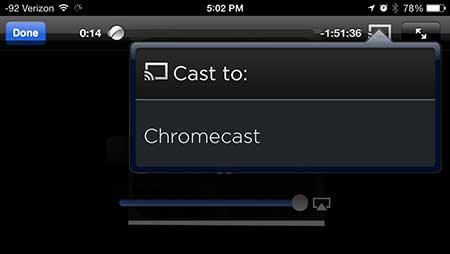
Have you been thinking about getting an eReader or a tablet? The Kindle Fire is both, and is an affordable way to enter the tablet market, while still purchasing an excellent, capable device. Check out the Kindle Fire on Amazon here.
You can use a similar method to watch Netflix on the Chromecast.

Matthew Burleigh has been writing tech tutorials since 2008. His writing has appeared on dozens of different websites and been read over 50 million times.
After receiving his Bachelor’s and Master’s degrees in Computer Science he spent several years working in IT management for small businesses. However, he now works full time writing content online and creating websites.
His main writing topics include iPhones, Microsoft Office, Google Apps, Android, and Photoshop, but he has also written about many other tech topics as well.