Following a channel on YouTube is a great way to keep up with new videos that are created by your favorite content producers.
The more you use YouTube and discover good channels, the larger that list of followed or subscribed channels is going to become.
Your Apple Watch mirrors the notification settings for the apps on your iPhone so, if you are receiving YouTube notifications about your subscribed channels on your phone, you are going to receive them on your watch as well.
But if you would like to stop receiving notifications from YouTube on your Apple Watch but continue receiving them on your iPhone, then our tutorial below will show you where to find the setting that can make that happen.
When your watch screen is zoomed in a lot it can be tough to use. Our how to zoom out on Apple Watch article can show you how to fix that.
How to Stop Receiving Youtube Notifications on Your Apple Watch
The steps in this article were performed on an iPhone 7 Plus in iOS 11.4.1.
The watch model being used is an Apple Watch 2 using the WatchOS 4.2.3 operating system.
By completing the steps in this guide you will be turning off notifications on your Apple Watch for the Youtube app. This will not affect Youtube notifications on your iPhone.
If you’re looking for another way to change your YouTube settings, find out about the option to clear your search history in the app.
Step 1: Open the Watch app on your iPhone.
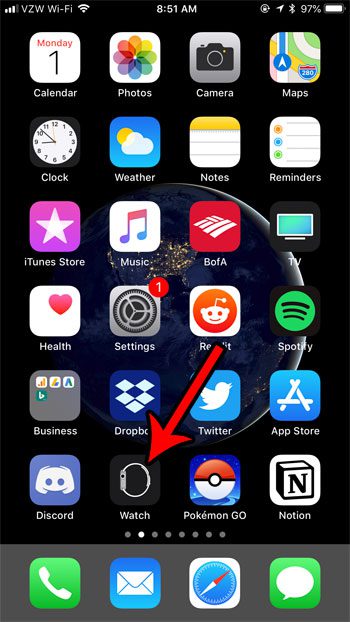
Step 2: Select the My Watch tab at the bottom-left corner of the screen.

Step 3: Choose the Notifications option.
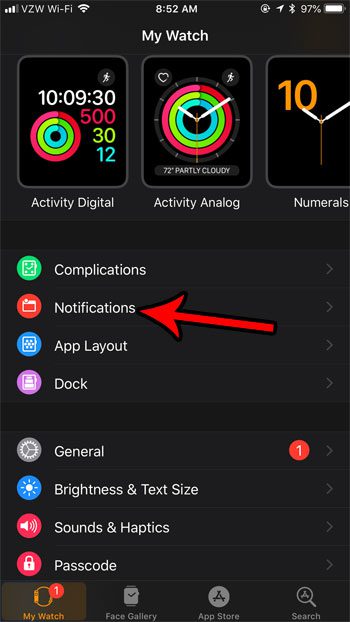
Step 4: Scroll to the bottom of the list and tap the button to the right of YouTube to disable notifications on your watch.
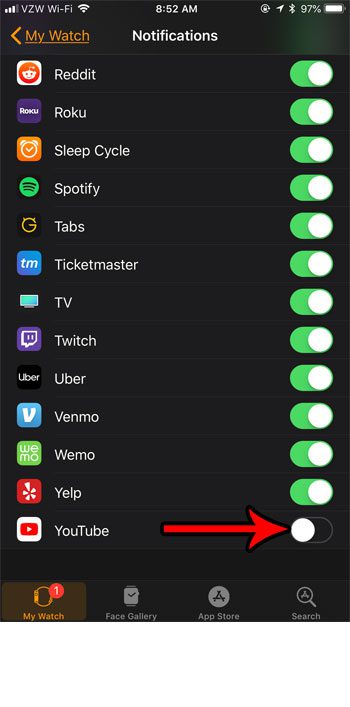
Now that you know how to disable YouTube notifications on your Apple Watch, you can reduce the number of unnecessary notifications that you are seeing on that device.
Do you get Breathe reminders on your watch but find that you are dismissing all of them? Find out how to disable Breathe reminders on the Apple Watch if they are more of a nuisance than a help.

Matthew Burleigh has been writing tech tutorials since 2008. His writing has appeared on dozens of different websites and been read over 50 million times.
After receiving his Bachelor’s and Master’s degrees in Computer Science he spent several years working in IT management for small businesses. However, he now works full time writing content online and creating websites.
His main writing topics include iPhones, Microsoft Office, Google Apps, Android, and Photoshop, but he has also written about many other tech topics as well.