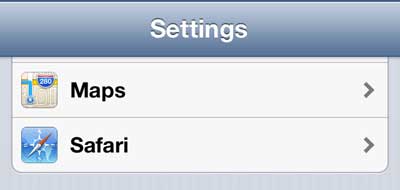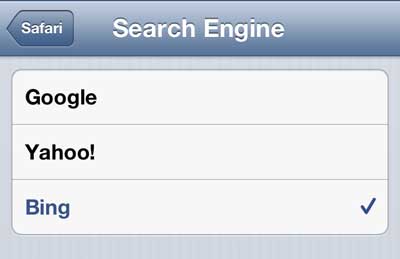Google is still the biggest name around when it comes to search engines, but Microsoft’s Bing option is gaining in popularity.
Google is set as the default option in the Safari browser on your iPhone 5, so any search that you initiate from the search field in the browser will be using Google’s engine.
But this option is something that you can configure, so it is possible to use a different search provider in Safari, such as Bing. You can follow the tutorial below to find out how to switch search engines on your iPhone 5.
You can use Google for a bunch of other things on your phone too, such as if you want to learn how to do a reverse image search on your iPhone using a picture from your Photo album.
Change Search Provider in the iPhone 5 Safari App
Search engine choice is a matter of personal preference, and some people simply like the results that one search engine provides over another. So it can be frustrating when you are used to using one search option versus another, especially if you rely on searches as your primary means of finding your favorite sites. So follow the steps below to switch from Google to Bing as your search engine in the Safari app.
Step 1: Tap the Settings icon.
Step 2: Scroll down to the Safari option and select it.
Step 3: Tap the Search Engine option at the top of the screen.
Step 4: Select your preferred search engine.
Now when you start a search from the search field at the top of the Safari screen it will use the search engine that you just selected.
There are a number of different options that you can configure in the Safari app on your iPhone 5, including the ability to use Private Browsing.
If you’ve been looking for a new case for your iPhone 5, check out the selection of cases at Amazon. They have a wide variety of choices, usually at lower prices that you would find at other online retailers.
Additional Sources

Matthew Burleigh has been writing tech tutorials since 2008. His writing has appeared on dozens of different websites and been read over 50 million times.
After receiving his Bachelor’s and Master’s degrees in Computer Science he spent several years working in IT management for small businesses. However, he now works full time writing content online and creating websites.
His main writing topics include iPhones, Microsoft Office, Google Apps, Android, and Photoshop, but he has also written about many other tech topics as well.