The steps in this article are going to show you how to change a setting in the Disney + iPhone app so that you use less cellular data when you are streaming on a cellular connection.
- Open the Disney + app.
- Select your profile image at the bottom-right of the screen.
- Choose the App Settings option.
- Touch the Cellular Data Usage button.
- Select the Save Data option.
Streaming video services like Netflix, Hulu, and Disney Plus allow you to easily watch content from a huge library using an app on your iPhone. This level of convenience provides an easy way to keep yourself entertained.
But streaming video can use a lot of data when you do it over a cellular connection, and you may be concerned that you will go over your data cap and potentially pay some overage charges.
Luckily there is an option in the Disney + app that lets you stream at a lower quality and use less data. Our tutorial below will show you where to find that setting.
How to Reduce Cellular Data Usage in the iPhone Disney + App
The steps in this guide were performed on an iPhone 11 in iOS 13.1.3. Note that this will not affect cellular data usage in any other video streaming apps that you have. It is specific to the Disney + app.
Step 1: Open Disney +.
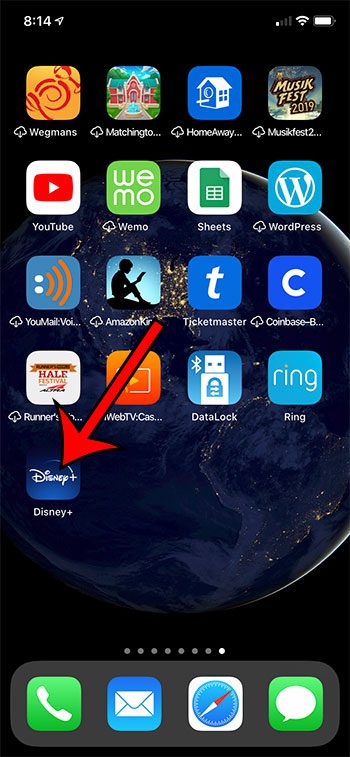
Step 2: Tap the profile tab at the bottom of the screen.
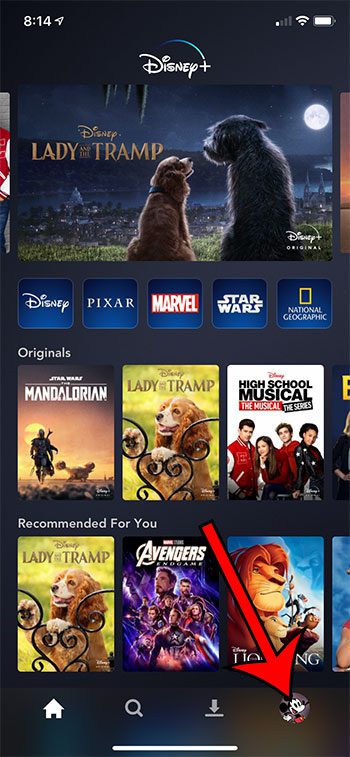
Step 3: Touch the App Settings menu option.
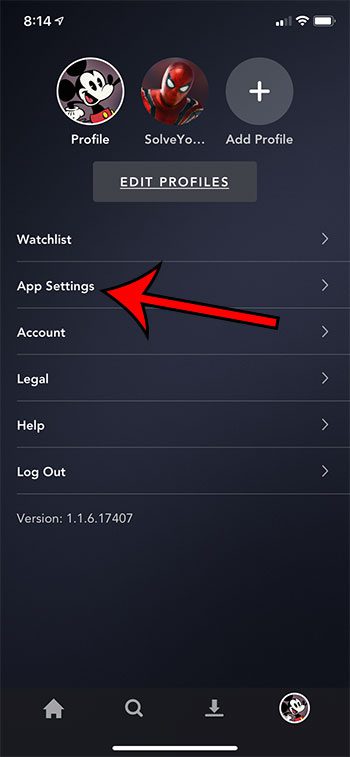
Step 4: Choose the Cellular Data Usage option.

Step 5: Select the Save Data option.

Alternatively, you can select the Wi-Fi Only option if you would prefer to only stream video when you’re connected to a Wi-Fi network.
Now that you know how to use less data when streaming in Disney Plus, you will be able to use the streaming service on a cellular network without using all of your monthly data immediately.
Find out how to create a new profile in Disney + if there is someone else in your family that uses it and you would like to keep your show progress and recommendations separated.

Matthew Burleigh has been writing tech tutorials since 2008. His writing has appeared on dozens of different websites and been read over 50 million times.
After receiving his Bachelor’s and Master’s degrees in Computer Science he spent several years working in IT management for small businesses. However, he now works full time writing content online and creating websites.
His main writing topics include iPhones, Microsoft Office, Google Apps, Android, and Photoshop, but he has also written about many other tech topics as well.