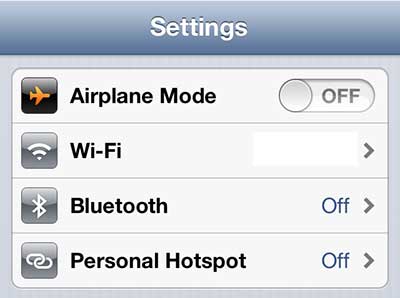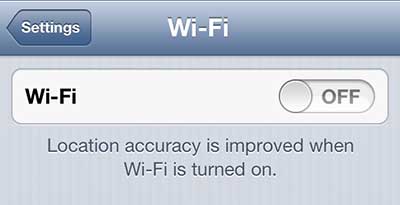Wi-Fi on your iPhone 5 is one of the most important features that you will use on the device. Connecting to Wi-Fi can typically provide you with a stronger data connection so that Web pages load faster or video streams smoother, plus it will prevent you from using the data on your cellular plan.
But Wi-Fi is not always ideal, and you may find yourself in a situation where you do not want to use it. This can be problematic if you are in the range of a remembered Wi-Fi network, as the iPhone 5 will always attempt to connect to a known Wi-Fi network when it can find one.
Fortunately, it is possible to turn off the Wi-Fi connection on your iPhone 5 and force your phone to connect to the cellular network instead.
As an Amazon affiliate, I earn from qualifying purchases.
Shut Off Wi-Fi on the iPhone 5
We recently wrote an article about using Speedtest to measure your Internet speed on the iPhone 5, which is one simple example of a reason that you might want to disable Wi-Fi on your iPhone. But whatever reason you have for wanting to disable the Wi-Fi connection on your iPhone 5, you can follow the simple steps below to do so.
Step 1: Tap the Settings icon.
Step 2: Touch the Wi-Fi button at the top of the screen.
Step 3: Move the switch to the right of Wi-Fi to the Off position.
Amazon gift cards make great gifts for almost anyone. You can customize a gift card with your own picture, and you can set it for any dollar amount that you want.
Now that you know how to turn off WiFi on the iPhone 5, you can use this option to troubleshoot connection issues, or force your iPhone to use cellular data.
If you are having trouble connecting to a wireless network, you can follow this tutorial to do so.

Matthew Burleigh has been writing tech tutorials since 2008. His writing has appeared on dozens of different websites and been read over 50 million times.
After receiving his Bachelor’s and Master’s degrees in Computer Science he spent several years working in IT management for small businesses. However, he now works full time writing content online and creating websites.
His main writing topics include iPhones, Microsoft Office, Google Apps, Android, and Photoshop, but he has also written about many other tech topics as well.