The steps in this guide will show you how to hide the chat column that appears at the right side of the screen when you are watching the Twitch app on your Amazon Fire TV.
- Open Twitch on your Fire TV and open a streaming channel.
- Press the left side of the circle on the remote control.
- Select the icon to the right of the gear icon.
We continue below with additional information, as well as pictures for these steps.
The Twitch app on the Amazon Fire TV is one of the best and cheapest ways to watch Twitch on your TV. Since the Fire TV is available from Amazon at a very competitive price, it has become one of the most popular ways to watch content like Netflix, Hulu, Prime TV and more.
Since Amazon acquired Twitch, it only makes sense that they would offer one of the best experiences on a device when you want to watch Twitch content on your television. But if you like to watch Twitch without seeing the chat, you can hide it by following the steps below.
Do you have some apps that you aren’t using anymore? Our how to remove apps from Firestick guide can help you to clear them out.
How to Remove the Chat Column in the Amazon Fire TV Twitch App
The steps in this guide were performed on an Amazon Fire TV Stick 4K, using the remote control that comes with the device.
Step 1: Open the Twitch app on your Fire TV, then open a streaming channel.
Step 2: Press the left side of the circle on the remote control, which is going to bring up a menu at the bottom of the screen.
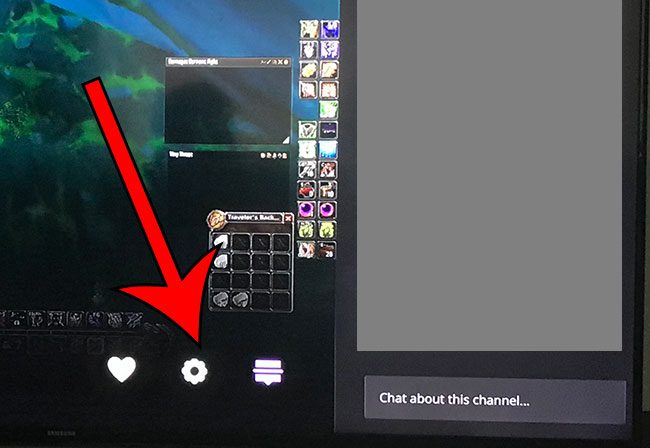
Step 3: Press the sides of the circle on the remote control to select the chat display icon, then press the button inside the circle to select it.
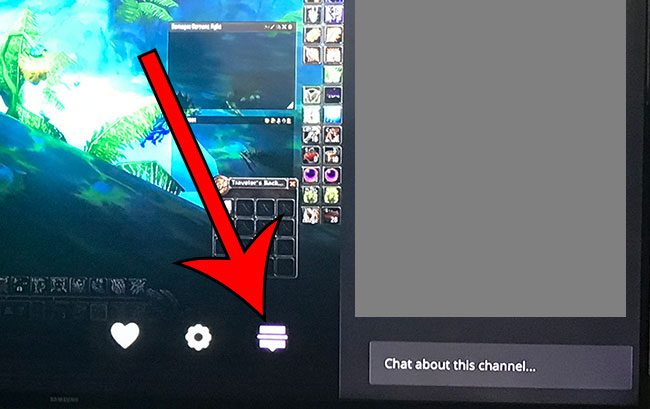
Note that you can also display the chat by pressing the left side of the button inside the circle if the chat is currently hidden.
If you’ve been thinking about getting a Fire TV Stick and aren’t sure what it can do, read our guide to find out if it has the features that you are looking for from a streaming device.

Matthew Burleigh has been writing tech tutorials since 2008. His writing has appeared on dozens of different websites and been read over 50 million times.
After receiving his Bachelor’s and Master’s degrees in Computer Science he spent several years working in IT management for small businesses. However, he now works full time writing content online and creating websites.
His main writing topics include iPhones, Microsoft Office, Google Apps, Android, and Photoshop, but he has also written about many other tech topics as well.