There are a lot of great video streaming services available on the Internet, many of which are free.
Fortunately, many of these services have apps designed for an iPhone, which makes it easier to watch those videos on your mobile device.
Twitch is a popular streaming service that offers many viewing options for people that like video games.
By installing the Twitch app on your iPhone, you can easily access and view your favorite Twitch streams directly from your phone.
View Twitch Videos on an iPhone
Note that watching Twitch videos over a cellular network can use a lot of your cellular data. You can learn how to turn off cellular data on an iPhone here if you want to restrict your data usage to only Wi-Fi.
In the last step of the tutorial below, we will show you where you can sign into an existing Twitch account or Sign Up for a new one. Note that this is not required to use the Twitch app. You can choose to watch Twitch videos on the iPhone app without signing in.
Step 1: Open the App Store.

Step 2: Select the Search option at the bottom of the screen.
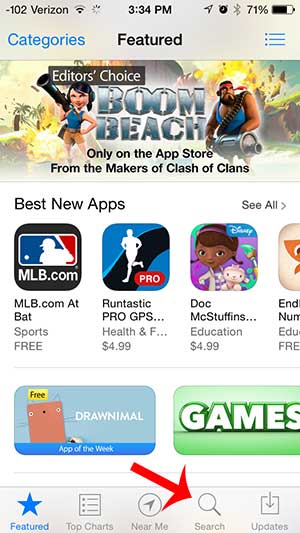
Step 3: Type “twitch” into the search field at the top of the screen, then select the “twitch” search result.
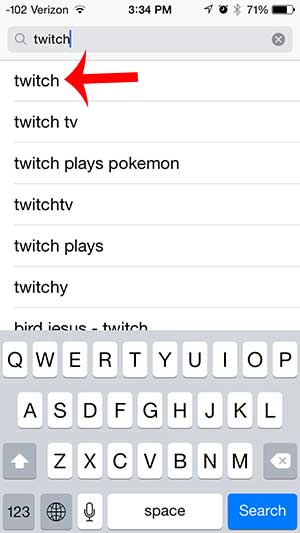
Step 4: Touch the Free button to the right of the Twitch app, touch Install, enter your Apple ID password, then wait for the app to install.
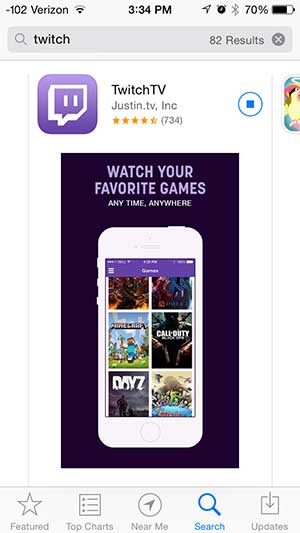
Step 5: Touch the Open button.
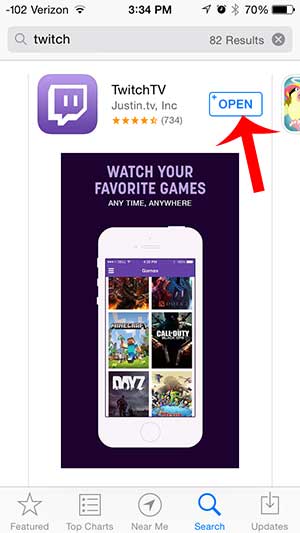
Step 6: Touch the Menu button at the top-left of the screen.
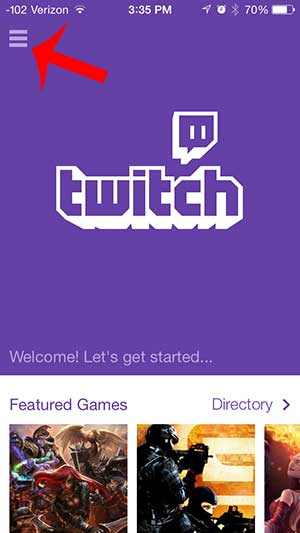
Step 7: Select the Log In button to sign into an existing account, or select the Sign Up option to create a new account.
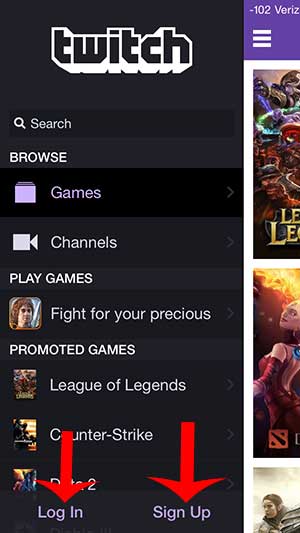
Now that you know how to watch Twitch on an IPhone 5, you can easily view the content available in that app while you are using your mobile device.
If you need additional room to install a new app on your iPhone, then you should check out our guide to deleting items on the iPhone.
Summary – Watching the Twitch iPhone App
- Open the App Store.
- Choose Search.
- Type “twitch” into the search field and select the search result.
- Tap the Get button.
- Touch Open.
- Tap Log In or Sign Up to sign in or create an account.

Matthew Burleigh has been writing tech tutorials since 2008. His writing has appeared on dozens of different websites and been read over 50 million times.
After receiving his Bachelor’s and Master’s degrees in Computer Science he spent several years working in IT management for small businesses. However, he now works full time writing content online and creating websites.
His main writing topics include iPhones, Microsoft Office, Google Apps, Android, and Photoshop, but he has also written about many other tech topics as well.