Spotify is a terrific service that allows you to listen to an enormous selection of music.
Whether you want to find music individually by song or listen to playlists that were created by other users, you have a lot of options.
But creating a new playlist is something that is not initially very easy to do, and you may have resigned yourself to only being able to create playlists on a computer.
Fortunately, however, you can create a Spotify playlist from within the app, allowing you to take advantage of one of the best features that the Spotify iPhone app has to offer.
Creating a Playlist in Spotify on the iPhone
The source of this problem lies in the actual process of creating the playlist. If you are attempting to create a playlist before you add your first song, then there isn’t an option available for you to do so. Spotify actually wants you to find the first song for the playlist before you create that playlist, at which point the option for playlist creation is presented to you. With that fact in mind, you can follow the steps outlined below to create a new playlist on your iPhone in the Spotify app.
Step 1: Launch Spotify.

Step 2: Click the menu icon (the one with the three horizontal lines on it) at the top-left corner of the screen.
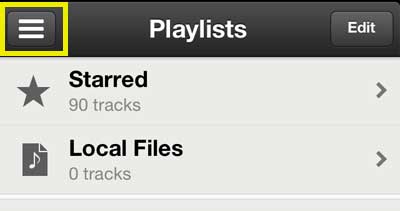
Step 3: Click the Search option.
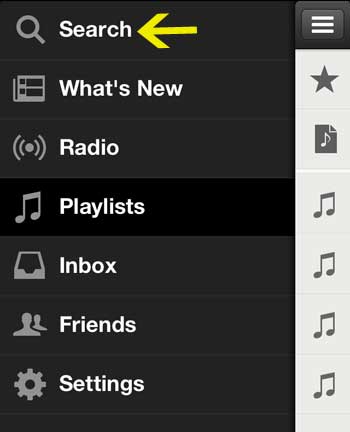
Step 4: Search for a song that you want to put on your playlist, then tap the icon with the three dots to open a menu for that song.
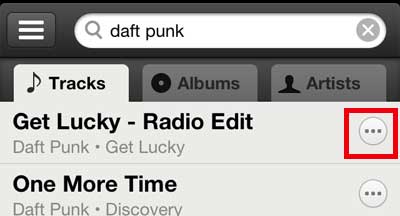
Step 5: Select the Add to Playlist option.
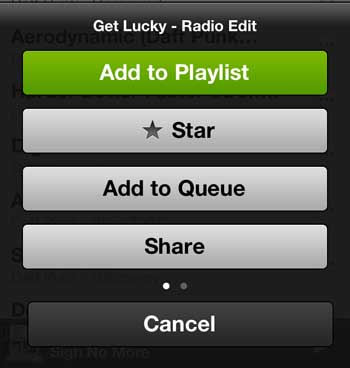
Step 6: Touch the + button at the top-right corner of the screen.
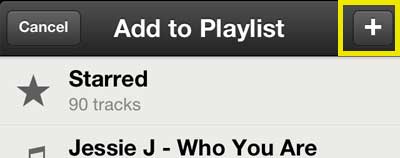
Step 7: Type a name for your playlist into the field at the top of the screen, then touch the Create button.
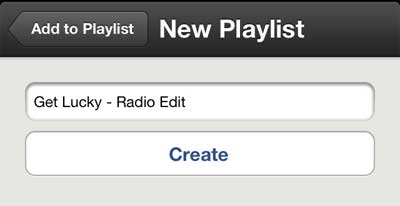
Now that you know how to create a playlist in the iPhone Spotify app, you can use these steps to make lists of songs for particular moods or occasions.
If you also use the Spotify app on your Windows computer, then you may be having trouble with it starting every time you turn on your computer. Click here to learn how to disable that setting.

Matthew Burleigh has been writing tech tutorials since 2008. His writing has appeared on dozens of different websites and been read over 50 million times.
After receiving his Bachelor’s and Master’s degrees in Computer Science he spent several years working in IT management for small businesses. However, he now works full time writing content online and creating websites.
His main writing topics include iPhones, Microsoft Office, Google Apps, Android, and Photoshop, but he has also written about many other tech topics as well.