Playlists have been an important component of digital music for a while now, and most music apps will provide the means for you to create a playlist of your favorite songs. The Spotify music streaming service is no different, and you can have a large number of playlists on your account so that there are different options for different moods and settings.
The Spotify iPhone app lets you perform almost any action that you might need in Spotify, including the creation of playlists. Our guide below will show you how to create a new Spotify playlist so that you can begin adding songs to it.
How to Create a New Playlist in the iPhone Spotify App
The steps in this article were performed on an iPhone 7 Plus in iOS 10.3.3. Once these steps are completed you will have created a new playlist in your Spotify account, to which you will be able to add songs.
Step 1: Open the Spotify app.
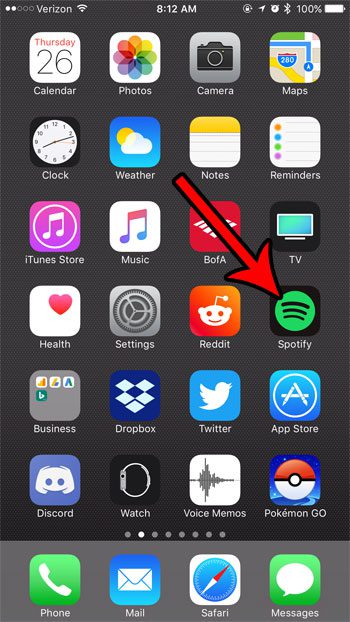
Step 2: Choose the Your Library tab at the bottom-right corner of the screen.
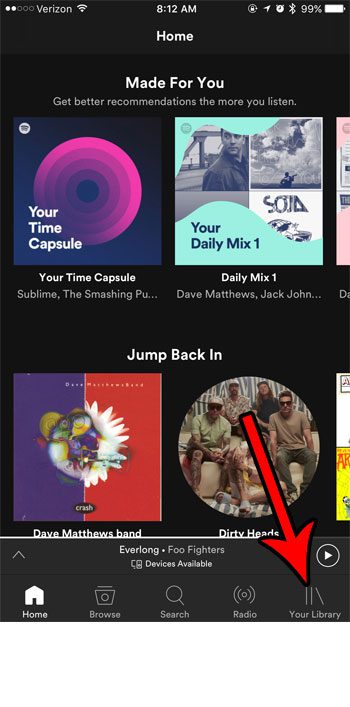
Step 3: Select the Playlists option.
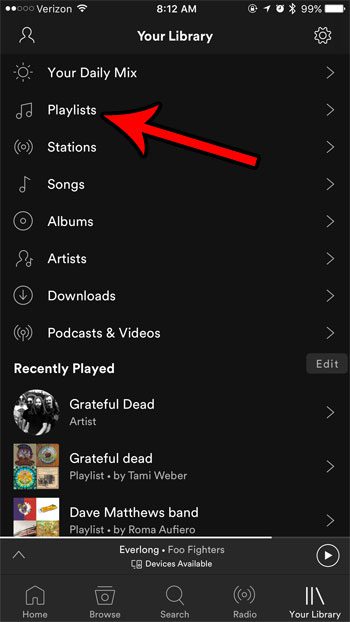
Step 4: Scroll to the bottom of the menu and select the Create a Playlist option.
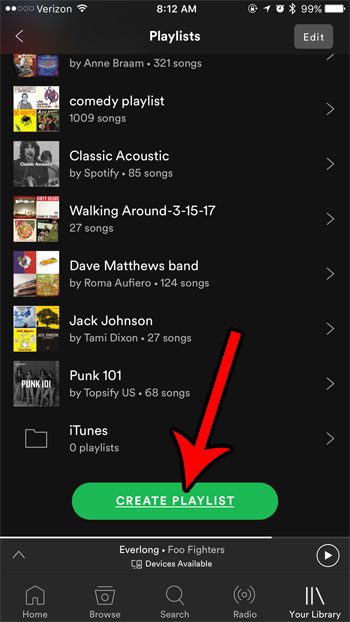
Step 5: Enter a name for your new playlist, then select tap the Create button.
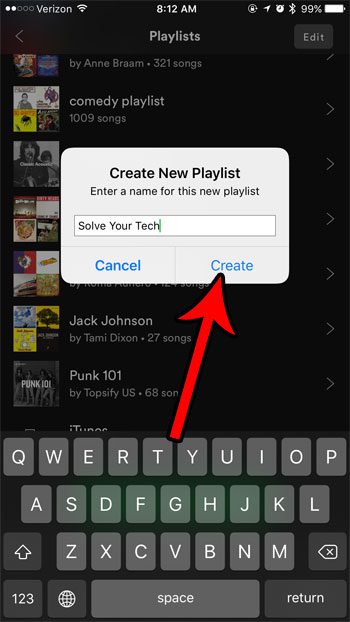
You can add a song to your playlist by searching for the song, tapping the icon with the three dots that is to the right of the song, choosing the Add to Playlist option, then selecting the playlist that you just created.
Now that you know how to create a Spotify playlist on an iPhone 7, you can use this feature to generate customized lists of songs for certain moods, occasions, or anything else you want.
While your Spotify music is available to stream by default, you might be going on a trip and want to be able to listen to your music without using a lot of data. Learn how to clear some space on your iPhone so that you will have room to download your Spotify playlists so that you can listen to them offline.

Matthew Burleigh has been writing tech tutorials since 2008. His writing has appeared on dozens of different websites and been read over 50 million times.
After receiving his Bachelor’s and Master’s degrees in Computer Science he spent several years working in IT management for small businesses. However, he now works full time writing content online and creating websites.
His main writing topics include iPhones, Microsoft Office, Google Apps, Android, and Photoshop, but he has also written about many other tech topics as well.