Sometimes you want to listen to a specific type of music on your phone.
While the radio station options are great choices for this, you might prefer to create your own playlist of songs in your library.
But as you create more and more playlists, you may stop listening to some of them, and your library might get cluttered to the point where it’s tough to find the lists you want.
Our tutorial below will show you how to remove a playlist from the Music library on your iPhone.
How to Delete a Playlist on an iPhone
- Open the Music app.
- Select the Library tab.
- Choose Playlists.
- Tap and hold on to the playlist.
- Select the Delete from Library option.
Our guide continues below with additional information on how to delete an entire playlist in the iPhone Music app, including pictures of these steps.
Playlists are the perfect way to make sure that you only listen to music with a certain feel, or from a certain artist, without worrying that the Music app or the shuffle function will randomly play the type of song that you don’t want to hear.
Playlists are also very easy to create in the Music app in iOS 7, which can lead to you having a large number of them on your device.
While it may initially seem that there isn’t a simple way to delete a playlist from your iPhone 5, it is actually a relatively simple process. So continue reading below to learn how to delete a playlist from your iPhone 5 in iOS 7.
Related Topic: If you don’t want to delete an entire playlist, but would rather remove individual songs from one, then check out our how to remove a song from a playlist on an iPhone guide.
Deleting iOS 7 Playlists on the iPhone 5 (Guide with Pictures)
It’s important to note that deleting a playlist is not going to delete the songs that are contained within that playlist.
The playlist itself is simply a list of the songs in your library that you want to play. Removing the playlist will prevent you from being able to listen to the curated list, but you can still listen to your songs individually or as part of other playlists.
Even after you have deleted a playlist from your iPhone 5, the songs that were part of that playlist will still be on your iPhone 5.
Step 1: Touch the Music icon.
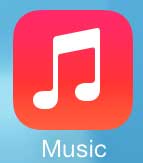
Step 2: Select the Playlists tab at the bottom of the screen.
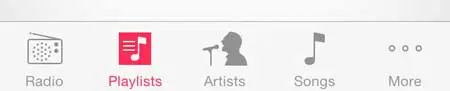
Step 3: Swipe from right to left on the name of the playlist that you want to delete.

Step 4: Touch the red Delete button to remove the playlist from your device.
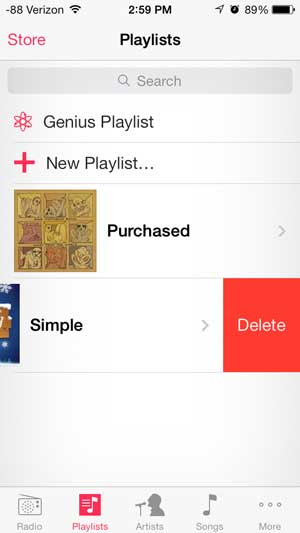
Now that you know how to delete a playlist from the iPhone Music app, you will be able to use this information to clean up your library and make it easier to find the playlists that you are still using.
Note that you can also delete an Apple Music playlist by selecting the playlist, then tapping the three dots at the top-right corner of the screen and choosing the Delete from Library option there.
We have also written about how to delete individual songs in iOS 7. Note that this is different from deleting a playlist, as it will actually remove the downloaded song from your device.

Matthew Burleigh has been writing tech tutorials since 2008. His writing has appeared on dozens of different websites and been read over 50 million times.
After receiving his Bachelor’s and Master’s degrees in Computer Science he spent several years working in IT management for small businesses. However, he now works full time writing content online and creating websites.
His main writing topics include iPhones, Microsoft Office, Google Apps, Android, and Photoshop, but he has also written about many other tech topics as well.