Organizing your emails is something that is a very important part of keeping your important messages close at hand.
In many different email accounts, including Yahoo Mail, this can be accomplished with folders. But if you cannot create a new folder in Yahoo Mail, then you can check out our guide below for more on how to accomplish that.
How to Create a New Folder in Yahoo Mail
- Sign in to Yahoo Mail.
- Find the Folders section in the left column.
- Hover over “Folders” and click Create a new folder.
- Type a folder name and press Enter.
Our guide below contains additional information on what to do when you cannot create a new folder in Yahoo Mail, including pictures of these steps.
When you start to receive a lot of emails, organizing them all can become a bit of a hassle. While Yahoo Mail’s search feature is pretty good, you can’t always rely on your memory to find the information that you need. One good way to step up your email organization is with the addition of new folders.
Once you have created a new folder in your Yahoo Mail account, it’s possible to drag and drop messages into that folder. So, for example, if you have a particular friend or group of acquaintances and you want to put all of the messages from them in one spot, you could create a folder. Our tutorial below will show you how to create a new folder in Yahoo Mail.
Read our guide on how to manage multiple Yahoo email accounts if you’re one of the many Yahoo Mail users with more than one email address.
How to Add a Custom Folder in Yahoo Mail (Guide with Pictures)
The steps in this article were performed in the desktop version of Google Chrome (but will also work in other desktop Web browsers), using the full-featured version of the Yahoo Mail application.
If your Yahoo Mail looks different than what is shown in the images below, then you might be using the Basic version of Yahoo Mail. This article will show you how to change modes.
Step 1: Go to Yahoo Mail and sign in to the email account for which you would like to create a new folder.
Step 2: Locate the Folders item in the column at the left side of the window.
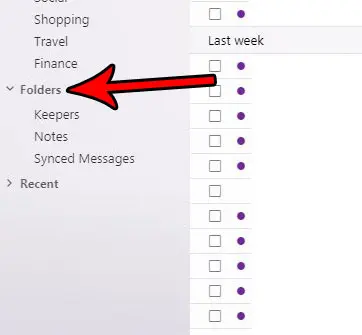
Step 3: Hover over the word “Folders” then click the Create a new folder button.
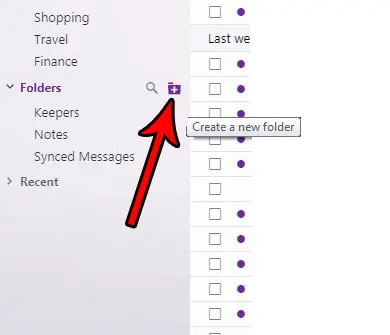
Step 4: Type a name for the new folder, then press Enter on your keyboard to create it.
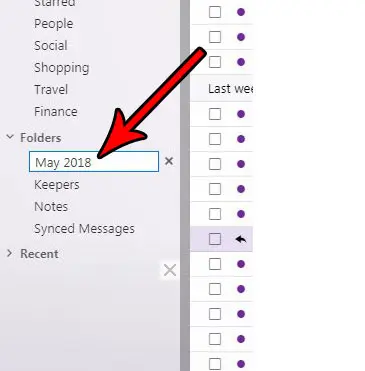
Have you noticed that Yahoo is adding a rectangular preview of a website when you type a link into an email? Find out how to turn off these link previews if you don’t like them.

Matthew Burleigh has been writing tech tutorials since 2008. His writing has appeared on dozens of different websites and been read over 50 million times.
After receiving his Bachelor’s and Master’s degrees in Computer Science he spent several years working in IT management for small businesses. However, he now works full time writing content online and creating websites.
His main writing topics include iPhones, Microsoft Office, Google Apps, Android, and Photoshop, but he has also written about many other tech topics as well.