Files can really start to accumulate on a computer after you have been using it for a while, especially if you have to create and edit documents on a daily basis.
While you may have a good organization system in place to find files when you need them, you might be looking for a method that is a little faster.
One way that you can make Powerpoint presentations easier to find is by adding keywords, or tags, to those files.
Our guide below will show you how to add keywords to a Powerpoint 2010 slideshow by using the Document Properties panel in the program.
Keywords in Document Properties Panel in Powerpoint 2010
The steps in this article will show you how to display the Document Properties panel in your Powerpoint 2010 presentation.
Once this panel is displayed, you will be able to add information to it, including keywords, comments, titles, and more.
Do you need to make your Powerpoint presentation fit on a different size of paper? Learn how to change the page size in Powerpoint 2010.
Step 1: Open your presentation in Powerpoint 2010.
Step 2: Click the File tab at the top-left corner of the window.
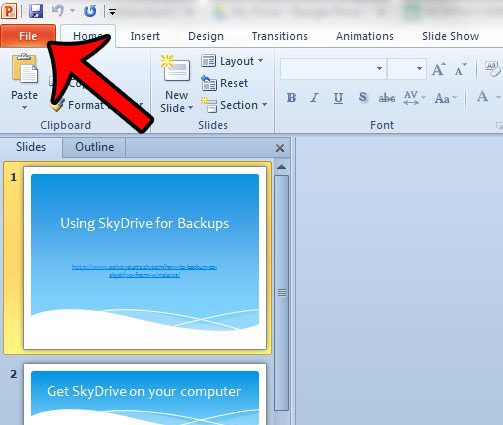
Step 3: Click the Info tab at the left side of the window.
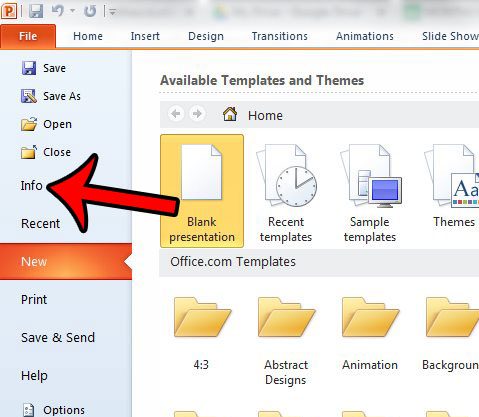
Step 4: Click the Properties drop-down menu in the column at the right side of the window, then click the Show Document Panel option.
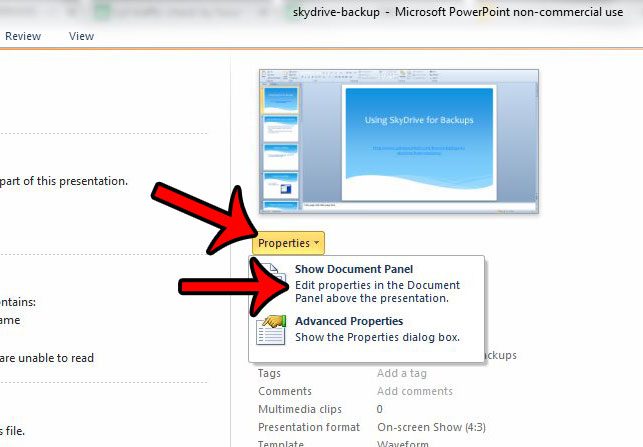
Step 5: Click inside the Keywords field in the Document Properties Panel, then add the keywords for the document.
You can close the Document Properties Panel by clicking the small x button at the top-right corner of the Document Properties Panel.
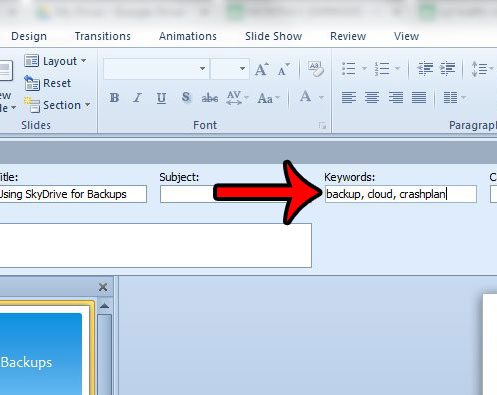
Be sure to save the presentation once you are done so that the keywords are added to the file.
Now that you know how to add keywords to document properties in Powerpoint 2010, you can use this as a helpful way to find specific presentations in the future.
Are you making a Powerpoint presentation that would look better if it was in portrait orientation, but you can’t seem to find that option? Learn how to change orientation in Powerpoint 2010 if your presentation is not best suited to landscape.

Matthew Burleigh has been writing tech tutorials since 2008. His writing has appeared on dozens of different websites and been read over 50 million times.
After receiving his Bachelor’s and Master’s degrees in Computer Science he spent several years working in IT management for small businesses. However, he now works full time writing content online and creating websites.
His main writing topics include iPhones, Microsoft Office, Google Apps, Android, and Photoshop, but he has also written about many other tech topics as well.