One of my favorite things about the Apple Watch is how much more convenient it makes checking phone alerts. Your iPhone syncs your notifications with the watch so, if you typically have your iPhone in a bag or in your pocket, you can simply look at your wrist instead of getting your phone out.
But the alerts on your watch might be too quiet, making it difficult to hear them at all, or they might be so loud that they are disruptive. Fortunately you can control the volume of the alerts on your Apple Watch so that they play at a volume level that is appropriate for your needs.
You can also check out our article on how to turn off sound on Apple Watch if you would rather silence the device completely.
How to Increase or Decrease the Notification Sound Volume on the Apple Watch
The steps below were performed on an Apple Watch 2, in the 3.1 version of Watch OS. These steps are performed on the watch itself, but can also be modified by opening the Watch app on your iPhone, opening the Sounds & Haptics menu, then adjusting the alert volume on that screen.
Step 1: Open the Settings app on the Apple Watch. You can get to the app screen by pressing the crown button on the side of the watch.

Step 2: Scroll down and tap the Sounds & Haptics option.
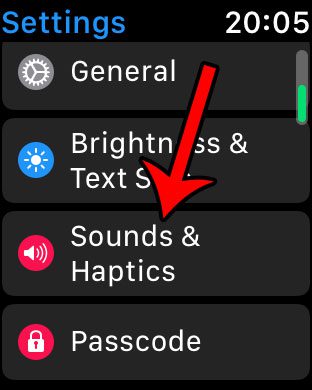
Step 3: Decrease the alert volume by tapping the button to the left of the volume bar, or increase the alert volume by tapping the button to the right of the volume bar. You can also adjust the Apple Watch alert volume on this screen by tapping one of the volume buttons, then turning the crown.

Press the crown button to exit the menu when you are finished.
The Breathe reminders on the Apple Watch are very helpful if you use that feature on the device, but can be somewhat annoying if you aren’t using it. Learn how to turn off the Breathe Reminders on the Apple Watch so that you stop getting that reminder alert throughout the day.

Matthew Burleigh has been writing tech tutorials since 2008. His writing has appeared on dozens of different websites and been read over 50 million times.
After receiving his Bachelor’s and Master’s degrees in Computer Science he spent several years working in IT management for small businesses. However, he now works full time writing content online and creating websites.
His main writing topics include iPhones, Microsoft Office, Google Apps, Android, and Photoshop, but he has also written about many other tech topics as well.