The Internet Explorer Web browser was a big part of Internet browsing and Windows operating systems for years, so many people that had become comfortable with it might not have been ready for Microsoft Edge.
But Internet Explorer isn’t gone completely, and you can still use it on your Windows 10 laptop or desktop computer if you want to.
Our tutorial below will show you a couple of ways to find Internet Explorer if you would like to use that to browse the Web instead of Edge.
How to Find IE in Windows 10
- Click inside the search field at the bottom of the screen.
- Type “internet explorer” and press Enter.
- Choose the Internet Explorer search result.
Our guide continues below with additional information on how to use Internet Explorer instead of Microsoft Edge, including pictures of these steps.
Microsoft’s Internet Explorer browser was long the default browser for the Windows operating system, but it was replaced by something in Windows 10 called Microsoft Edge.
Edge is a good, fast browser, but some people might miss the comfort of Internet Explorer, which has been with them for years.
Fortunately, Internet Explorer is still in Windows 10, though it’s not as obvious as Edge. Our guide below will show you where to find Internet Explorer, as well as how you can place it in a location that is more accessible.
How to Use Internet Explorer Instead of Edge in Windows 10 (Guide with Pictures)
The steps in this article were performed in Microsoft Windows 10.
While Edge has become the default browser in this version of Windows, Internet Explorer is still there, even though it’s not as obvious. Our tutorial below will show you a couple of ways to locate it.
Step 1: Type “internet explorer” into the search field at the bottom-left corner of the screen.
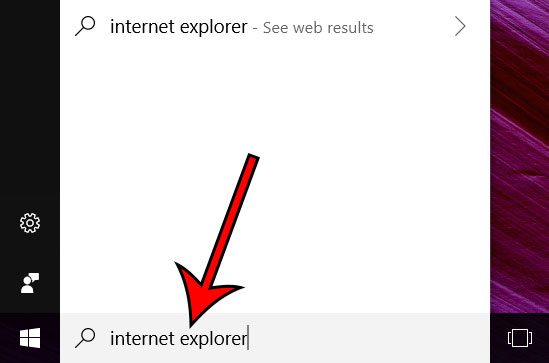
Step 2: Choose the Internet Explorer option at the top of the list of search results.
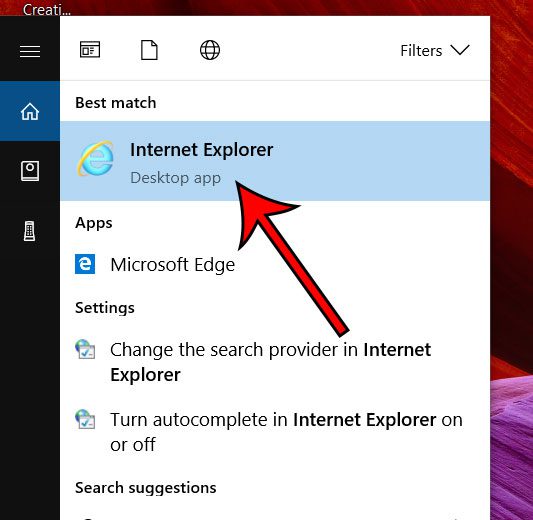
You can also find Internet Explorer by clicking the Start button at the bottom-left corner of the screen, then scrolling down to the Windows Accessories option, which you can click to find Internet Explorer.
If you right-click the application there, you will be able to pin it to the Start menu or put it in the taskbar.

Now that you know how to use Internet Explorer instead of Microsoft Edge in Windows 10, you will be able to use that browser to visit the pages you want to see on the Internet.
While Edge seems different from Internet Explorer, it’s still a good browser.
This article will show you how to install an extension in Edge, for example, if you decide that you would like to use it with some of the extensions that you have become comfortable using.

Matthew Burleigh has been writing tech tutorials since 2008. His writing has appeared on dozens of different websites and been read over 50 million times.
After receiving his Bachelor’s and Master’s degrees in Computer Science he spent several years working in IT management for small businesses. However, he now works full time writing content online and creating websites.
His main writing topics include iPhones, Microsoft Office, Google Apps, Android, and Photoshop, but he has also written about many other tech topics as well.