You can have multiple email accounts on your iPhone 5 at the same time, and the Mail app will even combine all of your messages into one inbox.
This makes it very easy to view all of the communications that you have received in your work, personal, or other email accounts at the same time without needing to navigate between different inboxes.
But sometimes you will simply stop using an email account, or it will be the email account that you give to newsletters or stores where you mostly receive spam or unwanted messages.
So if you aren’t really using that particular inbox, then it might be a good idea to simply delete the email account from your iPhone 5.
Learn more about the Google Chromecast if you have been looking for a simple and inexpensive way to watch Netflix, and YouTube on your TV.
Remove an Email Account from the iPhone 5
Note that this is not going to cancel or close the email account. It will simply prevent you from receiving messages from that account in your Mail app on your iPhone, as well as prevent you from sending messages from that account.
The rest of your email accounts on the iPhone will continue to work as they had previously.
Step 1: Touch the Settings icon.

Step 2: Scroll down and select the Mail, Contacts, Calendars option.
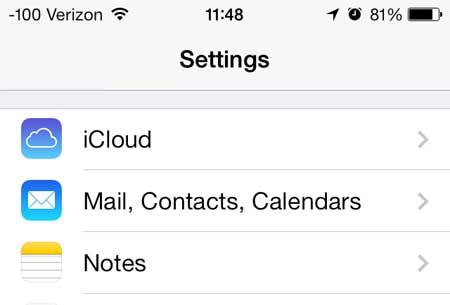
Step 3: Select the email account that you want to delete from your iPhone 5.
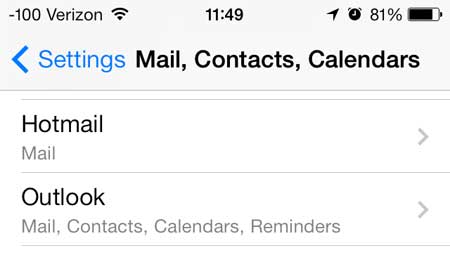
Step 4: Touch the Delete Account button at the bottom of the screen.

Step 5: Touch the Delete from My iPhone button to confirm that you want to delete the account.
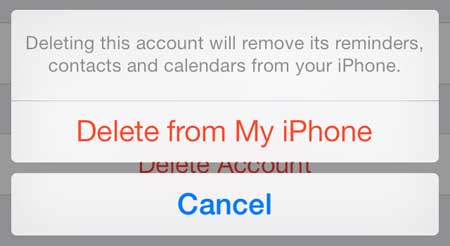
Now that you know how to remove an email account in iOS 7 on an iPhone you can better control which accounts are syncing with the Mail app on your device.
If you’re looking for a case for your iPhone 5, check out the selection at Amazon. They have a wide range of affordable options.
If you have changed the password for your email account, then you also need to change your email password on your iPhone as well to continue receiving messages on the device.

Matthew Burleigh has been writing tech tutorials since 2008. His writing has appeared on dozens of different websites and been read over 50 million times.
After receiving his Bachelor’s and Master’s degrees in Computer Science he spent several years working in IT management for small businesses. However, he now works full time writing content online and creating websites.
His main writing topics include iPhones, Microsoft Office, Google Apps, Android, and Photoshop, but he has also written about many other tech topics as well.