Using the navigation feature of the Maps app on your iPhone is very helpful when you are driving somewhere new.
The app will give you turn-by-turn driving directions to guide you to the address that you have entered into the app.
But it can be loud in a car, which can make the audio directions difficult to hear.
You can adjust the volume level for these directions as the app is running, or you can go into the Maps settings menu and adjust the navigation volume there as well.
Our guide below will show you where to find this setting on your iPhone.
Increase Volume for Directions in Maps in iOS 9
The steps below will show you how to increase the voice volume of the navigation prompts that play when you are using the Apple Maps app to give you directions.
This only affects the default Maps app. It will not adjust the volume for other apps that give navigation, such as Google Maps.
Step 1: Open the Settings menu.

Step 2: Scroll down and select the Maps option.
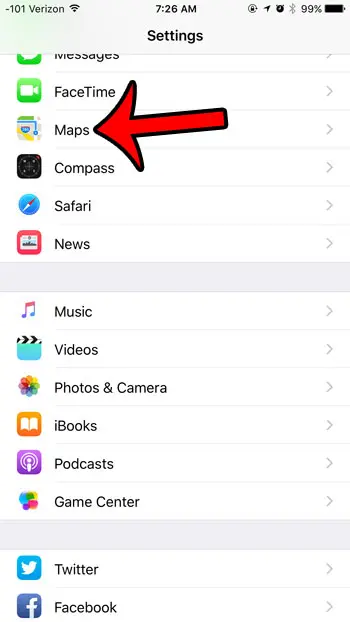
Step 3: Select the preferred navigation volume from the section at the top of the screen.
You can then tap the blue button at the top-left corner of the screen to go back, or you can press the Home button below the screen to exit the Settings menu entirely.
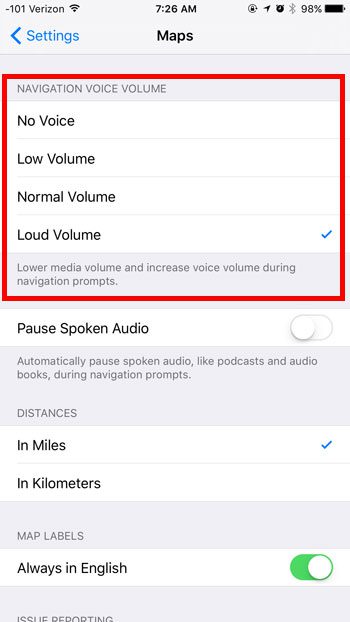
Now that you know how to increase the navigation volume in the Maps app on your iPhone, you can make it much easier to hear the information that is coming out of the app.
There are a lot of different sounds on your iPhone that indicate when something has occurred.
Many of these sounds are very distinctive, and other people nearby who are familiar with the iPhone will know what you have just done on your phone by the sound that they hear.
One such sound is the “swoosh” sound that plays when you send a message. If you dislike this sound, then you can learn how to turn it off and make it less obvious when you have sent a text message.
Continue Reading
- How to delete apps on an iPhone 8
- How to check an iTunes gift card balance on an iPhone
- What is a badge app icon on an iPhone?
- How to make your iPhone louder

Matthew Burleigh has been writing tech tutorials since 2008. His writing has appeared on dozens of different websites and been read over 50 million times.
After receiving his Bachelor’s and Master’s degrees in Computer Science he spent several years working in IT management for small businesses. However, he now works full time writing content online and creating websites.
His main writing topics include iPhones, Microsoft Office, Google Apps, Android, and Photoshop, but he has also written about many other tech topics as well.