Taking pictures and videos with your iPad camera is a fun way to create media that you can watch in the future.
But once you have saved those videos to another location, you might not need them on your iPad any longer.
Our tutorial on how to delete video off iPad 2 devices can show you how to get rid of the recorded iPad videos that you no longer need.
How to Remove an iPad Video
- Open the Photos app.
- Find the video to delete.
- Touch the trash can icon.
- Tap Delete Video to confirm.
Our guide continues below with additional information on how to delete video off iPad 2, including pictures of these steps.
Once you have learned how to record a video on your iPad 2, it’s a simple task to record nearly anything that you may want to watch again in the future.
But the recorded video takes up a lot of space, and your iPad has, at most, 64 GB of hard drive storage.
So if you are running out of space for installing additional apps, a simple solution is to delete some of the larger videos that you don’t need from your iPad. You can learn how by following the tutorial below.
Related: You can view our guide on deleting pictures from iPhone text message conversations if you are trying to free up some storage space.
Old Method – How to Delete a Recorded Video from the iPad 2 (Guide with Pictures)
We’ve previously written about uploading photos and videos to Dropbox, which is a good solution if you don’t connect your iPad to iTunes very often.
But if you have not offloaded a video that you are about to delete to a cloud storage service like Dropbox or your computer, then that video is going to be gone.
So make sure that you will not need it again before you delete it.
Step 1: Tap the Camera icon.

Step 2: Tap the gallery thumbnail image at the bottom-left corner of the screen.
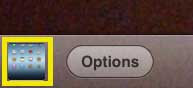
Step 3: Touch the Camera Roll button at the top-left corner of the screen.
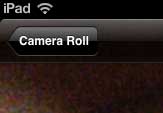
Step 4: Tap the Videos option at the top of the screen.
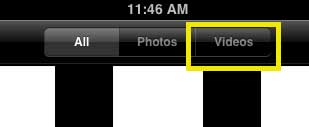
Step 5: Touch the Edit button at the top-right corner of the screen.
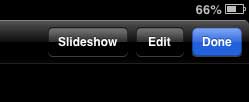
Step 6: Touch the video that you want to delete, then tap the Delete button at the top-left corner of the screen.
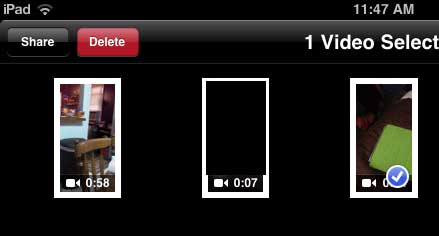
Step 7: Touch the Delete Video button to confirm that you want to delete the video from your iPad.
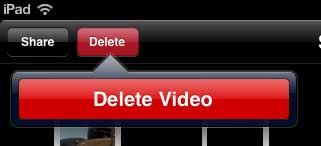
We have also written about how to delete a video from the iPhone. You can read that article here.
Now that you know how to delete video off iPad 2, you will be able to use this method to free up some storage space on the device.
If you are recording a lot of videos and are running out of space on your computer, consider purchasing an external USB hard drive. Check out Amazon’s selection of external hard drives here.

Matthew Burleigh has been writing tech tutorials since 2008. His writing has appeared on dozens of different websites and been read over 50 million times.
After receiving his Bachelor’s and Master’s degrees in Computer Science he spent several years working in IT management for small businesses. However, he now works full time writing content online and creating websites.
His main writing topics include iPhones, Microsoft Office, Google Apps, Android, and Photoshop, but he has also written about many other tech topics as well.