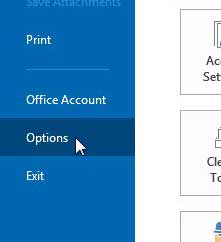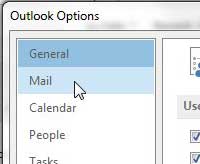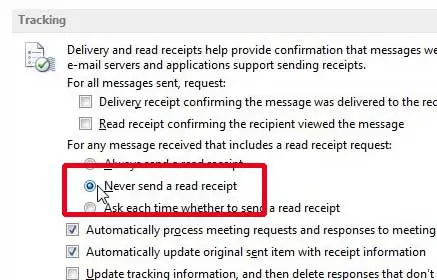Read receipts are an interesting feature in mail programs, but it is a feature that is not standardized.
Many popular email clients block them, and a lot of the email programs that exist for Mac OS X don’t include them at all or are complicated to implement.
But they do have their uses, so some people still choose to include them with messages that they send from their computers.
However, that does not mean that you need to comply with their request. A read receipt is just that – a request from the sender to notify them when you have opened their message.
If you are becoming annoyed with receiving these read receipts in Outlook 2013 and no longer want to send read receipts or even be notified that they have been requested, you can turn off read receipts in Outlook 2013.
As an Amazon affiliate, I earn from qualifying purchases.
How to Disable Outlook 2013 Read Receipts
Whatever your feelings about read receipts might be, there are still people that will insist on using them.
There are certain fields and individuals where a read receipt can actually be important and useful, but many people that use them are simply trying to find out that you have opened an email that they sent to you, and it is no more important than a billion other emails that are sent every day without read receipts.
So continue reading below to learn the necessary steps for stopping read receipt requests in Outlook 2013.
When you’re done, check out this guide on creating Outlook distribution lists.
Step 1: Launch Outlook 2013.
Step 2: Click the File tab at the top-left corner of the window.
Step 3: Click Options in the column at the left side of the window. This is going to open a separate Outlook Options window.
Step 4: Click the Mail option in the column at the left side of the Outlook Options window.
Step 5: Scroll down to the tracking section, then click the option to the left of Never send a read receipt.
Step 6: Click the OK button to close the window and save your changes.
Find out how to turn off read receipts in Outlook 2013 if you don’t use that feature and don’t want to be asked about read receipts in the future.
Have you set up your signature in Outlook 2013? Did you know that you can also include a link to your website or Facebook profile?
The Roku 3 is a pretty impressive gadget, and is the ideal solution for a lot of people that are looking for a simple way to stream from their Netflix, Hulu or Amazon account to their TV. Click the link below to learn more about the Roku 3 and read reviews from owners.

Matthew Burleigh has been writing tech tutorials since 2008. His writing has appeared on dozens of different websites and been read over 50 million times.
After receiving his Bachelor’s and Master’s degrees in Computer Science he spent several years working in IT management for small businesses. However, he now works full time writing content online and creating websites.
His main writing topics include iPhones, Microsoft Office, Google Apps, Android, and Photoshop, but he has also written about many other tech topics as well.