- There are two places you can see this Spotify storage usage information. One is in the Settings menu, the other is in the Spotify app.
- Spotify uses iPhone storage space for the app, any downloaded playlists, its cache, and a few other extraneous reasons.
- There is an option to delete cache in the Spotify app if you are looking for a way to free up some storage space.
- Open the Spotify app.
- Choose the Home tab.
- Touch the gear icon at the top-right.
- Select the Storage option.
Some of the apps on your iPhone use more space that others. In some cases this is due to the actual size of the app while, in others, that storage space usage can be due to data in the app.
The Spotify app on your iPhone is about 100 MB in size but, if you use Spotify a lot, then it’s entirely possible that it uses considerably more space than that.
Downloaded playlists can use a lot of space, as can the cache that is created when you search for and listen to a lot of music in the app.
Our tutorial below is going to show you a couple of different places where you can see information regarding the storage space usage by Spotify on your iPhone.
Last update on 2025-07-04 / Affiliate links / Images from Amazon Product Advertising API | As an Amazon Associate, I earn from qualifying purchases.
How to View Spotify Storage Usage on an iPhone
The steps in this article were performed on an iPhone 11 in iOS 13.3.1. I am using the most current version of the Spotify app that was available when this article was written.
Step 1: Open the Spotify app.

Step 2: Touch the Home tab at the bottom of the screen.
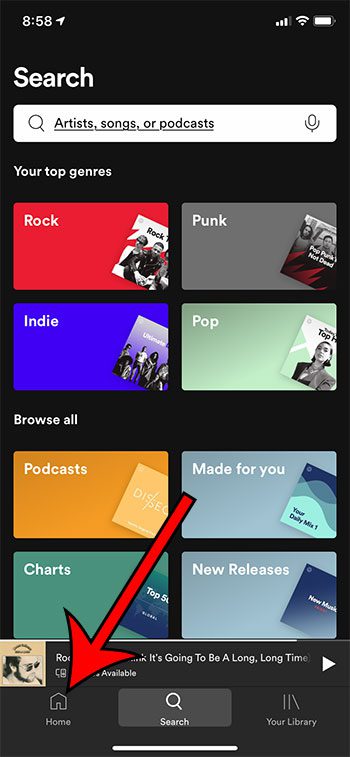
Step 3: Tap the gear icon at the top-right of the screen.
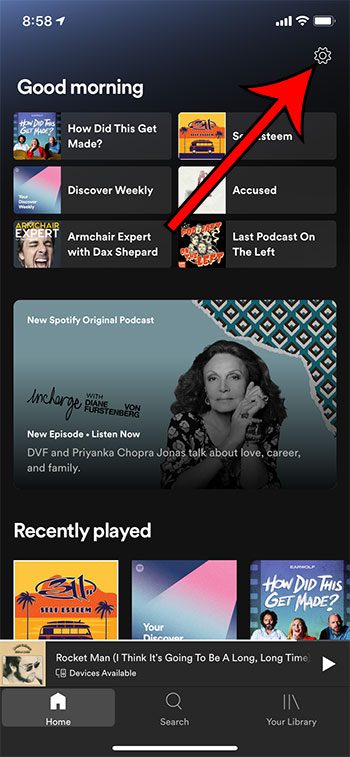
Step 4: Choose the Storage tab near the bottom of the menu.
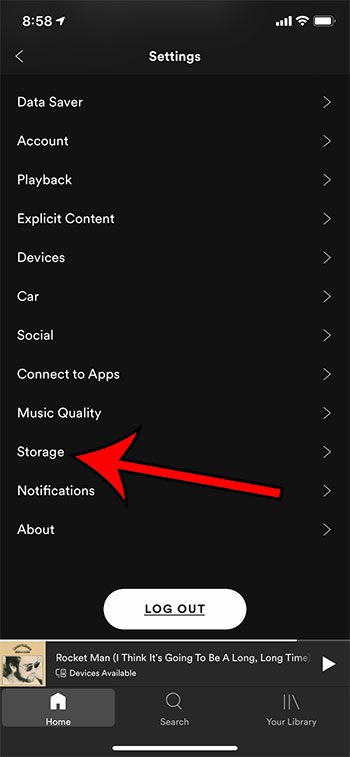
Step 5: View the way that Spotify is using your device storage.
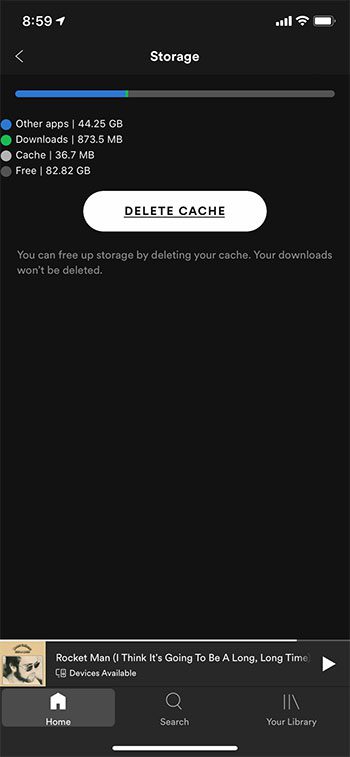
You can also see Spotify storage information by going to:
Settings > General > iPhone Storage > Spotify
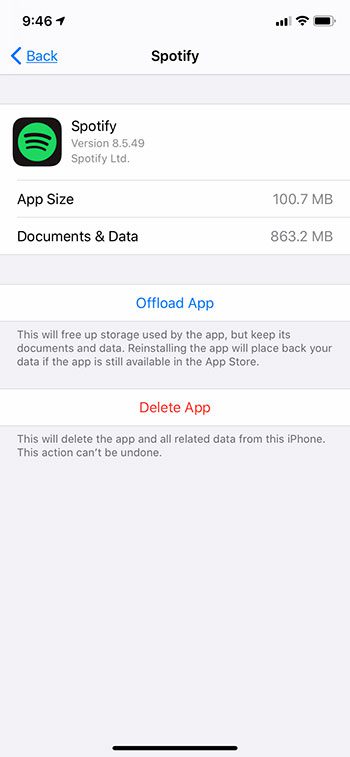
This splits up the storage usage information by the size of the Spotify app and the data that it creates.
Now that you know how to see how much space Spotify is using on your iPhone, you can determine whether or not you need to delete some items from the app if you are running low on space.
Find out how to download a playlist in Spotify so that you can listen to it without using data or having an Internet connection.

Matthew Burleigh has been writing tech tutorials since 2008. His writing has appeared on dozens of different websites and been read over 50 million times.
After receiving his Bachelor’s and Master’s degrees in Computer Science he spent several years working in IT management for small businesses. However, he now works full time writing content online and creating websites.
His main writing topics include iPhones, Microsoft Office, Google Apps, Android, and Photoshop, but he has also written about many other tech topics as well.


