There are a number of different ways that you can save and store ebooks on your iPhone. One popular choice is the Amazon Kindle store, but another option is to use the default iBooks app on your iPhone.
This provides both a means for you to download free and purchased ebooks, as well as a place to store files from emails that you might want to access again in the future.
But the iBooks library can quickly become overwhelming to manage, so you might decide to delete some of the iBooks that you aren’t using or that you have already read.
Our guide below will show you how to delete an ebook from the iBooks app on your iPhone.
As an Amazon affiliate, I earn from qualifying purchases.
How to Delete iBooks on an iPhone 7
The steps in this guide were performed on an iPhone 7 Plus, in iOS 10.2.
These steps will show you how to delete a file from the iBooks app on your iPhone. If that file was something that you purchased or downloaded from iTunes, you will be able to download it again in the future.
If it was something that you added to iBooks from a different source, then you would need to reacquire the file from that source to add it back into iBooks.
Step 1: Open iBooks.
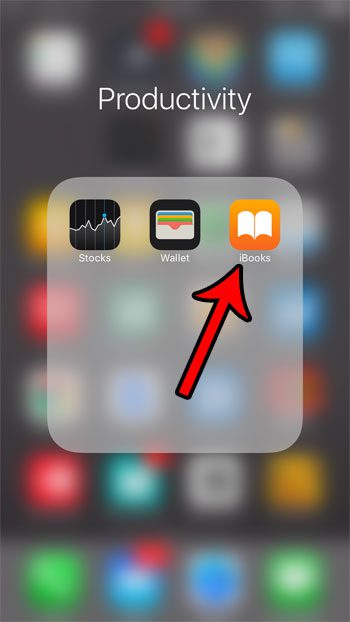
Step 2: Select the My Books tab at the bottom of the screen.
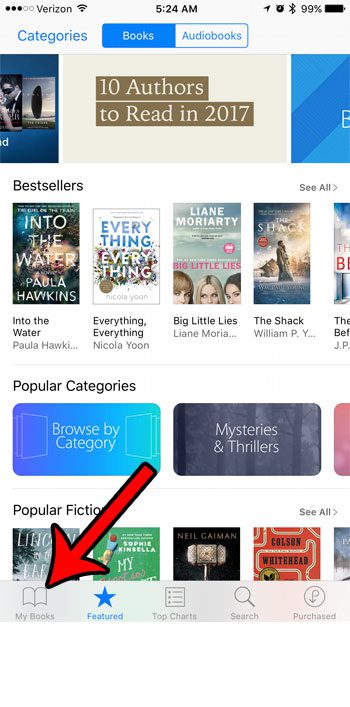
Step 3: Tap the Select button at the top-right corner of the screen.
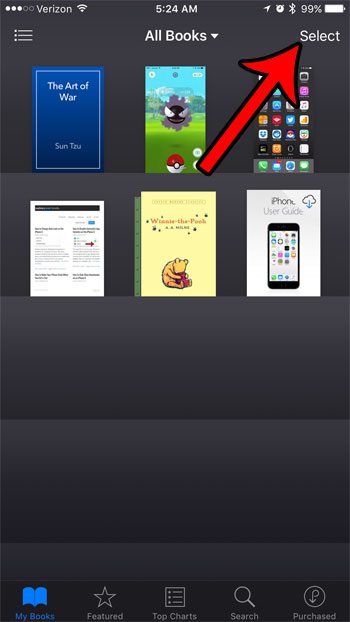
Step 4: Select the book that you want to delete, then tap the Delete button at the top-left of the screen.
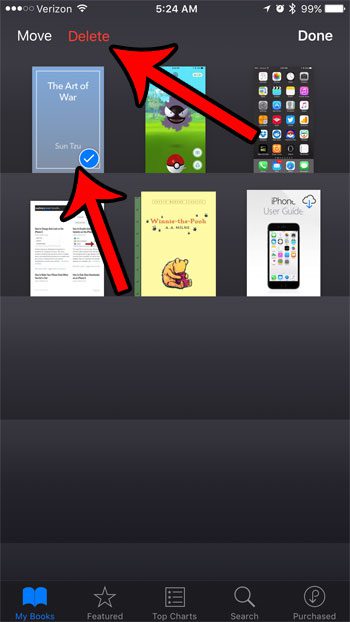
Step 5: Touch the Remove Download button to confirm the deletion of this item from iBooks.
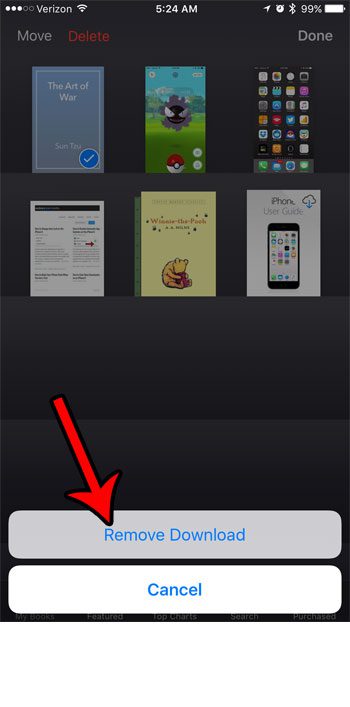
If you would like to delete the iBooks app entirely, then you can do so the same way that you would delete any other app on your iPhone. The iOS 10 update gave users the ability to delete default apps, and iBooks is one of the apps that you can remove.
Now that you know how to delete a book from iBooks on an iPhone 7, you can use this process anytime you want to clear out some of the items in that app.
Are you deleting ebooks from your iPhone because you are low on space? Learn about several ways to free up storage space on your iPhone and find files that you aren’t using that you can remove in order to download more apps and music.

Matthew Burleigh has been writing tech tutorials since 2008. His writing has appeared on dozens of different websites and been read over 50 million times.
After receiving his Bachelor’s and Master’s degrees in Computer Science he spent several years working in IT management for small businesses. However, he now works full time writing content online and creating websites.
His main writing topics include iPhones, Microsoft Office, Google Apps, Android, and Photoshop, but he has also written about many other tech topics as well.