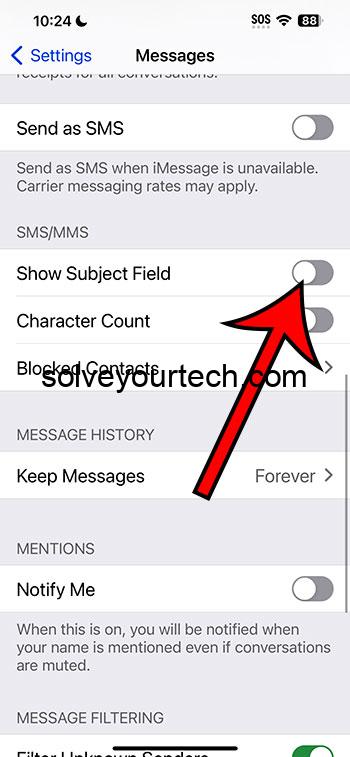Getting rid of the subject field in iPhone messages is straightforward. Head into your settings, find the Messages section, and toggle the “Show Subject Field” option to off. This will remove the subject line from all your messages, simplifying your texting experience.
After you complete this action, you won’t see the subject field anymore when composing a new message. Your conversations will look cleaner, and there’ll be one less step when sending texts.
You can also check out this video about how to remove the subject field from messages on iPhone for more information.
Introduction
Text messaging has come a long way since the days of sending simple SMS messages with character limits. Today, our iPhones are packed with features that make communicating with friends and family more convenient and enjoyable. However, sometimes these extra features can feel a bit much, right? Take, for instance, the subject field in iPhone messages. It’s there, but most of us don’t even use it. So why let it clutter your screen?
Removing the subject field in messages can make your texting experience on the iPhone more straightforward and less cluttered. Think about it – when was the last time you actually needed to add a subject to your text? For most of us, texting is about quick communication, not sending formal emails. That’s why this topic is significant, especially for those who crave a streamlined messaging interface. By understanding how to customize your iPhone’s messaging features, you’re taking control of your communication experience, tailoring it to your preferences and needs. Whether you’re a busy professional, a parent on the go, or a teenager chatting with friends, this guide will help simplify your text messaging.
Related: iMessage Sent as Text Message iPhone Guide (2023 Update)
A Step by Step Tutorial
This section will guide you through the steps necessary to remove the subject field from your iPhone messages, simplifying your messaging interface.
Step 1: Open Settings
Open the Settings app on your iPhone.
Opening Settings is your gateway to customizing your iPhone. Think of it as the command center where you tweak and tune your device to behave just how you like it.
Step 2: Scroll to Messages
Scroll down and tap on Messages to access message settings.
The Messages section in Settings is where you can fine-tune how you send and receive messages, including read receipts, text message forwarding, and more.
Step 3: Toggle off ‘Show Subject Field’
Find the “Show Subject Field” option and toggle the switch to the off position.
By toggling this option off, you are telling your iPhone that you prefer a cleaner look for your messaging app, getting rid of the unnecessary subject field.
Pros
Removing the subject field from your iPhone messages can streamline your communication and enhance your messaging experience.
Simplified Messaging Interface
Enjoy a cleaner and more simplified messaging screen.
Without the subject field, your messaging screen is less cluttered, allowing you to focus on the content of your messages without unnecessary distractions.
Time-Saving
Spend less time composing messages.
Without the need to think about a subject line, you can type out and send your messages faster, making the communication process more efficient.
Consistency with Other Messaging Apps
Align the messaging experience with other platforms that don’t use subject fields.
Most messaging apps and platforms we use daily, like WhatsApp or Facebook Messenger, do not have a subject field, so removing it from iMessage maintains consistency across your communication tools.
Cons
However, there are some potential drawbacks to consider when removing the subject field from iPhone messages.
Loss of Clarity for Formal Communication
The subject field can provide clarity in more formal or structured text conversations.
For certain professional or formal communications, a subject line can be useful to summarize the topic or urgency of a message, and removing it could reduce clarity.
Potential Confusion
Some recipients may be accustomed to subject lines and could be confused by their absence.
If your contacts are used to seeing subject lines in messages, particularly in group or business contexts, removing them might lead to a period of adjustment or confusion.
Feature Underutilization
Disabling the subject field means not utilizing one of the features you’ve paid for with your device.
Although you might not need the subject field, it is part of the rich feature set offered by Apple, and turning it off could be seen as not getting the most out of your device’s capabilities.
Video About Removing Subject Field
Additional Information
In the realm of iPhone customization, it’s not just about taking away. It’s about shaping your user experience to fit your lifestyle and preferences. If you’re someone who likes to keep things simple, removing the subject field is just one way to declutter your digital space. But remember, personalization doesn’t stop there. You can also change notification settings, organize apps into folders, or even create custom vibrations for different contacts. It’s like tailoring your favorite outfit – it should fit you perfectly.
Additionally, it’s worth noting that any changes you make can usually be reversed. So if you find that you miss the subject field or if you need it back for a particular reason, you can simply follow the steps again and toggle the “Show Subject Field” back on. Flexibility is one of the great benefits of iOS, and the power is in your hands to change features as you see fit.
Remember, your iPhone should work for you, not the other way around. Embrace the power of customization and let your device reflect your personal messaging style!
Summary
- Open the Settings app on your iPhone.
- Tap on Messages.
- Turn off the “Show Subject Field” option.
Frequently Asked Questions
Will turning off the subject field affect my previous messages?
No, it will only affect new messages moving forward. Your previous messages will remain unchanged.
Can I turn the subject field back on if I change my mind?
Absolutely! Just follow the same steps and toggle the “Show Subject Field” back to the on position.
Does removing the subject field affect group messages differently?
No, it works the same for both individual and group messages.
Is the subject field visible to people who don’t use iPhones?
No, the subject field is typically not visible in SMS messages sent to non-iPhone users.
Will this setting sync across all my Apple devices?
If you use iMessage with the same Apple ID on multiple devices, you’ll need to change the setting on each device individually.
Conclusion
In the vast sea of digital communication, your iPhone is your personal boat, and you’re at the helm. Navigating through texts should be as breezy as a sail on a calm day. Removing the subject field from your messages can be a small but significant step towards a more enjoyable texting experience. It’s all about making your digital life a little less complicated and a lot more tailored to you.
As we’ve seen, there are both pros and cons to this tweak, but the beauty of it lies in the fact that it’s reversible. Experiment with your settings, find what works for you, and remember that your iPhone is meant to adapt to your preferences. Embrace the simplicity, enjoy the streamlined communication, and let the conversation flow!
In the world of instant messaging, less can indeed be more. So go ahead, make that change, and see how it transforms your texting experience. Who knows, it might just be the breath of fresh air your daily digital interactions need.

Matthew Burleigh has been writing tech tutorials since 2008. His writing has appeared on dozens of different websites and been read over 50 million times.
After receiving his Bachelor’s and Master’s degrees in Computer Science he spent several years working in IT management for small businesses. However, he now works full time writing content online and creating websites.
His main writing topics include iPhones, Microsoft Office, Google Apps, Android, and Photoshop, but he has also written about many other tech topics as well.