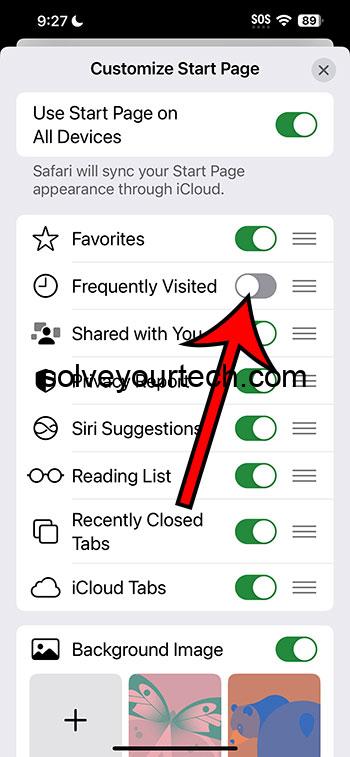Removing the frequently visited sites in Safari on your iPhone is pretty straightforward. In a few taps, you can clear those sites and have a fresh slate for your browsing session. Just head into Safari’s settings and you can say goodbye to that list in no time.
After completing this action, the frequently visited sites section will no longer appear when you open a new tab in Safari. This can help keep your browsing more private and prevent others from seeing which sites you visit often.
You can also check out this video about how to remove frequently visited from Safari on iPhone for more information.
Introduction
In the age where our digital footprint is as significant as our physical one, maintaining privacy online is crucial. For iPhone users, Safari is the window to the web, and by default, it keeps track of the websites you visit most often. You’ve seen them, those little icons that pop up every time you tap the address bar, showing you your most frequented sites. Handy, right? But what if you don’t want Safari keeping tabs on your tabs?
Let’s face it, sometimes we visit websites that we don’t want others to know about – gift shopping, planning a surprise party, or maybe those late-night rabbit hole research sessions. The ‘Frequently Visited’ section in Safari can quickly become a tell-tale heart, thumping loudly with the secrets of your browsing history. Plus, let’s not overlook the curious little ones or friends who might grab your phone only to find out about your secret addiction to that one guilty pleasure site.
The significance of knowing how to clear this section goes beyond simple privacy concerns; it also touches on the essence of controlling your digital experience. This information is particularly relevant to anyone who uses Safari on their iPhone and values their privacy or simply likes to keep their digital spaces tidy.
Related: How to Bookmark on iPhone 14
Step by Step Tutorial
This tutorial will guide you through the process of removing the frequently visited sites in Safari on your iPhone, which will help in keeping your browsing habits private.
Step 1: Open Safari, then create a new tab
Launch the browser, and then touch the Tabs button, followed by the + sign.
You will find a handful of Safari settings on this page,, including the one that is the focus of this article. It’s where you can tailor Safari to your privacy preferences and browsing needs.
Step 2: Scroll to the Edit option
Scroll to the bottom of this menu and tap the Edit button.
This option controls whether Safari displays your most visited sites when you open a new tab or tap the address bar.
Step 3: Disable ‘Frequently Visited Sites’
Switch off the ‘Frequently Visited Sites’ toggle to disable the feature.
By turning off this option, Safari will no longer track or display the sites you visit most often. It’s an instant privacy boost with just one tap.
Pros
There are several benefits to managing the frequently visited sites feature in Safari on your iPhone.
Privacy Enhancement
By disabling the frequently visited sites, you maintain better privacy over your browsing habits.
When you disable this feature, you take a step towards protecting your privacy. It ensures that anyone who may use your iPhone won’t be able to see your browsing habits at a glance.
Clean Browsing Experience
A clutter-free Safari start page awaits you without the frequently visited sites.
With the frequently visited sites gone, your Safari start page looks cleaner and more organized. It’s like having a clean desk – less visual clutter leads to a clearer mind.
Customization of Browsing Space
You gain control over your browsing space and how Safari operates.
Customization is all about making your browser work for you. If you prefer not to have Safari suggesting sites to visit, disabling this feature gives you a more neutral browsing environment.
Cons
There are also some drawbacks to consider when you disable the frequently visited sites in Safari.
Loss of Quick Access
You lose the convenience of having your go-to sites just one tap away.
For many, the frequently visited sites feature is a shortcut to their favorite corners of the web. Disabling it means you’ll have to manually type in these addresses or find them in your bookmarks.
Reduced Personalization
Your browsing experience becomes less personalized.
Safari’s frequently visited sites are a part of its effort to create a tailored browsing experience for you. When you disable this feature, you opt out of this personalization.
Forgetting Sites
You might forget about interesting sites you don’t visit regularly.
The frequently visited section can serve as a reminder for sites you don’t visit often but still enjoy. Without it, you might find it harder to remember these occasional haunts.
Video About Frequently Visited
Additional Information
When you tweak your browser settings, it’s like setting up your own digital room. You want it to be just right: comfortable, personal, and private. Managing the frequently visited sites in Safari is just one of the many ways to ensure that your digital room feels secure and tailored to your preferences.
Remember, though, that disabling the frequently visited sites doesn’t clear your browsing history. If complete privacy is your goal, you might want to delve a bit deeper into Safari’s settings. You can clear your history and website data, use private browsing mode, or explore content blockers. Each option serves a different privacy function, and together, they provide a comprehensive approach to keeping your online activities to yourself.
Also, consider this: your browsing habits shape the internet’s understanding of you. Websites and advertisers love to track what you do online to tailor ads and content to your tastes. By managing your frequently visited sites and other privacy settings, you’re also managing the data trail you leave behind. It’s like telling the internet, “Hey, my eyes are up here,” maintaining focus on what you choose to share, not what algorithms infer about you.
Summary
- Open Safari Settings
- Scroll to ‘Frequently Visited Sites’ option
- Disable ‘Frequently Visited Sites’
Frequently Asked Questions
Does disabling the ‘Frequently Visited Sites’ feature delete my browsing history?
No, it does not delete your browsing history. To do that, you need to clear your history and website data in Safari settings.
Will turning off ‘Frequently Visited Sites’ impact my bookmarks?
No, your bookmarks will remain untouched. This action only affects the frequently visited sites functionality.
Can I enable the ‘Frequently Visited Sites’ feature again after disabling it?
Absolutely, you can re-enable the feature at any time by returning to the Safari settings and toggling it back on.
Is there a way to remove individual sites from the ‘Frequently Visited’ section without turning off the entire feature?
Yes, you can remove individual sites by pressing and holding the icon on the new tab page and then tapping the delete option.
Does using private browsing mode prevent sites from appearing in the ‘Frequently Visited’ section?
Yes, any browsing done in private mode will not be included in the frequently visited sites.
Conclusion
Managing the ‘Frequently Visited’ sites on your iPhone’s Safari browser is more than just a housekeeping task; it’s a step towards a more private and controlled digital experience. Whether you’re looking to hide your browsing habits from prying eyes or you simply prefer a minimalist start page, understanding how to disable this feature is essential. However, it’s important to remember that this is just one facet of digital privacy. To fully protect your online presence, consider diving deeper into Safari’s privacy features and combine them with general safe browsing practices. Happy browsing, and may your digital journey be both fulfilling and private!

Matthew Burleigh has been writing tech tutorials since 2008. His writing has appeared on dozens of different websites and been read over 50 million times.
After receiving his Bachelor’s and Master’s degrees in Computer Science he spent several years working in IT management for small businesses. However, he now works full time writing content online and creating websites.
His main writing topics include iPhones, Microsoft Office, Google Apps, Android, and Photoshop, but he has also written about many other tech topics as well.