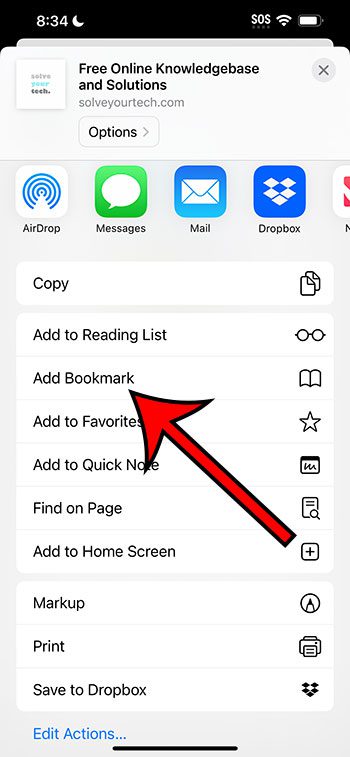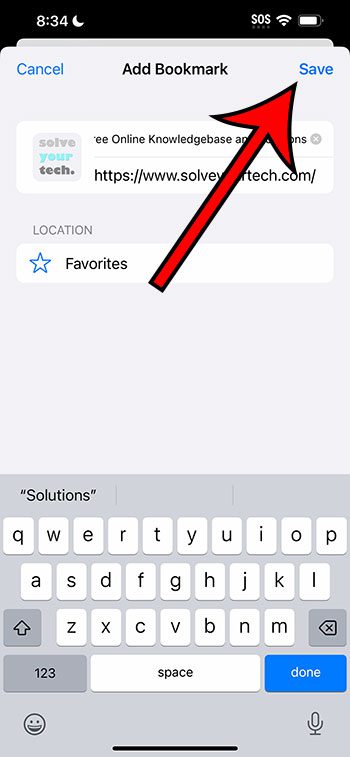You can create a bookmark in the Safari browser on an iPhone 14 by opening Safari, going to the page, tapping the Share button, choosing Add Bookmark, then editing the bookmark information and tapping Save.
Our guide continues below with additional information about creating bookmarks in Safari on an iPhone 14, including pictures of these steps.
You can also check out our how to bookmark on iPhone 14 video for more on this topic.
How to Create a Safari Bookmark on iPhone 14 (Guide with Pictures)
The steps in this article were performed on an iPhone 14 Plus, in the iOS 16.5 operating system.
You can use these same steps to create bookmarks in most other versions of iOS, as well as other iPhone models including:
- iPhone 14
- iPhone 14 Pro
- iPhone 14 Pro Max
Step 1: Tap the Safari icon on your Home screen to open the browser.
Step 2: Navigate to the page for which you wish to create a bookmark.
Step 3: Touch the Share icon at the bottom of the screen.
It’s the icon that looks like a square with an arrow pointing up.
Step 4: Scroll down and select the Add Bookmark option.
Step 5: Edit the name and location of the bookmark if desired, then tap the Save button at the top right of the screen.
Now that you know how to bookmark on iPhone 14, you can make it much easier to get to the Web pages that you visit most often.
Once the bookmark is created, you can tap the book icon at the bottom of the screen, select the Bookmarks tab at the top-left of the menu, then navigate to the location where you saved your bookmark.
Related: Chrome Bookmarks Location – Where Are They?
Video About iPhone 14 Bookmarks
Summary – How to Bookmark a Web Page on an iPhone 14
- Open Safari.
- Go to the page to bookmark.
- Tap the Share button.
- Choose Add Bookmark.
- Edit the bookmark info, then tap Save.
Conclusion
Once you start to incorporate bookmarks into your mobile Web browsing experience, you can save yourself some time and frustration by having an easy way to get to the pages oyu like.
Much like the bookmarks that you might be using on your laptop or desktop computer, this can be a great method to organize important sites, as well as useful or entertaining pages that you may have found in the course of regular Web browsing.
As you become more and more comfortable with the steps for how to bookmark on iPhone 14 you will find that it’s a handy tool that you can apply to the other devices where you browse the Internet as well.

Matthew Burleigh has been writing tech tutorials since 2008. His writing has appeared on dozens of different websites and been read over 50 million times.
After receiving his Bachelor’s and Master’s degrees in Computer Science he spent several years working in IT management for small businesses. However, he now works full time writing content online and creating websites.
His main writing topics include iPhones, Microsoft Office, Google Apps, Android, and Photoshop, but he has also written about many other tech topics as well.