Does it seem like the audio quality of the music that you hear in the Pandora app isn’t as high as you would like? The Pandora app streams data on cellular networks at a level that balances quality with data usage, which can occasionally make the music quality slightly lower.
If you value the quality of the audio that you hear over skipping or data usage, then you might be interested in enabling a setting that will give you higher quality audio in Pandora when streaming on a cellular network. Our tutorial below will show you where to locate this setting in the Pandora app.
How to Get Higher Quality Audio in the Pandora iPhone App
The steps in this article were performed on an iPhone 7 Plus in iOS 11.3, on the most current version of the Pandora app available when this article was written.
By completing the steps in this guide, you will be increasing the streaming quality of music that you hear through the Pandora app when you stream on a cellular network.
This increase in quality can cause the music to skip occasionally if your Internet connection speed decreases, and it can also lead to an increase in the amount of data that the Pandora app is using.
Step 1: Open the Pandora app.
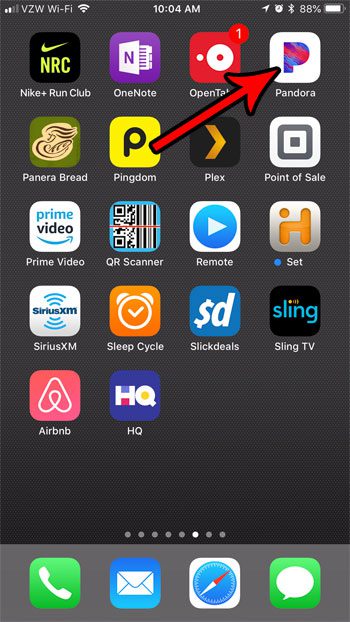
Step 2: Tap the menu button at the top-left of the screen. It’s the one with the three horizontal lines, sometimes called a “hamburger menu.”

Step 3: Select Settings from the menu.
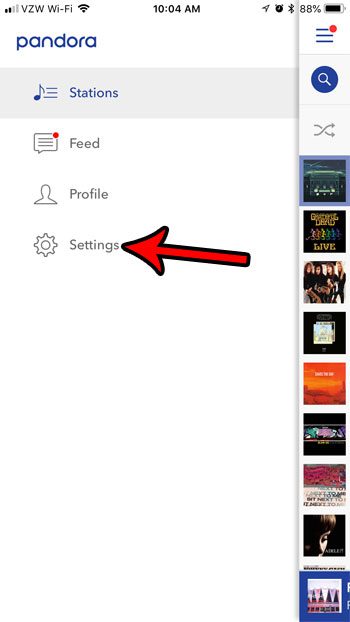
Step 4: Choose the Advanced option.
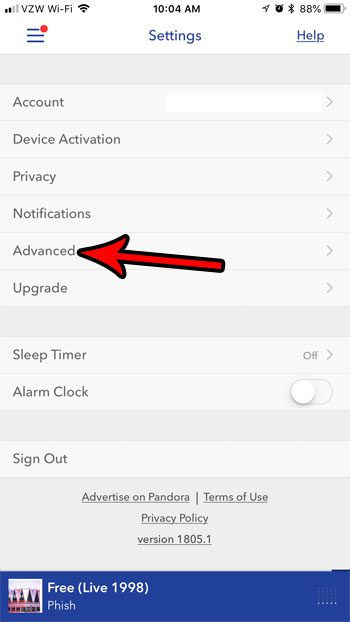
Step 5: Tap the button to the right of Higher quality audio to enable it.
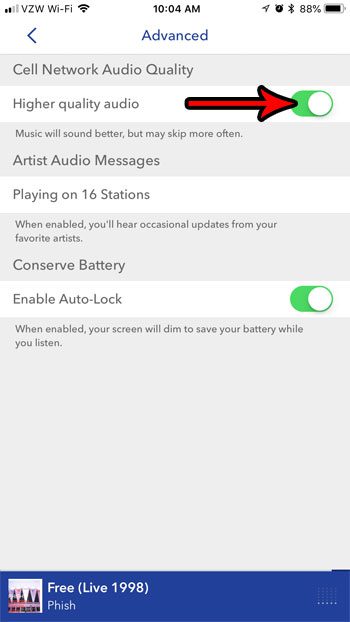
Now that you know how to increase the audio quality of the music that you listen to in Pandora on your iPhone, you can use this setting to improve your experience while using the app.
If you are concerned about the amount of cellular data that you are using each month, then there are a few ways you can deal with it. Read our guide on 10 ways to reduce cellular data usage for some settings that you can adjust, which will help reduce the amount of data your iPhone uses.

Matthew Burleigh has been writing tech tutorials since 2008. His writing has appeared on dozens of different websites and been read over 50 million times.
After receiving his Bachelor’s and Master’s degrees in Computer Science he spent several years working in IT management for small businesses. However, he now works full time writing content online and creating websites.
His main writing topics include iPhones, Microsoft Office, Google Apps, Android, and Photoshop, but he has also written about many other tech topics as well.