Have you ever gone to look for an old picture or text message on your Android phone, only to see that it’s gone?
This can be frustrating if that message contains important information or a special picture.
This automatic deletion of old messages occurs as a space-saving feature in the Android Marshmallow operating system, and is meant to be a simple way to manage your storage.
While it may not seem like it, your text messages, especially those containing pictures or videos, can consume a significant amount of your phone’s storage space.
Fortunately you don’t have to let Android delete your old messages automatically. Our guide below will show you where to find the setting that controls this action so that you can turn it off.
How to Turn Off the Delete Old Messages Setting on a Samsung Galaxy On5
The steps in this article were performed with a Samsung Galaxy On5 in the Android Marshmallow operating system.
These steps assume that your phone is currently deleting old messages when the maximum number of text, multimedia and chat and file sharing messages has been exceeded. For reference, those maximums are:
- Text message – 200
- Multimedia – 20
- File sharing and chat – 200
By turning off this setting you will stop your phone from automatically deleting these old messages.
Step 1: Open the Messages app.
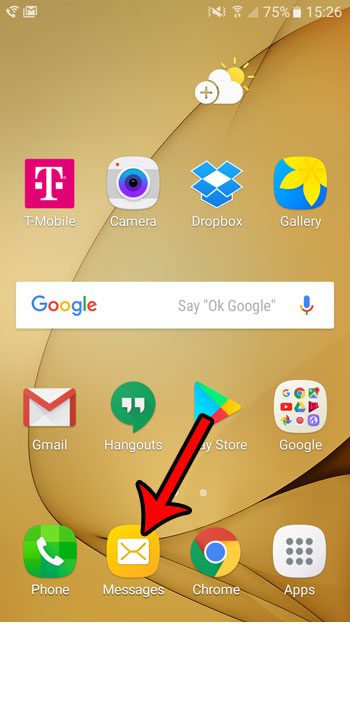
Step 2: Touch the More button at the top-right of the screen.
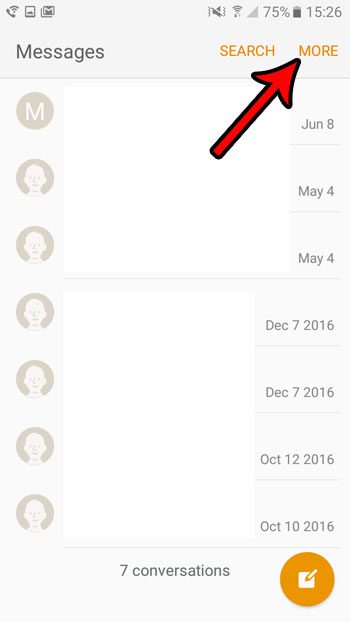
Step 3: Select the Settings option.
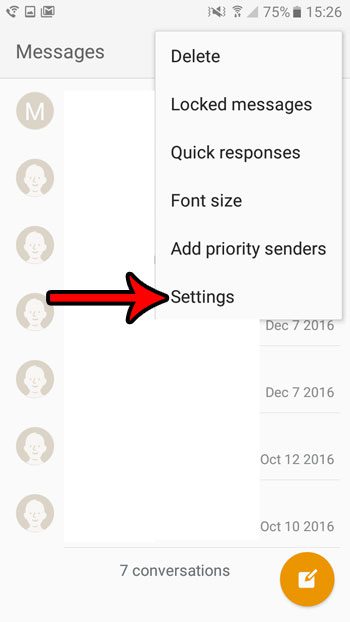
Step 4: Tap the More settings option.
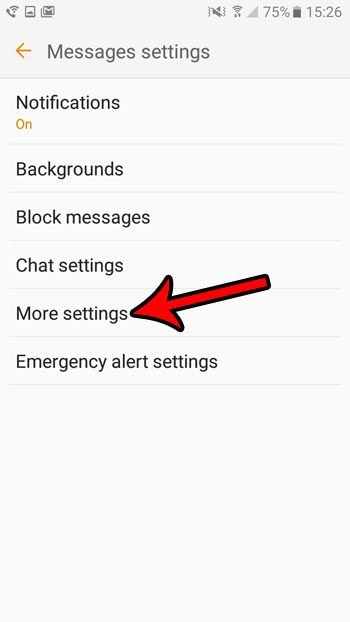
Step 5: Tap the button to the right of Delete old messages to turn it off.
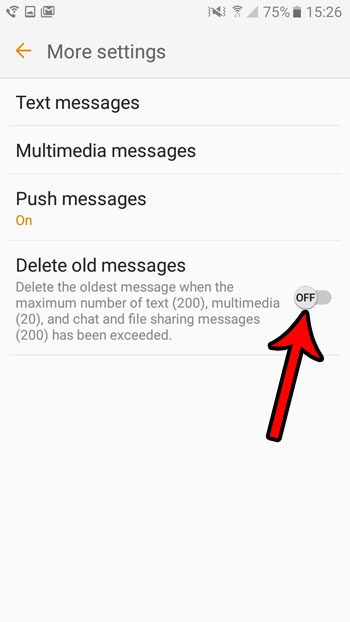
Now that you know how to stop deleting old messages in Android Marshmallow, you can keep your text messages on your phone until you choose to remove them manually.
Are there apps on your Android device that you aren’t using anymore and would like to remove? Learn how to delete apps in Android Marshmallow so that you can make room for more apps or other files that you might need.

Matthew Burleigh has been writing tech tutorials since 2008. His writing has appeared on dozens of different websites and been read over 50 million times.
After receiving his Bachelor’s and Master’s degrees in Computer Science he spent several years working in IT management for small businesses. However, he now works full time writing content online and creating websites.
His main writing topics include iPhones, Microsoft Office, Google Apps, Android, and Photoshop, but he has also written about many other tech topics as well.