You’ve probably had to restart your laptop or desktop computer if something wasn’t working properly.
Maybe you’ve even had to do this for your wireless router or your phone, too.
But some of the other devices in your life periodically will need to restart, including your smartwatch.
Our tutorial below will show you how to restart the Apple Watch using a short series of steps.
How to Power Cycle an Apple Watch
- Press and hold the flat side button.
- Drag the Power off slider to the right.
- Wait until the watch shuts off completely.
- Press and hold the flat button again until you see the Apple logo.
Our guide continues below with additional information on how ot restart your Apple Watch, including pictures of these steps.
Would you like to be able to add other language characters when you type on your iPhone? Our how to add Chinese keyboard to iPhone article can show you how to add keyboards for other languages.
Like any computer or electronic device, you eventually encounter an issue with your Apple Watch that you can’t seem to fix. Perhaps you checked an Apple Watch troubleshooting guide and one of the steps asked you to restart the Apple Watch.
However, if you aren’t familiar with the way to restart your Apple Watch (which is entirely possible, as it doesn’t typically need to be turned off) then you may not realize that this is an option on the watch.
Fortunately, you are able to restart the Watch using the button on the side of the device. Our guide below will show you how.
If you’re tired of entering a passcode on your watch, then our how to turn off passcode on Apple Watch tutorial can show you how to shut it off.
Rebooting the Apple Watch (Guide with Pictures)
The steps in this article were performed on an Apple Watch 2, in Watch OS 3.1. These steps still work on newer Apple watch models as well, such as the Apple Watch Series 7.
Step 1: Press and hold the button on the side of the Apple Watch for three seconds.

Step 2: Tap and drag the Power Off button from the left side of the watch face to the right side.
It will take a moment for the watch to power down completely.
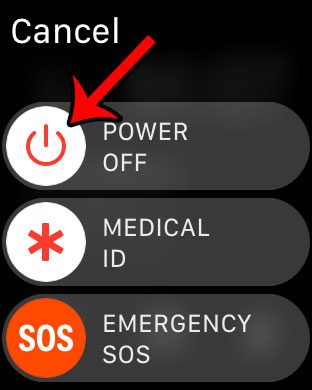
Step 3: Press and hold the button on the side of the Apple Watch to turn it back on.
After a few seconds you will see a white Apple logo. You can then let go of the button.

Now that you know how to restart your Apple Watch you will be able to incorporate this option into your troubleshooting process whenever something doesn’t seem to be working properly with the smartwatch.
Note that if you have a passcode set for your Apple Watch that you might need to entre it after the watch restarts.
Do you find some of the notifications and reminders on the Apple Watch to be unnecessary? Learn how to disable the Breath reminders, as this is one of the more common types of notifications that Apple Watch users decide to disable.

Matthew Burleigh has been writing tech tutorials since 2008. His writing has appeared on dozens of different websites and been read over 50 million times.
After receiving his Bachelor’s and Master’s degrees in Computer Science he spent several years working in IT management for small businesses. However, he now works full time writing content online and creating websites.
His main writing topics include iPhones, Microsoft Office, Google Apps, Android, and Photoshop, but he has also written about many other tech topics as well.