There are certain features that tend to be toggled off and on more than others on an iPhone, so it used to be slightly complicated to unlock your device and navigate to the correct menu to enable or disable them. Fortunately iOS 7 includes an update that can make certain features easier to access.
One of these features is Bluetooth, which can now be turned on or off with the push of a button that you can access from your lock screen. So continue reading below to learn how to quickly turn Bluetooth on or off on your iPhone 5.
Control Bluetooth from the Lock Screen on the iPhone
This tutorial will assume that you have installed iOS 7 on your iPhone. If you have not, you can read this article to learn how.
Step 1: Press the Home button under your iPhone screen.
Step 2: Swipe up from the bottom of the screen.

Step 3: Touch the Bluetooth button to turn the feature on or off. This menu is called the lock screen, and also offers access to some additional controls as well.
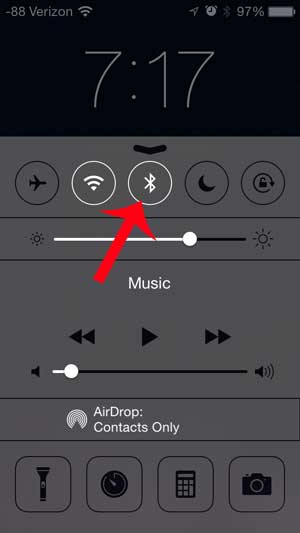
You can then swipe down from the black arrow at the top of the lock screen to close the menu.
Now that you know about a quick way to turn the Bluetooth feature on or off on an IPhone, you can use this whenever the current Bluetooth setting is different from what you want.
There are other functions that you can perform from this screen as well. For example, you can turn the flashlight on without unlocking your phone.
Continue Reading
- How to delete apps on an iPhone 8
- How to check an iTunes gift card balance on an iPhone
- What is a badge app icon on an iPhone?
- How to make your iPhone louder

Matthew Burleigh has been writing tech tutorials since 2008. His writing has appeared on dozens of different websites and been read over 50 million times.
After receiving his Bachelor’s and Master’s degrees in Computer Science he spent several years working in IT management for small businesses. However, he now works full time writing content online and creating websites.
His main writing topics include iPhones, Microsoft Office, Google Apps, Android, and Photoshop, but he has also written about many other tech topics as well.