Bluetooth is a really helpful technology that offers you the ability to wirelessly connect devices to your iPhone. Whether you need a keyboard to make it easier to type, or you want to be able to listen to your music without disturbing people in your office, there are Bluetooth devices to solve your problem.
But what if you want to connect your Bluetooth keyboard to your iPhone so you can type a long email, but you are already listening to music through your Spotify account (and maybe you want to turn off the alerts for text messages like with the steps in this article about hiding alerts on an iPhone)?
Fortunately, you can connect a keyboard and a pair of headphones to your iPhone at the same time, allowing you to use two Bluetooth devices at the same time.
SolveYourTech.com is a participant in the Amazon Services LLC Associates Program, an affiliate advertising program designed to provide a means for sites to earn advertising fees by advertising and linking to Amazon.com.
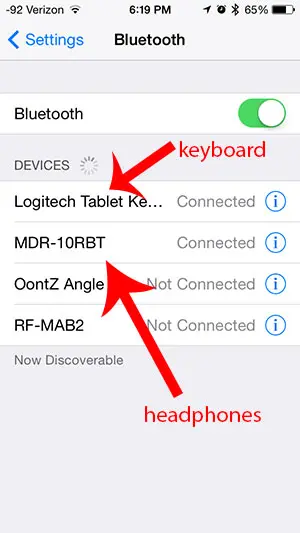
If you are attempting to connect two devices at the same time and are having trouble, then try connecting them in a different order. For example, I was having difficulty connecting my headphones and keyboard at the same time. But when I connected the keyboard first, then connected the headphones, everything worked properly.
Last update on 2025-07-04 / Affiliate links / Images from Amazon Product Advertising API | As an Amazon Associate, I earn from qualifying purchases.
Apple actually states that Bluetooth can support up to 7 simultaneously connected devices, but that 3 or 4 is a practical limit. You can read more about it here.
In my experience with testing simultaneous Bluetooth devices with the iPhone 5 in iOS 7, I was only able to output audio to one pair of Bluetooth headphones at one time. Both could be connected at the same time, as in the image below, but the iPhone would only output Bluetooth audio to one pair of headphones at one time.
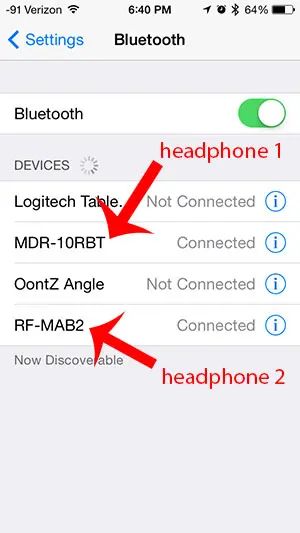
I thought that this might simply be an issue of Bluetooth audio only being able to output audio to one device, but the same result occurred when a wired pair of headphones and a Bluetooth pair were connected at the same time.
So it seems that the iPhone can only output audio to one device at one time. The only solution to listen to audio on multiple headphones would be to use a headphone splitter, like this one on Amazon.
You could also use a Bluetooth headphone splitter like this Kokkia branded one from Amazon (if you have an iPhone with a 30-pin connector), or this other Kokkia model on Amazon that connects to the 3.5mm jack on your iPhone, for iPhone models without a 30-pin connection.
The Bluetooth headphones that I was trying to pair were this pair from Sony (click to view on Amazon) and this pair from Rocketfish (click to view on Amazon).
The Bluetooth keyboard is this model from Logitech (click to view on Amazon).
if you have a Sony pair of headphones you want to use, then read this how to connect Sony headphones to iPhone article for more information.
How to Pair Bluetooth Headphones to an iPhone Via Bluetooth Audio
The steps in this section will work on most iPhone and iPad models with most Bluetooth audio devices.
- Open Settings.
- Select Bluetooth.
- Put your headphones into pairing mode.
- Tap on the headphones.
If you’ve never paired these headphones with your iPhone before, then they will be listed under the Other Devices section.
Otherwise, they will be listed in the top section. If they have been paired before, then you won’t need to put the headphones into pairing mode.
Simply powering them on and then selecting them on the Bluetooth screen should connect them.
If you’ve had iMessages send as text messages on your iPhone and weren’t sure why it was happening, then you can read our iMessage sent as text message tutorial to find out why it might be happening.
How Many Bluetooth Connections at Once – iPhone
So, to summarize, you can have up to seven different Bluetooth devices connected to your iPhone at once but, realistically, you can have three or four devices connected via Bluetooth at once. A common example of this would be if you have an iPhone, such as the iPhone 8, and you have an Apple Watch, a Bluetooth audio device like the Apple Airpods and something else like a Bluetooth keyboard.
While you can have all of these simultaneous connections for many devices that have Bluetooth, you may experience problems if you have more than one device at a time that is of the same type.
Newer Apple iPhone devices have Bluetooth 5 capabilities, which offers some potentially exciting changes in the future as more devices are supported. Bluetooth 5 is not only faster, it does potentially offer the possibility of multi audio streaming. As Apple moves its iPhone and iPad devices to support this even more, it could potentially allow for multiple Bluetooth audio connections, especially from Apple Airpods and other similar first-party devices.
You can learn more about pairing Bluetooth headphones with an iPhone here.
Frequently Asked Questions
Can iPhone connect to multiple Bluetooth devices at once?
Yes, the iPhone supports multiple Bluetooth connections, up to seven at a time.
the exact number that it can support will vary depending on the type of Bluetooth device, as well as how much strain all of those devices are putting on the iPhone’s processing capabilities.
Can my iPhone connect to 2 Bluetooth devices?
Yes, you can simultaneously have Bluetooth connections to 2 devices provided that they are different.
For example, you might have AirPods and an Apple Watch.
Both of these devices can be connected to your iPhone at the same time because they aren’t the same type of device.
But if you have two pairs of AirPods you can’t simultaneously listen to the same audio content on both pairs of those headphones.
Is there a way to connect multiple Bluetooth speakers to my iPhone?
While our how to connect multiple bluetooth speakers iPhone article has shown that you can only output Bluetooth audio to one source, that doesn’t mean that you can’t link those speakers outside of the iPhone’s Bluetooth menu.
For example, you can get a bunch of Amazon Echo Dots and set them up with the iPhone Alexa app, then you can create speaker groups in that app. You can then play audio from your iPhone on that entire speaker group.
If you are experiencing problems finding your phone on a network, then read our how to change Bluetooth name on iPhone article.
Related: How to Screen Record on iPhone (Video)

Matthew Burleigh has been writing tech tutorials since 2008. His writing has appeared on dozens of different websites and been read over 50 million times.
After receiving his Bachelor’s and Master’s degrees in Computer Science he spent several years working in IT management for small businesses. However, he now works full time writing content online and creating websites.
His main writing topics include iPhones, Microsoft Office, Google Apps, Android, and Photoshop, but he has also written about many other tech topics as well.


