There are many different file types that you can choose from when you are making a document. Some of the more common ones include .txt or .docx, but this is just a sampling of the potential options available to you.
If you are a Google Docs user, then you might be accustomed to simply saving your files in the format that is used by that application.
But eventually, you will encounter a situation where you need to have a copy of that file in a different format so that it can be used by someone outside of Google Docs.
One such file format is an EPUB publication, which is the type of file used by e-reader applications.
Fortunately, you can create a .epub file from your Google Docs file by following our tutorial below.
How to Convert a Google Docs File to the .epub File Format
The steps in this article were performed in the desktop version of the Google Chrome Web browser but will also work in other desktop Web browsers as well. This guide assumes that you already have a Google Docs file that you wish to convert to the .epub format.
This process will keep the original Google Docs file in your Google Drive. The .epub file will be downloaded to your computer as a separate, new file.
Step 1: Go to your Google Drive at https://drive.google.com and sign into your Gmail account if you haven’t done so already.
Step 2: Double-click the Docs file that you wish to convert to the .epub format.
Step 3: Click the File tab at the top of the window.
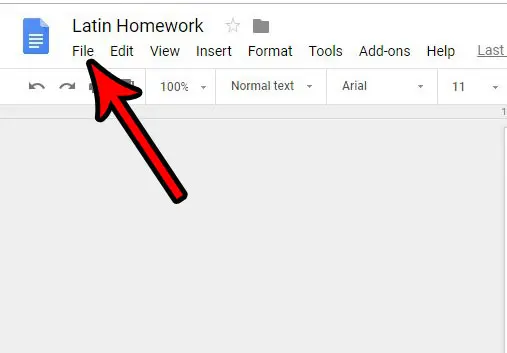
Step 4: Select the Download as option, then click the EPUB Publication option.
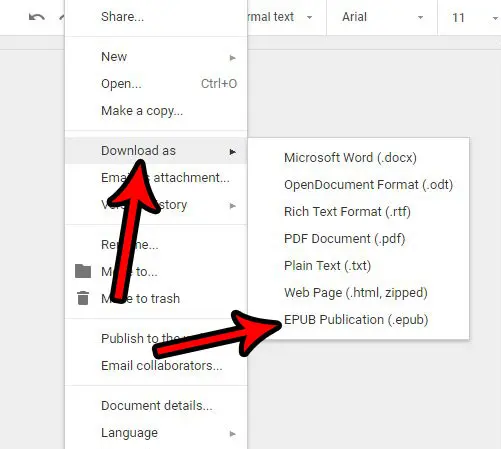
Step 5: Choose the location where you wish to save the .epub version of your file, then click the Save button. Note that many browsers will not prompt you to choose the save location, and will instead download the file to the default Downloads folder.
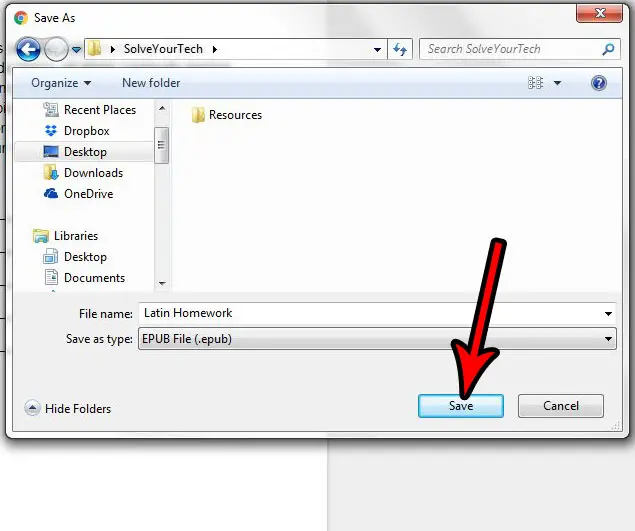
You can then open the .epub file in an application compatible with that file format.
Now that you know how to export to the epub format from Google Docs, you can easily convert your existing documents into a format that is compatible with ereaders.
Is there a hyperlink in your Google Dos file that is incorrect? Find out how to change a hyperlink in Google Docs if you need it to point to a different location than the one to which it is currently linking.

Matthew Burleigh has been writing tech tutorials since 2008. His writing has appeared on dozens of different websites and been read over 50 million times.
After receiving his Bachelor’s and Master’s degrees in Computer Science he spent several years working in IT management for small businesses. However, he now works full time writing content online and creating websites.
His main writing topics include iPhones, Microsoft Office, Google Apps, Android, and Photoshop, but he has also written about many other tech topics as well.