The HBO Now service lets you watch content from HBO even if you don’t have HBO with your cable package. This streaming option makes it possible for you to watch great movies, as well as HBO original shows like Game of Thrones.
But a lot of the content on HBO Now isn’t appropriate for children, so you might be worried about them accidentally watching something that they shouldn’t. One way to mitigate this is to use parental controls in the HBO Now app. Our guide below will show you how to set this up.
Our how to do subscript in Google Docs article can show you some of the useful ways you can edit and customize your documents with the free Google word processing application.
How to Restrict Content in HBO Now on an iPhone
The steps in this article were performed on an iPhone 7 Plus in iOS 12.2, using the 21.0.0.161 version of the HBO Now app. Note that you will be creating a passcode during this process, which you will need to remember if you want to change the settings again in the future. This does not need to be (and probably shouldn’t be) the same passcode used to unlock the iPhone.
Step 1: Open the HBO Now app.
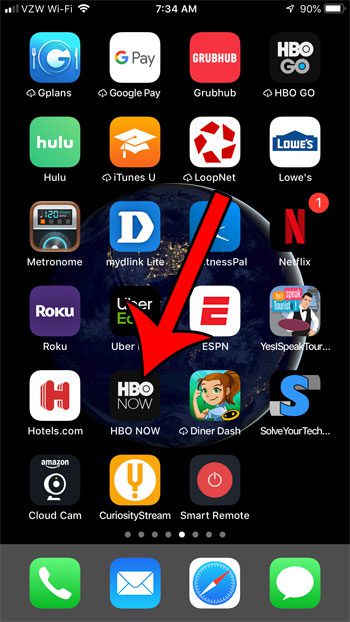
Step 2: Touch the menu button at the top-left of the screen.
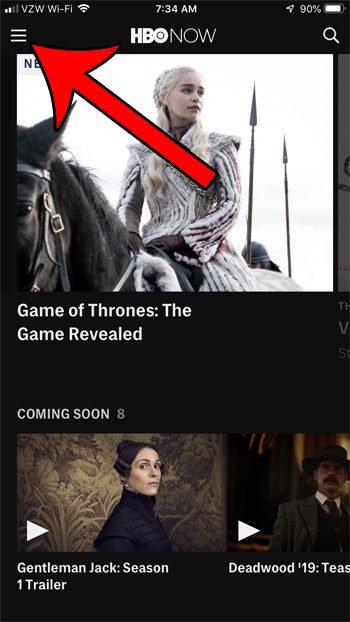
Step 3: Select the Settings option at the bottom of the menu.
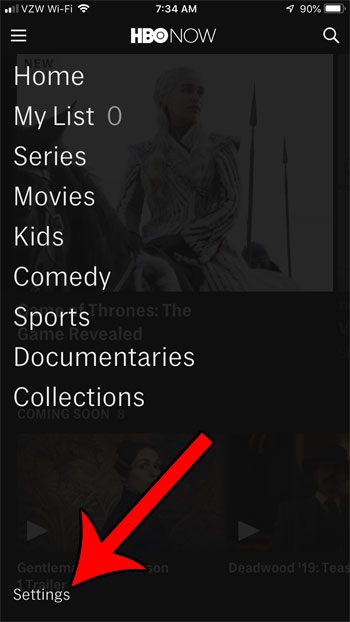
Step 4: Choose the Parental Controls option.
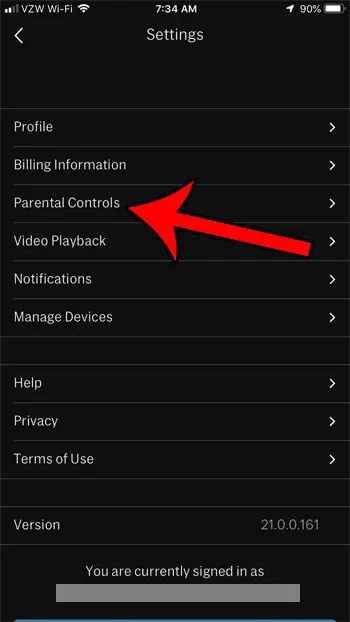
Step 5: Create a PIN.
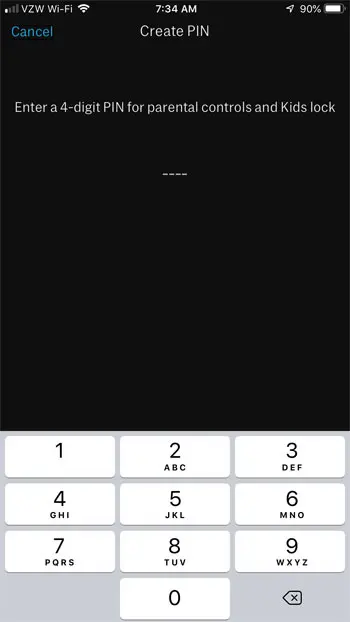
Step 6: Re-enter the pin, then tap OK to confirm it.
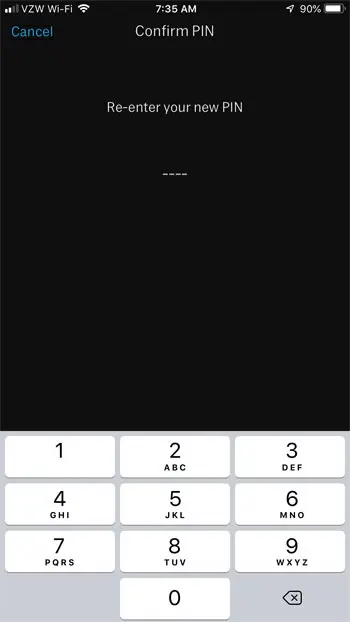
Step 7: Select the TV or Movies option.
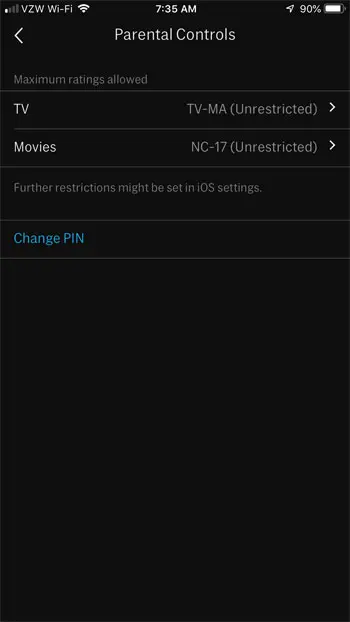
Step 8: Tap the maximum rating that you would like to permit on the device.
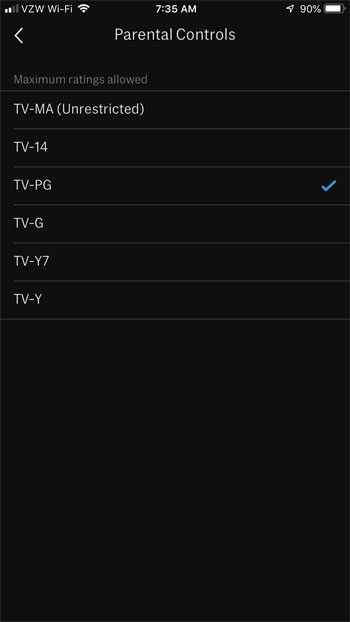
There are additional parental control settings that you can adjust on your iPhone. For example, find out how to prevent Siri from using explicit language if it’s something that you would like to manage.

Matthew Burleigh has been writing tech tutorials since 2008. His writing has appeared on dozens of different websites and been read over 50 million times.
After receiving his Bachelor’s and Master’s degrees in Computer Science he spent several years working in IT management for small businesses. However, he now works full time writing content online and creating websites.
His main writing topics include iPhones, Microsoft Office, Google Apps, Android, and Photoshop, but he has also written about many other tech topics as well.