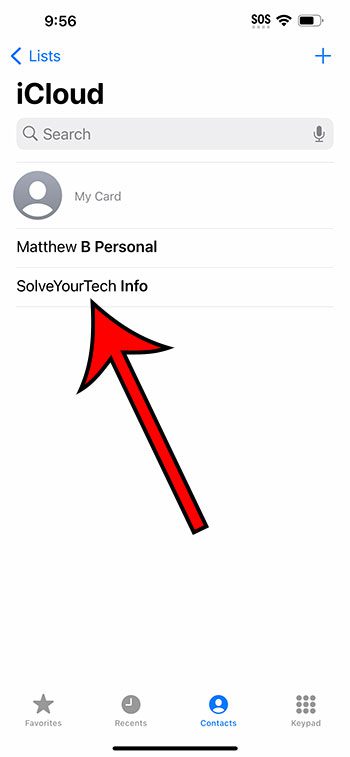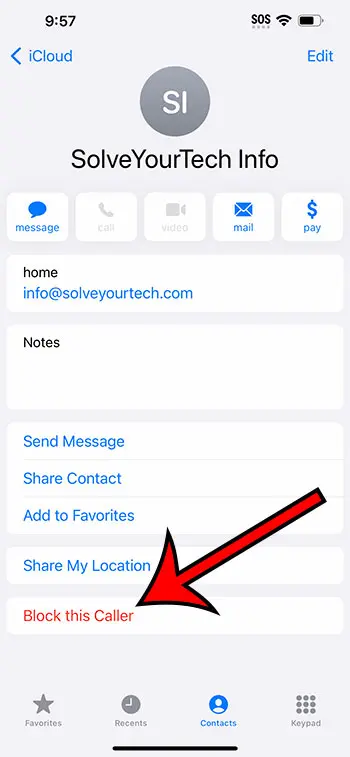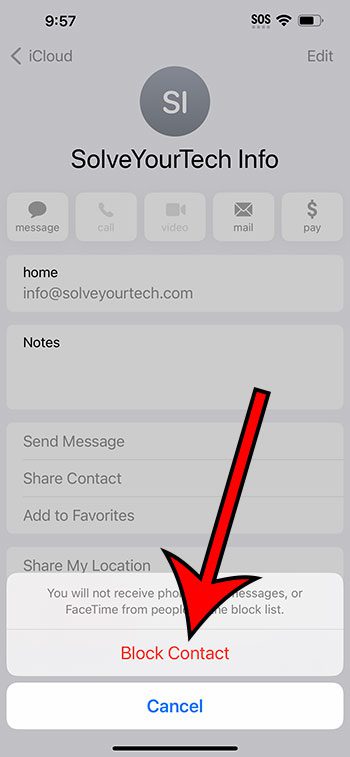You can block a contact on your iPhone 14 by opening the Phone app, choosing the Contacts tab, selecting the contact, then tapping Block This Caller. You can then select Block Contact to confirm.
Our guide continues below with additional information about blocking iPhone contacts, including pictures of these steps.
You can also check out our video about how to block contacts on iPhone 14 for more on this topic.
How to Block an iPhone 14 Contact (Guide with Pictures)
The steps in this article were performed on an iPhone 14 Plus in the iOS 16.5 operating system.
You can use these same steps in most other versions of iOS, as well as many other iPhone models, including the following:
- iPhone 14
- iPhone 14 Pro
- iPhone 14 Pro Max
Step 1: Open the Phone app on your iPhone.
Step 2: Choose the Contacts tab at the bottom of the screen.
Step 3: Select the contact to block.
Step 4: Tap the Block This Caller button.
Step 5: Touch Block Contact to confirm.
Now that you know how to block contacts on iPhone 14, you will be able to better manage someone that keeps trying to call, text, or FaceTime you, but you don’t want to speak with them.
Note that there is also a dedicated “Contacts” app on the iPhone, although many people don’t know it’s there.
If you swipe to the left on your first Home screen, you should see the Contacts icon there or inside a Utilities folder. You can also access your contact list through that app if you don’t want to go through the Phone app.
Additionally, you can block numbers that have called you, even if they’re not saved as contacts. Simply open the Phone app, choose the Recents tab, then touch the i button to the left of the number.
There you will see a Block This Caller button that you can use to block that number as well.
Video About iPhone Contact Blocking
Summary – Block an Existing iPhone Contact
- Open the Phone app.
- Select the Contacts tab.
- Choose the contact.
- Tap Block This Caller.
- Select Block Contact.
Related: How to Delete Contacts on iPhone
Conclusion
Getting unwanted calls or phone numbers from people that you don’t want to communicate with can be annoying.
In addition to people that you actually know, who you simply don’t want to talk to, there are probably spammers, telemarketers, and other unwanted contacts that you hear from on a regular basis.
Fortunately, there are tools on the iPhone that you can use to prevent these people from reaching you on your device.
Hopefully, our tutorial above about how to block contacts on iPhone 14 has provided you with the information that you need to know in order to start effectively blocking people on your smartphone.

Matthew Burleigh has been writing tech tutorials since 2008. His writing has appeared on dozens of different websites and been read over 50 million times.
After receiving his Bachelor’s and Master’s degrees in Computer Science he spent several years working in IT management for small businesses. However, he now works full time writing content online and creating websites.
His main writing topics include iPhones, Microsoft Office, Google Apps, Android, and Photoshop, but he has also written about many other tech topics as well.