When you use a program regularly and become comfortable with the location of important features, you will inevitably find yourself looking for ways to make things faster.
Whether it involves a keyboard shortcut or a right-click shortcut, there are always ways to save time.
So if you feel that you are wasting time by navigating through the File menu each time that you want to use Print Preview, then there is a simple way to access that screen faster.
This involves adding a button to the Quick Toolbar at the top of the Excel 2010 window.
As an Amazon affiliate, I earn from qualifying purchases.
Online shoppers are always looking for ways to save on shipping, but that usually results in longer wait times for your orders. Amazon Prime is a yearly membership that gives you free two-day shipping on items sold by Amazon, plus it gives you some additional benefits like Amazon Prime streaming videos and access to the Kindle lending library. Learn more about Amazon Prime here.
Adding a Print Preview Button to the Top of the Screen in Excel 2010
Note that when we refer to the Quick Toolbar, we are talking about the row of icons at the top-left corner of the window.
This is meant to be a location of shortcuts for commonly used tasks that are typically performed from the File menu.
If you have to print a lot of spreadsheets but want the ability to view them before you print them, then the Print Preview shortcut will be very helpful.
So follow the procedure below to learn how to add a print preview shortcut in Excel 2010.
Step 1: Launch Excel 2010.
Step 2: Click the Customize Quick Access Toolbar button at the top of the window.
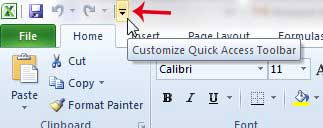
Step 3: Click the Print Preview and Print option.
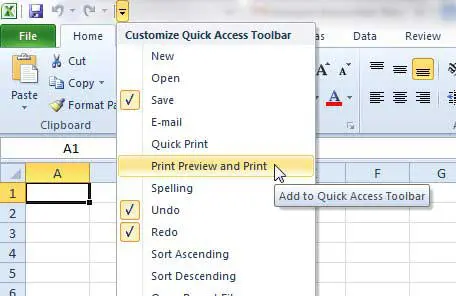
You will now have the icon below in your Quick Access Toolbar which, when clicked, will take you to a Print Preview of your spreadsheet.

If you print a lot of spreadsheets in Excel that are in black and white, then a black and white wireless laser printer might be a good option for you. Click the link below to find an affordable and well-reviewed one from Brother.
Now that you know how to add a Print Preview icon to the toolbar in Excel 2010, you can make it much easier to launch that window and see how your printed spreadsheet will look.
There are many ways to customize how a document prints in Excel 2010. One helpful thing to learn is how to print all of your columns on one page, which will prevent you from wasting paper when a spreadsheet spills over onto a second page.

Matthew Burleigh has been writing tech tutorials since 2008. His writing has appeared on dozens of different websites and been read over 50 million times.
After receiving his Bachelor’s and Master’s degrees in Computer Science he spent several years working in IT management for small businesses. However, he now works full time writing content online and creating websites.
His main writing topics include iPhones, Microsoft Office, Google Apps, Android, and Photoshop, but he has also written about many other tech topics as well.