Your iPhone has an address book called “Contacts” where it stores information about the people and businesses that you have elected to save to your iPhone.
You might already have contacts in your iPhone address book if you migrated to your iPhone from a different phone, or if you set up an email address on the device and chose to sync those contacts with the iPhone.
But if you have met someone new that you would like to add to your address book, you might be wondering how to do so. Our guide below will show you how to create a new contact on your iPhone, which will then be added to the address book on the device.
How to Create a New Address Book Entry on an iPhone
The steps in this guide were performed on an iPhone 7 Plus, in iOS 10.2. These steps will work for other iPhone models running iOS 10, as well as iPhone models running some earlier versions of iOS.
Step 1: Open the Contacts app. If you don’t see the Contacts icon, then you can also select the Phone app, then tap the Contacts option at the bottom of that screen. Additionally, you can swipe down on your Home screen to open Spotlight Search, then you can type “contacts” into the search field.
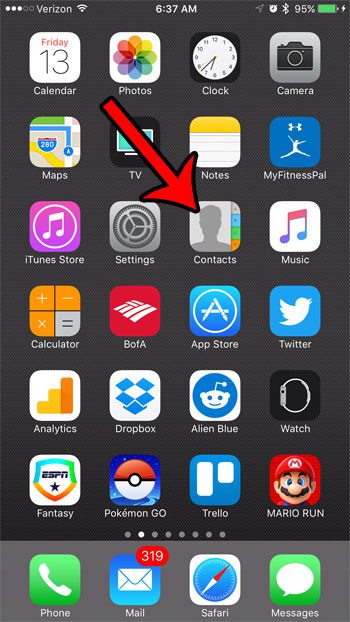
Step 2: Tap the + button at the top-right corner of the screen.
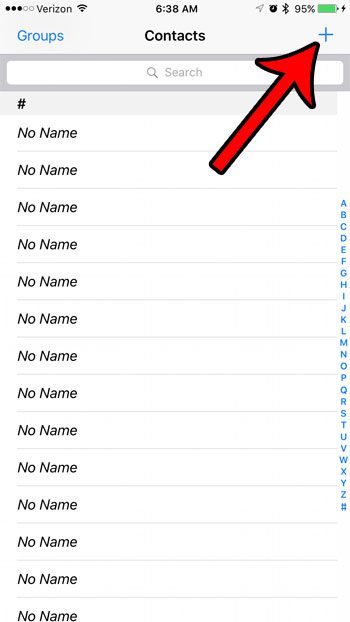
Step 3: Type the contact’s first and last name into the appropriate fields at the top of the screen, then include any additional information that you would like to associate with that contact. You can add as much or as little information as you would like. Once you are done, tap the Done button at the top-right corner of the screen.
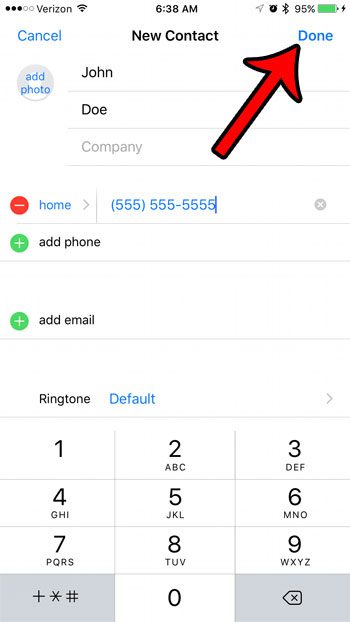
Now that you know how to add a new person to the address book on your iPhone 7, you can make it much easier to call or text that person in the future.
Would you like to see a picture of your contact when they call you, or in several other locations where the iPhone uses contact pictures? Read this guide on adding contact photos to your iPhone to see how.

Matthew Burleigh has been writing tech tutorials since 2008. His writing has appeared on dozens of different websites and been read over 50 million times.
After receiving his Bachelor’s and Master’s degrees in Computer Science he spent several years working in IT management for small businesses. However, he now works full time writing content online and creating websites.
His main writing topics include iPhones, Microsoft Office, Google Apps, Android, and Photoshop, but he has also written about many other tech topics as well.