There are some things that can happen on your iPhone when you press or hold certain buttons in certain scenarios. One of these scenarios involves the Siri feature on your device from opening if you press the Home button for too long.
Siri can be a very useful part of your iPhone, but it can be frustrating when you keep launching Siri when you don’t mean to.
This is occurring because of a setting on your device that causes Siri to open when you press and hold the Home button.
If you don’t use Siri very often and would like to stop this from happening, you can continue with the steps below.
How to Stop Siri from Opening When You Press the Home Button
The steps in this article were performed on an iPhone 7 Plus in iOS 12.2. By completing these steps, you will be turning off the ability to launch Siri by pressing and holding your Home button.
Step 1: Open the Settings app.
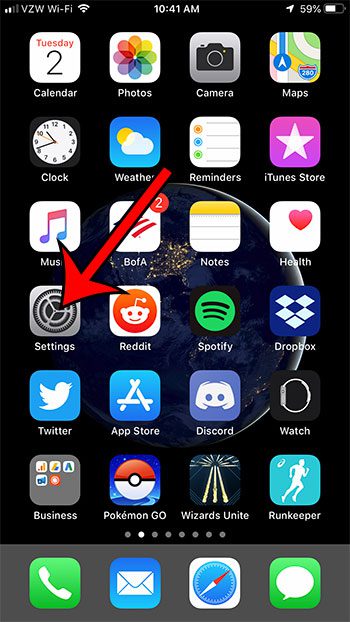
Step 2: Scroll down and select the Siri & Search option.

Step 3: Tap the button to the right of Press Home for Siri.

Step 4: Press the Turn Off Siri button at the bottom of the screen to turn it off.
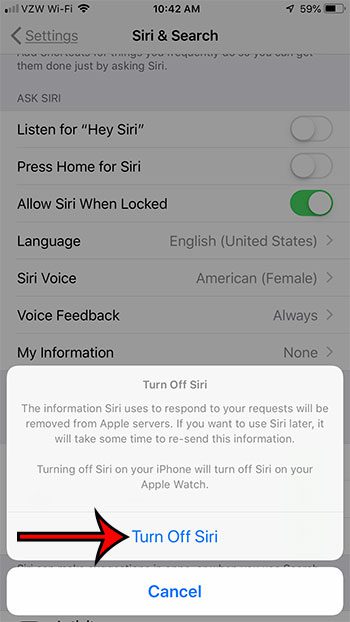
Now that you know why Siri keeps opening when you press the Home button and what you can do to prevent that, you can eliminate many of the frustrations that arise due to unexpected Siri appearances.
Have you noticed that sometimes the battery icon on your iPhone is yellow? Or is your iPhone battery often running out? Find out more about Low Power Mode and see how to turn it on and increase the amount of time you get from a single battery charge.

Matthew Burleigh has been writing tech tutorials since 2008. His writing has appeared on dozens of different websites and been read over 50 million times.
After receiving his Bachelor’s and Master’s degrees in Computer Science he spent several years working in IT management for small businesses. However, he now works full time writing content online and creating websites.
His main writing topics include iPhones, Microsoft Office, Google Apps, Android, and Photoshop, but he has also written about many other tech topics as well.