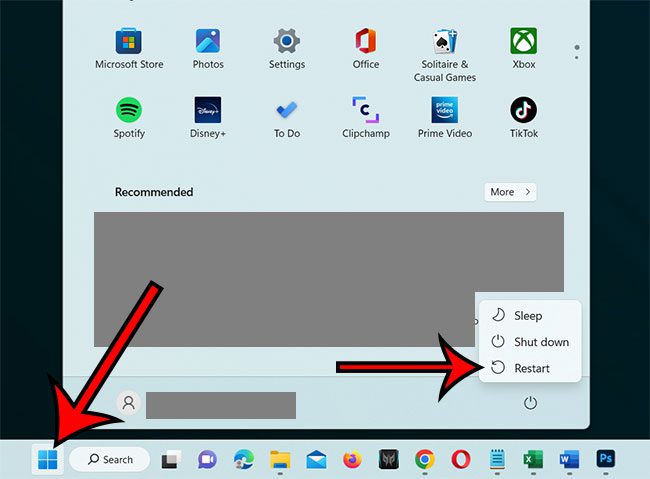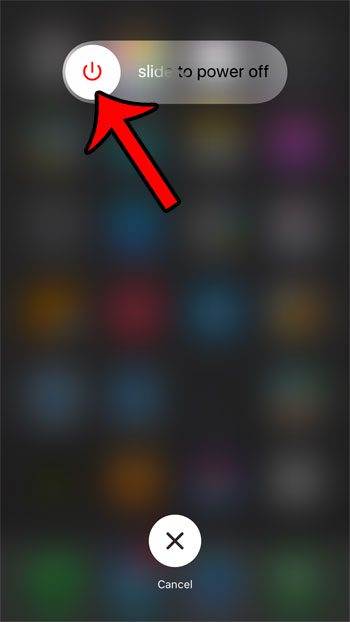When you are searching for help with your phone or computer, then you may encounter the phrase “hard reset’ as part of the troubleshooting method.
A hard reset is the process of resetting a device back to the state it was in when it left the factory. It’s also called a factory reset, and it will delete everything from the device except for what was there when it was new.
Our article below will discuss more about what does hard reset mean, including some other reset terms and examples of hard resets.
Many of the electronic devices that we use every day, whether it’s a laptop, smartphone, or tablet, can run into problems with the device function or hardware operation that require troubleshooting.
If you’re lucky, you might be able to change a setting to fix a problem that you are having, and then you can continue with your day.
Sometimes, though, you will need to restart or reset the device.
Soft Resetting
If you’ve ever heard someone joke about fixing something, then you might be familiar with the question, “did you try turning it off and on again?”
Performing that action is called “restarting” (or “soft resetting,”) and it’s often part of any good troubleshooting method because it works.
Most devices have a way that you can perform a restart. For example, on a Windows 11 computer, you would click the Windows button, then the Power button, then select the Restart option.
On an iPhone, you can do a soft reset by pressing and holding the Volume Up button and the Power button at the same time, then dragging the Slide to Power Off slider to the right side of the screen. Once the device is turned off, you would then press and hold the Power button until you see the white Apple logo.
If you have the ability to do a soft reset, then you should almost always use that option to restart your device.
Force Restarting
A force restart is similar to a soft reset in that both options will turn the device off, then turn it back on.
However, a force restart doesn’t properly close out any running applications or processes and simply ends the power cycle and turns the device off.
This isn’t ideal for your device, and a lot of force restarts can actually cause some physical damage to the components in your computer or phone.
But when you are trying to fix a device that is frozen, and you can’t perform the recommended soft reset process, then you may be stuck with the force restart option.
You can do a force restart on a laptop or desktop computer by pressing and holding the Power button until the computer turns off. Once it’s off, you can press the Power button again to turn it back on.
You may see a warning on the screen to let you know that the computer was not properly shut down the last time, and it may perform some checks to ensure that everything is still OK.
You can force restart an iPhone by pressing the Volume Up button, then the Volume Down button, then holding the Power button until the screen goes black. Once the device is off, you can press and hold the Power button until the Apple logo appears on the screen.
Hard Resetting
A hard reset is a bit more extreme than a soft reset or a force restart.
With a hard reset, you are completely resetting the device back to its factory state. After the hard reset is finished, it will be like you are using a new device, and you will need to set it up as a new device.
This means that all of your apps, files, and accounts will be removed from the device. If you are going to continue using the device, then you will either want to restore it from a backup that you had created previously, or you need to accept that everything that was on the device before is now gone.
Our how to back up iPhone 11 guide will walk you through the process if you aren’t certain whether or not you have a recent backup of the device.
On an iPhone, for example, you would do a hard reset by opening the Settings app, choosing the General option, selecting Transfer or Reset iPhone, then Erase All Content and Settings.
By knowing the iPhone 11 hard reset steps, you will be able to resolve many of the problems that you might experience relating to a frozen or unresponsive device which can’t be fixed by a simple soft reset of the operating system.
A hard reset is sometimes referred to as a factory reset or master reset. A factory reset makes all your data stored on the device disappear. This includes installed applications, and associated application data. Factory resetting also restores a device to factory settings, so you would need to re-add accounts od re-adjust settings if you plan to use the device again after a hard reset.
When Should You Hard Reset?
You should perform a hard reset when you’ve exhausted your other troubleshooting methods, or if you are planning to sell or trade in a device.
If you are able to perform the soft reset or restart option using the recommended options through the menus on the device, you should almost always take that route.
A hard reset is best used as a last resort during a troubleshooting session when you aren’t able to do anything on your device because it’s frozen or because you can’t access the screen or menu where you would go to do a proper reset.
I personally try to avoid factory resets when I’m dealing with a malfunctioning device, because it’s just such a hassle to get the entire system back the way you want it after you perform a factory reset.
If you are getting rid of the device, however, then you should do a hard reset to remove all of your personal data from it. In fact, most places that do device trade ins will either require you to hard reset the device, or they will do it when you give it to them.
Why is it Called a Hard Reset?
A hard reset gets its name from the fact that it is completely resetting the device to its factory state.
Settings, files, and applications are all removed from a phone or computer during a hard reset.
A soft reset is just turning the device on and off again.
So, in this case, the “hard vs soft” designation lies in the extremes of what each action is accomplishing.
Video About Shutting Down an iPhone
Conclusion
Hopefully, this guide has answered the question of what does hard reset mean for you.
It’s a useful technique to know when you are troubleshooting the devices that you own, and it can be handy if you have reached a point where nothing else that you are trying seems to be working.

Matthew Burleigh has been writing tech tutorials since 2008. His writing has appeared on dozens of different websites and been read over 50 million times.
After receiving his Bachelor’s and Master’s degrees in Computer Science he spent several years working in IT management for small businesses. However, he now works full time writing content online and creating websites.
His main writing topics include iPhones, Microsoft Office, Google Apps, Android, and Photoshop, but he has also written about many other tech topics as well.