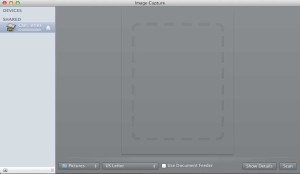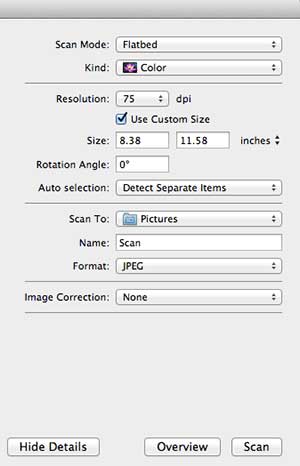We have previously shown you how to install a wireless Canon MX340 on your Mac computer, but that particular printer also has some scanning functionality.
On Windows PCs you may find that using the scanning feature of your printer requires the installation of additional software but, if you followed the steps in our Canon MX340 installation tutorial, then you already have everything that you need.
So check out what you need to do below to scan something from the Canon MX340.
How to Start a Canon MX340 Scan on Your Mac
While you can also scan from the Canon MX340 to your Mac, certain situations will dictate that the scan be started from the computer. Luckily you already have a program on your Mac computer called Image Capture that can be used to capture a scan from an attached scanner.
Step 1: Click the Launchpad icon in your dock.
Step 2: Click the Other option.
Step 3: Click the Image Capture icon.
Step 4: Choose the Canon MX340 from the column at the left side of the window if you have multiple printers or scanners connected.
Step 5: Since we are scanning something from the flatbed scanner, make sure that the Use Document Feeder option is not selected. Click the drop-down menu at the bottom of the window to select the location for the scanned file, then click the Scan button.
If you need to change something about the file format, you can click the Show Details button to the left of the Scan button. This menu will give you the option of choosing your preferred file format and resolution.
Now that you know how to scan on Mac with the Canon MX340, you will be able to quickly and easily scan documents using this printer and your MacBook computer.
If you are running low on ink for your Canon MX340, you can purchase cartridges from Amazon. Their prices are often lower than you might find at local retailers, so it can save you some money if you have the time to wait for a package to arrive.

Matthew Burleigh has been writing tech tutorials since 2008. His writing has appeared on dozens of different websites and been read over 50 million times.
After receiving his Bachelor’s and Master’s degrees in Computer Science he spent several years working in IT management for small businesses. However, he now works full time writing content online and creating websites.
His main writing topics include iPhones, Microsoft Office, Google Apps, Android, and Photoshop, but he has also written about many other tech topics as well.