Home security cameras are becoming significantly more accessible, and there are a lot of good options on the market.
Oco offers a lot of solid devices that you can manage from your smartphone, including the OCO HD.
Our review below will provide more information about this camera, including the good and bad things to know before you purchase one.
Wireless HD cameras have gotten to the point where they can easily be set up and used by a large number of people.
The ability to monitor parts of your home, whether inside or outside, is great for security and peace of mind.
Plug-and-play wireless security cameras have become more and more common for solutions ranging from a home security camera to a baby monitor.
There are many companies that make and distribute these cameras, including Oco.
The cameras that Oco has available as part of their lineup range from very inexpensive indoor cameras, to some slightly more expensive ones that can be used outside.
All of their cameras are wireless and can be controlled from an app that you install on your smartphone.
The camera that we are reviewing in this article is the Oco HD camera. It has 1280p x 960p resolution, and night vision, and it can save recorded videos both to a local micro SD camera card or the cloud.
The camera that we are reviewing can be purchased directly from Oco’s website here.
Many of the links in this article are affiliate links. You can read our privacy policy here.
Unboxing the Oco HD Camera
The camera comes in a small, compact box.

Once you open that box you will find the camera, its power plug, a USB cord and some mounting screws.

In addition to these pieces, you will find an instruction manual that will walk you through the setup process. The setup process is painless and, once you have completed it, you will be able to monitor and configure the camera from your smartphone.
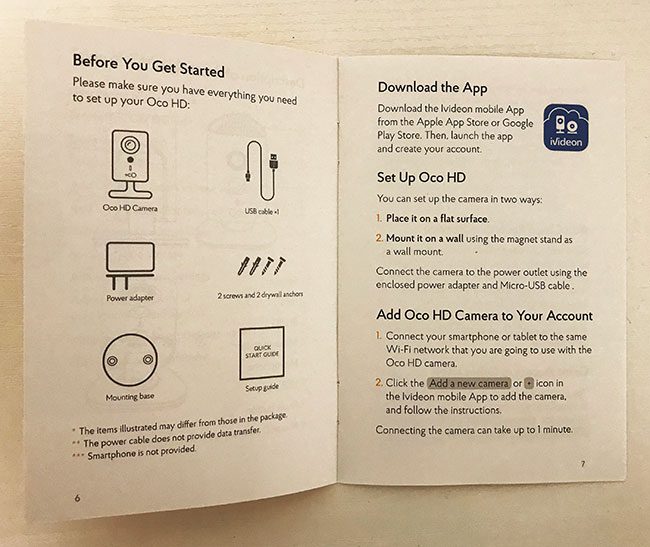
The process of getting the Oco HD Camera set up is very straightforward:
- Connect the power cord to the camera and plug it into an outlet.
- Download the ivideon app from the Apple App Store of the Google Play Store.
- Make sure that your phone is connected to the same wireless network on which you wish to use the camera, then open the app. You will need to know the password for that Wi-Fi network.
- Add the camera to the app, then wait for the setup process to complete. Once I had the camera plugged in and launched the app, the entire process took about 90 seconds.
If you’ve used the screen recording feature on your iPhone but need sound, then visit our how to turn on sound for screen recording article and find out how to enable it.
Using the Oco HD Camera
Oco’s Web page for this camera indicates that its main features are:
- Local & Cloud Storage
- Motion & Sound Detection
- Night Vision
- Simple IFTTT Integration
- Two-way talk
- Set up in less than a minute
The option to select between either local micro SD storage or Cloud storage is very convenient. Many cameras in this price range will only offer one or the other.
The Cloud storage option is my preference for these types of devices but Oco, like many other camera makers, charges a monthly fee for this storage.
Some users may balk at this charge, despite its low cost, so the ability to forego it and opt for the microSD storage option can help keep costs down.
There is a free option for the cloud storage, but it limits you to 10 second clips. Note that the microSD card is not included with the camera, so you would need to purchase one separately.
There are a lot of adjustable settings once you have the Oco HD connected to the ivideon app. A screenshot of those settings is shown below.

In addition to those settings shown above, there is also a menu of account settings, which you can see below.
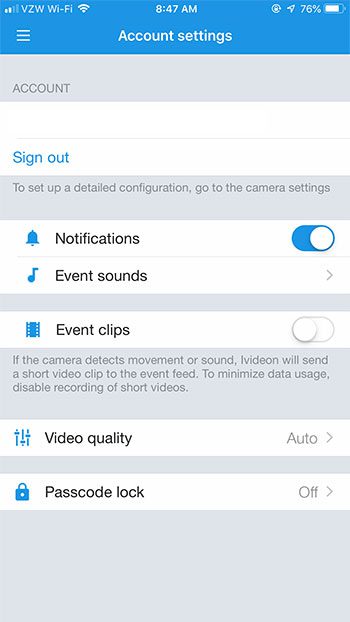
The motion and sound detection on the Wi-Fi Oco HD camera is another standard feature for this style of camera and, in my experience with the security camera so far, works very well. Of particular note was the sound detection, which seemed to be very effective.
You can configure the device to send you notifications when the camera detects motion or sound, meaning that you can passively keep an eye on the recorded space without the need to continually check it.
Oco also claims that the Wi-Fi security camera has the ability to learn how you use it, which can minimize the number of false notifications you receive.
The night vision feature on the Oco HD camera employs infrared technology to allow you to monitor a dark environment.
This means that the camera will remain useful at night or in a dark environment, allowing it to remain an effective security measure at all times of the day.
I found the quality of the night vision image to be quite high, and equal to or better than the night vision I have seen on my other cameras.
The simple IFTTT (if this, then that) integration may be something that not every owner will take advantage of but, for individuals that have incorporated IFTTT into their lives, it can be very useful.
The ability to have the camera perform certain actions when other integrated IFTTT commands or smart home actions occur can really let you get the most out of your camera. For example, if you have lights that are integrated with IFTTT you could have them turn on if the Oco detects motion.
The two-way talk feature is another useful option if you have someone that will be in your house, such as a child, employee, or family member, and you are looking for another way to communicate with them.
The audio quality is high, and you won’t encounter any issues understanding something said with this tool. It’s also just kind of fun to use.
We’ve already gone over the simplicity of the setup process, but you are basically plugging in the camera, installing an app, then connecting the camera to the app and your Wi-Fi network.
It’s deceptively simple and will have you watching your camera’s live stream and using your Oco HD camera in no time.
Are you an Excel user? Check out this how to break links in Excel tutorial for a quick way to remove all of the hyperlinks from a spreadsheet.
Oco HD Camera Tech Specs
Under the hood of the Oco HD camera you will find:
- Image sensor: 1/3” CMOS 1.3Mpx
- Video resolution: HD 1280 × 960px
- Viewing angle: 125º
- Night vision distance: up to 30ft
- Audio input: Built-in microphone
- Power supply: MicroUSB 5V
- Dimensions: 3”x2.55”x4.21’’ / 76x65x107mm
- Weight: 0.30lb (140g)
- Wireless network standards: Wi-Fi, IEEE 802.11 b/g/n (2.4 GHz only)
- Local storage: Built-in Micro SD/SDHC/SDXC card slot, up to 128 GB (Micro SD Card not included)
Of particular note among these tech specifications are the video resolution, viewing angle, and night-vision distance.
I have found the video resolution of the camera to be quite good, and comparable to other similar cameras in this price range, such as the Amazon Cloud Cam.
The Amazon Cloud Cam boasts a viewing angle of 120 degrees, meaning that the Oco HD camera has a slight edge in this regard. However, there are other indoor wireless cameras with a larger viewing angle, so it’s worth considering the environment where you are going to place the camera if you think this may be an issue.
The night vision distance offered by the Oco HD is also fairly standard and should be adequate for most indoor spaces.
However, if you are going to be using it in a very large space, such as a warehouse or retail environment, you may want to consider whether that 30-foot range will cover everything that you would like to be able to keep an eye on in the space in dark environments.
Oco HD Camera Pros and Cons
After using the Oco HD camera for a little while, here are some of the things that we like, and some of the things that we don’t like.
Pros
- Price point is great
- Setup is easy
- HD Video quality is very good, both on the live feed and the recorded videos.
- The app has a ton of settings and options you can configure
- Camera is reliable and the app is easy to use
- Night vision works very well
- Motion and sound detection is effective
- Magnetic base give you some additional installation options without using the included hardware
- IFTTT integration gives you a lot of additional ways to customize this camera
Cons
- The viewing angle on the field of view could be better, but won’t be a problem for most users.
- The monthly cloud storage cost is unfortunate, but fairly standard. At least the free cloud storage option gives you some recording functionality and you have the option to also use a microSD card.
- The camera only tilts up and down, not side to side.
- Unable to connect to 5 GHz wireless networks.
Additional Thoughts
- The Oco camera is a good solution for an in-home security camera, as well as a home monitoring camera. The combination of night vision, multiple storage options, and the ability to integrate with additional smart home devices provides a lot of options for customizing your home.
- The availability of the ivideon app on both iPhone and Android means that most mobile users will be able to use the required app.
- The motion detection settings are very customizable for a home security camera in this price range.
- You are going to need to use a QR code as part of the setup process. It’s easy – you simply hold the QR code in front of the camera, but it may be a little confusing if you’ve never used a QR code before.
- The Oco camera doesn’t rely solely on recorded video. You can access a live video stream from the camera at any time.
- The cloud service for storing recorded videos expands significantly if you elect to pay the monthly fees, rather than use the free option. This includes the storage of longer video clips, and those cloud recording clips are stored for a longer period of time.
- The live video on this wi-fi camera is not a full HD stream. If you want to get a full HD stream you will need to purchase one of the other Oco cameras, such as the Oco 2, the Oco Pro Bullet, or the Oco Pro Dome.
- The easy setup of the Oco HD is a huge selling point. If you have ever experienced difficulty setting up an electronic device, then you will be surprised with how quick the setup is for this.
- The mounting screws that come with the camera allow you to set up a wall mount, if you would like to place the camera in a corner for better home surveillance. But the magnetic base provides some interesting potential uses if you don’t want to create any holes in your wall.
Oco HD Camera Final Thoughts
After my time with this camera and its integration into my home security camera system, I can say that I am pretty happy with it.
It does everything it claims to do, I can adjust the settings that are important to me, and I trust that the camera will alert me if it detects sound or motion in the space that it is monitoring.
For this price, it offers a nice entry point into the home security monitoring space, and it’s so easy to use that almost anyone should be able to set it up and figure out how to control it.
The ability to use IFTTT integration gives this something extra over its competitors and is likely to be the main selling point for many people that are in the market for this type of camera.
In conclusion, this camera does exactly what it claims to do, and its features are competitive with other similar cameras. If you are looking to monitor your home but you don’t want to break the bank, this is the camera for you.
Click here to purchase the Oco HD camera directly from Oco
Matthew Burleigh has been writing tech tutorials since 2008. His writing has appeared on dozens of different websites and been read over 50 million times.
After receiving his Bachelor’s and Master’s degrees in Computer Science he spent several years working in IT management for small businesses. However, he now works full time writing content online and creating websites.
His main writing topics include iPhones, Microsoft Office, Google Apps, Android, and Photoshop, but he has also written about many other tech topics as well.