People who have discovered the hotspot option on their iPhone often have questions about it, like its data consumption, or they might ask what is my hotspot password so that they can start connecting devices to it.
If you’ve heard people discussing their hotspots for those iPhones, however, and you aren’t familiar with the feature, then you might be wondering about the iPhone hotspot location so that you can start using it yourself.
How to Find the iPhone Hotspot Location
- Open the Settings app.
- Choose the Personal Hotspot option.
- View your hotspot information.
Our guide continues below with additional information on the iPhone hotspot location, including pictures of these steps.
You can read our how to share Internet from iPhone article for additional information about how to use this feature and things to look out for.
If you are wondering where to find your iPhone 5 Personal Hotspot, then you have probably heard about what a useful feature it is.
The Personal Hotspot feature allows you to share your iPhone’s cellular data connection with another wireless device, such as a laptop or tablet, so that you can access the Internet with that device as well.
This feature can use a lot of data, however, so it is something that you need to be careful using so that you do not wind up with an enormous cellular data bill at the end of the month.
Even something like streaming a couple of movies from Netflix while connected via the Personal Hotspot can use a significant portion of your data.
But if you are aware of the potential problems with this feature and are willing to proceed, then you can find the Personal Hotspot under the Cellular section of the Settings menu, as in the image below.

This image was taken on a Verizon iPhone 5 that was running iOS 7.1.1. If you do not see the Personal Hotspot option in that location, then you may be using a different version of iOS, or it may not have been enabled on your iPhone yet. It can also be found by selecting the Cellular option on the Settings menu –
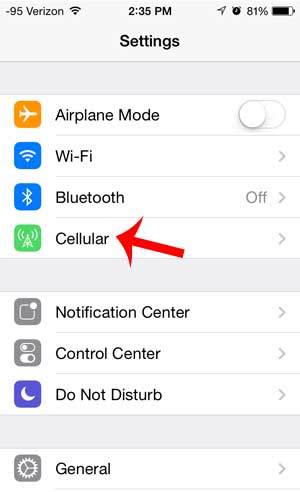
Then selecting the Personal Hotspot option.
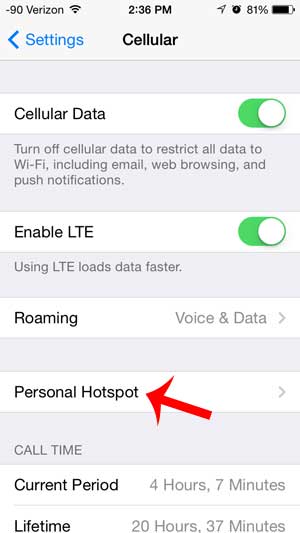
You can then turn on the Personal Hotspot option on this menu. You will know that it is on when there is green shading around the button at the top of the screen.

Now that you know how to find your iPhone hotspot location you will be able to come back here to turn it on or off, or to change a setting.
If you cannot see the Personal Hotspot option in either of these locations, then the feature may be blocked by your cellular provider.
You should contact them and see if and how you can use the Personal Hotspot feature on their network. You can also consult Apple’s Personal Hotspot troubleshooting guide.
Would you like to share your iPhone’s data connection with your iPad? This article will show you how.
Additional Sources

Matthew Burleigh has been writing tech tutorials since 2008. His writing has appeared on dozens of different websites and been read over 50 million times.
After receiving his Bachelor’s and Master’s degrees in Computer Science he spent several years working in IT management for small businesses. However, he now works full time writing content online and creating websites.
His main writing topics include iPhones, Microsoft Office, Google Apps, Android, and Photoshop, but he has also written about many other tech topics as well.